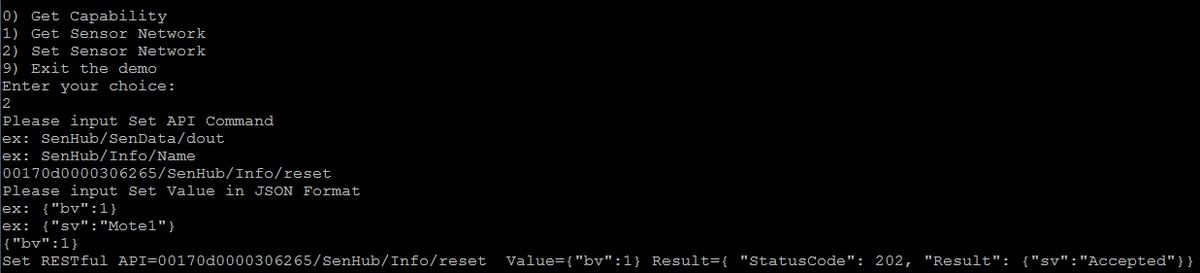Difference between revisions of "IoTGW/SDK/SampleCodeUseCase"
From ESS-WIKI
(→Get all of IoTGW network interfaces' value) |
|||
| (11 intermediate revisions by one other user not shown) | |||
| Line 1: | Line 1: | ||
| − | =Get the IoTGW's capabilities (resources)= | + | =WSN API SDK Manager SOP= |
| + | # Get IoTGW capabilities | ||
| + | # Get each IoTGW's network interface's "SenHubList" | ||
| + | # Get each SenHub's capability | ||
| + | # Start auto report of each SenHub | ||
| + | |||
| + | =Get= | ||
| + | ==Get the IoTGW's capabilities (resources)== | ||
'''Description''': First, you need to get the capability of IoTGW network interfaces. | '''Description''': First, you need to get the capability of IoTGW network interfaces. | ||
'''How''': Call the SN_Manager_GetCapability to get capability of IoTGW network interface in JSON format. | '''How''': Call the SN_Manager_GetCapability to get capability of IoTGW network interface in JSON format. | ||
| Line 5: | Line 12: | ||
[[File:Sample WSN SDK 1.jpg|1200x400px]] | [[File:Sample WSN SDK 1.jpg|1200x400px]] | ||
| − | =Get all of IoTGW network interfaces' value= | + | ==Get all of IoTGW network interfaces' value== |
'''Description:''' Get all latest data of IoTGW's network interfaces. | '''Description:''' Get all latest data of IoTGW's network interfaces. | ||
'''How:''' Call the '''SN_Manager_GetData''' and pass "'''IoTGW'''" to pszInURI then return all latest IoTGW network interfaces' status in JSON. | '''How:''' Call the '''SN_Manager_GetData''' and pass "'''IoTGW'''" to pszInURI then return all latest IoTGW network interfaces' status in JSON. | ||
'''Step:''' Select "'''1'''" and type "'''IoTGW'''" then Enter: | '''Step:''' Select "'''1'''" and type "'''IoTGW'''" then Enter: | ||
| − | [[File:Sample WSN SDK 2.jpg| | + | [[File:Sample WSN SDK 2.jpg|800x1200px]] |
| − | =Get the Health status of the WSN network interface= | + | ==Get the Health status of the WSN network interface== |
'''Description:''' Only to get the "Health" status of dust link network interface (UID:00170d0000582cca) | '''Description:''' Only to get the "Health" status of dust link network interface (UID:00170d0000582cca) | ||
'''How:''' Call the '''SN_Manager_GetData''' and pass "'''IoTGW/WSN/00170d0000582cca/Info/Health'''" to pszInURI. then return the "Health" status in JSON format. | '''How:''' Call the '''SN_Manager_GetData''' and pass "'''IoTGW/WSN/00170d0000582cca/Info/Health'''" to pszInURI. then return the "Health" status in JSON format. | ||
| Line 17: | Line 24: | ||
[[File:Sample WSN SDK 4.jpg|1200x250px]] | [[File:Sample WSN SDK 4.jpg|1200x250px]] | ||
| − | =Get which SenHubs are connecting to the IoTGW?= | + | ==Get which SenHubs are connecting to the IoTGW?== |
'''Description:''' Get the "SenHubList" status of dust link network interface (MAC:00170d0000582cca) | '''Description:''' Get the "SenHubList" status of dust link network interface (MAC:00170d0000582cca) | ||
'''How:''' Call the SN_Manager_GetData and pass "IoTGW/WSN/00170d0000582cca/Info/SenHubList" to pszInURI then return SenHub list in JSON format. | '''How:''' Call the SN_Manager_GetData and pass "IoTGW/WSN/00170d0000582cca/Info/SenHubList" to pszInURI then return SenHub list in JSON format. | ||
| Line 23: | Line 30: | ||
[[File:Sample WSN SDK 3.jpg|1200x250px]] | [[File:Sample WSN SDK 3.jpg|1200x250px]] | ||
| − | =Get all value of a SenHub (UID:00170d0000306265)= | + | ==Get all value of a SenHub (UID:00170d0000306265)== |
'''Description:''' Get all values of a SenHub ( UID: 00170d0000306265) | '''Description:''' Get all values of a SenHub ( UID: 00170d0000306265) | ||
'''How:''' Call the SN_Manager_GetData and pass "00170d0000306265/SenHub" to pszInURI then return result in JSON format. | '''How:''' Call the SN_Manager_GetData and pass "00170d0000306265/SenHub" to pszInURI then return result in JSON format. | ||
'''Step:''' Select "1" and type "00170d0000306265/SenHub" then Enter: | '''Step:''' Select "1" and type "00170d0000306265/SenHub" then Enter: | ||
| − | [[File:Sample WSN SDK 5.jpg| | + | [[File:Sample WSN SDK 5.jpg|600x1000px]] |
| − | =Get | + | ==Get a sensor(Ultrasonic) value of SenHub( UID: 00170d0000306265)== |
| − | '''Description:''' Get | + | '''Description:''' Get a sensor's(Ultrasonic) value of SenHub ( UID: 00170d0000306265) |
'''How:''' Call the SN_Manager_GetData and pass "00170d0000306265/SenHub/SenData/Ultrasonic" to pszInURI then return result in JSON format. | '''How:''' Call the SN_Manager_GetData and pass "00170d0000306265/SenHub/SenData/Ultrasonic" to pszInURI then return result in JSON format. | ||
'''Step:''' Select "1" and type "00170d0000306265/SenHub/SenData/Ultrasonic" then Enter: | '''Step:''' Select "1" and type "00170d0000306265/SenHub/SenData/Ultrasonic" then Enter: | ||
[[File:Sample WSN SDK 6.jpg|1200x250px]] | [[File:Sample WSN SDK 6.jpg|1200x250px]] | ||
| + | |||
| + | =Set= | ||
| + | ==Set "AutoReport" to "1" then "SenHub" will start auto report sensor data== | ||
| + | '''Description:''' Set "AutoReoprt" to "1" of the SenHub ( UID: 00170d0000306265) | ||
| + | '''How:''' Call the SN_Manager_SetData and pass "00170d0000306265/SenHub/Action/AutoReport" to pszInURI and "{"bv":1}" to pszValue. | ||
| + | '''Step:''' Select "2" and type "00170d0000306265/SenHub/Action/AutoReport" then Enter: | ||
| + | [[File:Sample WSN SDK 7.jpg|1200x300px]] | ||
| + | |||
| + | ==Set "reset" to "1" then "SenHub" will reboot== | ||
| + | '''Description:''' Set "reset" to "1" of SenHub ( UID: 00170d0000306265) | ||
| + | '''How:''' Call the SN_Manager_SetData and pass "00170d0000306265/SenHub/Info/reset" to pszInURI and "{"bv":1}" to pszValue. | ||
| + | '''Step:''' Select "2" and type "00170d0000306265/SenHub/Info/reset" then Enter: | ||
| + | [[File:Sample WSN SDK 8.jpg|1200x300px]] | ||
Latest revision as of 08:08, 25 February 2016
Contents
- 1 WSN API SDK Manager SOP
- 2 Get
- 2.1 Get the IoTGW's capabilities (resources)
- 2.2 Get all of IoTGW network interfaces' value
- 2.3 Get the Health status of the WSN network interface
- 2.4 Get which SenHubs are connecting to the IoTGW?
- 2.5 Get all value of a SenHub (UID:00170d0000306265)
- 2.6 Get a sensor(Ultrasonic) value of SenHub( UID: 00170d0000306265)
- 3 Set
WSN API SDK Manager SOP
- Get IoTGW capabilities
- Get each IoTGW's network interface's "SenHubList"
- Get each SenHub's capability
- Start auto report of each SenHub
Get
Get the IoTGW's capabilities (resources)
Description: First, you need to get the capability of IoTGW network interfaces.
How: Call the SN_Manager_GetCapability to get capability of IoTGW network interface in JSON format.
Step: Select "0" & Enter:
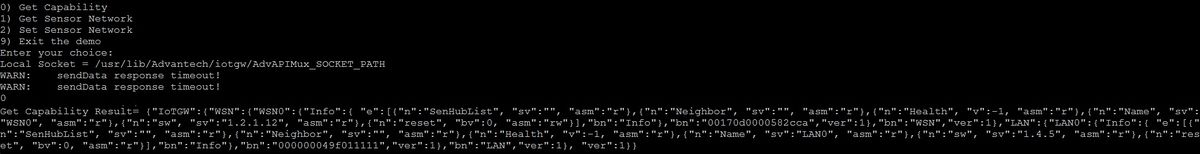
Get all of IoTGW network interfaces' value
Description: Get all latest data of IoTGW's network interfaces.
How: Call the SN_Manager_GetData and pass "IoTGW" to pszInURI then return all latest IoTGW network interfaces' status in JSON.
Step: Select "1" and type "IoTGW" then Enter:
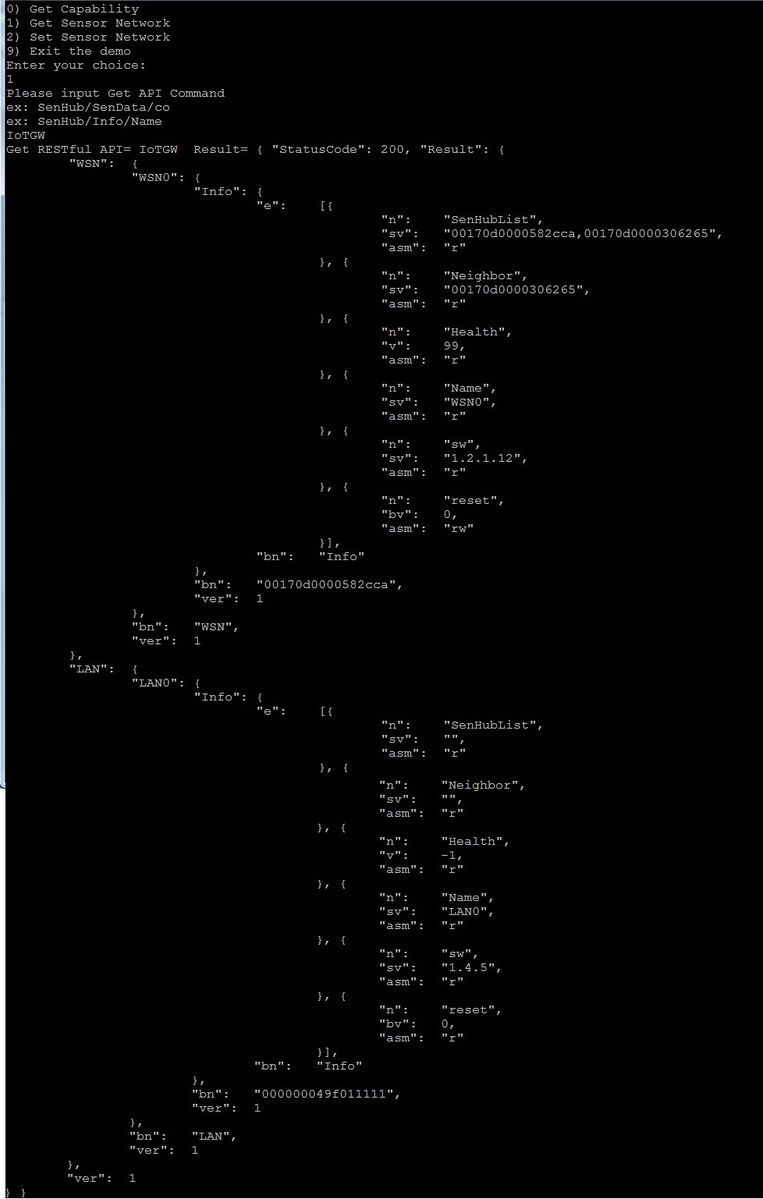
Get the Health status of the WSN network interface
Description: Only to get the "Health" status of dust link network interface (UID:00170d0000582cca)
How: Call the SN_Manager_GetData and pass "IoTGW/WSN/00170d0000582cca/Info/Health" to pszInURI. then return the "Health" status in JSON format.
Step: Select "1" and type "IoTGW/WSN/00170d0000582cca/Info/Health" then Enter:
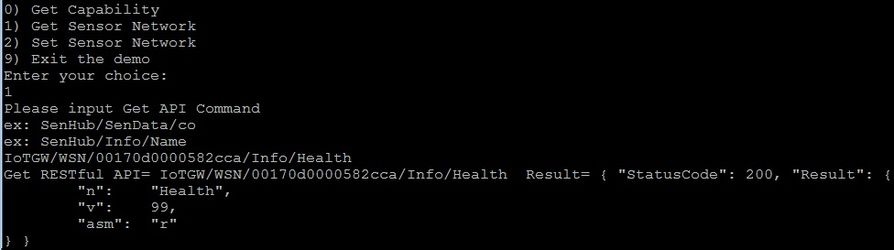
Get which SenHubs are connecting to the IoTGW?
Description: Get the "SenHubList" status of dust link network interface (MAC:00170d0000582cca)
How: Call the SN_Manager_GetData and pass "IoTGW/WSN/00170d0000582cca/Info/SenHubList" to pszInURI then return SenHub list in JSON format.
Step: Select "1" and type "IoTGW/WSN/00170d0000582cca/Info/SenHubList" then Enter:
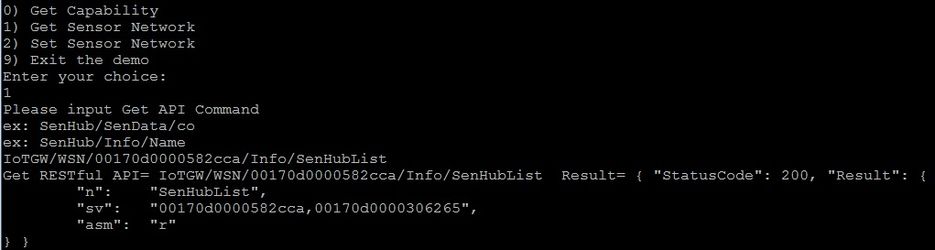
Get all value of a SenHub (UID:00170d0000306265)
Description: Get all values of a SenHub ( UID: 00170d0000306265)
How: Call the SN_Manager_GetData and pass "00170d0000306265/SenHub" to pszInURI then return result in JSON format.
Step: Select "1" and type "00170d0000306265/SenHub" then Enter:
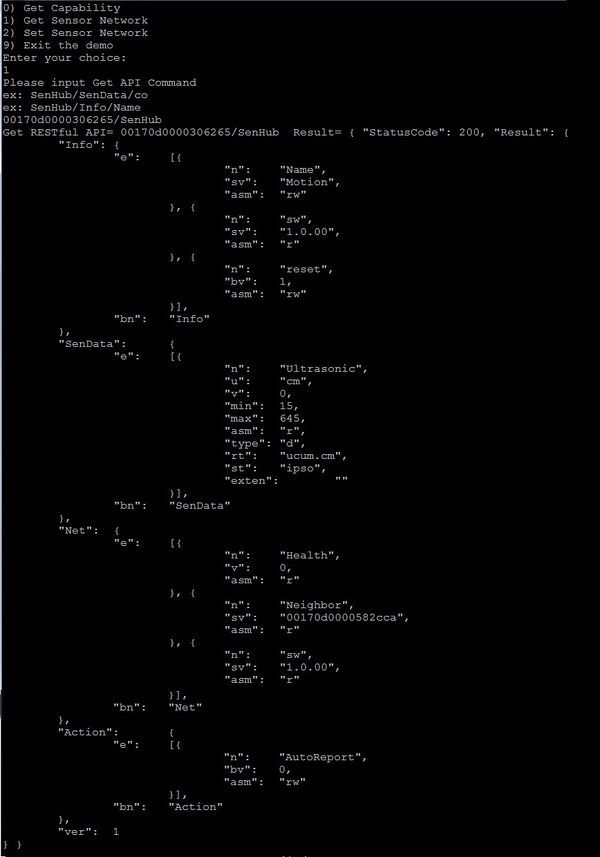
Get a sensor(Ultrasonic) value of SenHub( UID: 00170d0000306265)
Description: Get a sensor's(Ultrasonic) value of SenHub ( UID: 00170d0000306265)
How: Call the SN_Manager_GetData and pass "00170d0000306265/SenHub/SenData/Ultrasonic" to pszInURI then return result in JSON format.
Step: Select "1" and type "00170d0000306265/SenHub/SenData/Ultrasonic" then Enter:
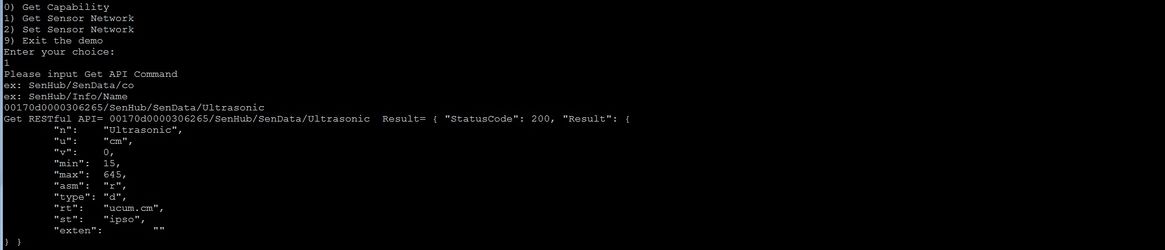
Set
Set "AutoReport" to "1" then "SenHub" will start auto report sensor data
Description: Set "AutoReoprt" to "1" of the SenHub ( UID: 00170d0000306265)
How: Call the SN_Manager_SetData and pass "00170d0000306265/SenHub/Action/AutoReport" to pszInURI and "{"bv":1}" to pszValue.
Step: Select "2" and type "00170d0000306265/SenHub/Action/AutoReport" then Enter:
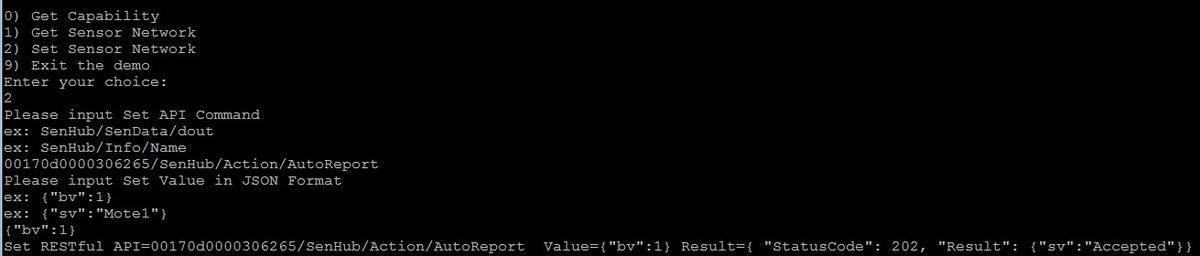
Set "reset" to "1" then "SenHub" will reboot
Description: Set "reset" to "1" of SenHub ( UID: 00170d0000306265)
How: Call the SN_Manager_SetData and pass "00170d0000306265/SenHub/Info/reset" to pszInURI and "{"bv":1}" to pszValue.
Step: Select "2" and type "00170d0000306265/SenHub/Info/reset" then Enter: