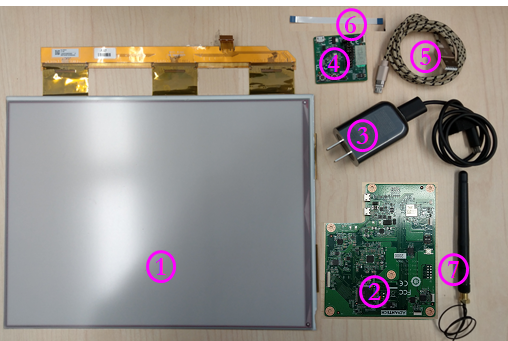Difference between revisions of "EPD-132 EVK User Manual"
From ESS-WIKI
Erick.huang (talk | contribs) |
Erick.huang (talk | contribs) |
||
| Line 47: | Line 47: | ||
#Make sure PC connect to 2.4G Wi-Fi AP and get IP address | #Make sure PC connect to 2.4G Wi-Fi AP and get IP address | ||
| − | #Recommend used [ | + | #Recommend used [https://bitbucket.org/phjounin/tftpd64/downloads/Tftpd64-4.62-setup.exe tftpd32] |
#Set the process reference link [https://www.youtube.com/watch?v=YdVEonLMWYs https://www.youtube.com/watch?v=YdVEonLMWYs] | #Set the process reference link [https://www.youtube.com/watch?v=YdVEonLMWYs https://www.youtube.com/watch?v=YdVEonLMWYs] | ||
Revision as of 10:31, 22 May 2018
Introduction
This document will
Preparation
• EVK Components
| Item | Description |
|---|---|
| 1 | EPD |
| 2 | EVK mainboard |
| 3 | Power adapter and cable |
| 4 | ED22 board |
| 5 | ED22 micro USB cable |
| 6 | 10 pin FFC cable |
| 7 | 2.4G Wi-Fi antenna |
• 2.4G Wi-Fi AP
• Win7 PC
• Setup TFTP server
- Make sure PC connect to 2.4G Wi-Fi AP and get IP address
- Recommend used tftpd32
- Set the process reference link https://www.youtube.com/watch?v=YdVEonLMWYs
• Python Environment Setup
• ED22 Setup
EVK Components
① EPD panel
② EVK mainboard
③ Power adapter and cable
④ ED22 board
⑤ ED22 micro USB cable
⑥ 10 pin FFC cable
⑦ 2.4G Wi-Fi antenna
[[Category:Editor]]