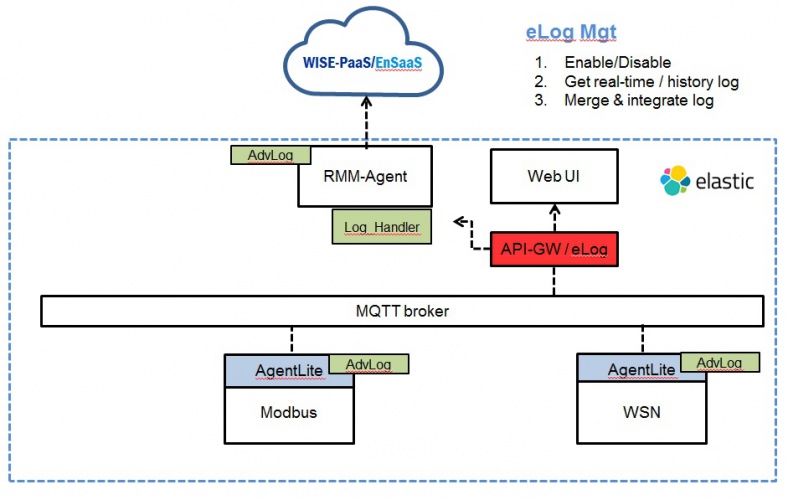Difference between revisions of "ELog"
From ESS-WIKI
Eric.liang (talk | contribs) |
Eric.liang (talk | contribs) |
||
| Line 54: | Line 54: | ||
| Linux only | | Linux only | ||
|} | |} | ||
| − | |||
= Note = | = Note = | ||
| Line 75: | Line 74: | ||
./logshow /var/log/syslog 20180615 10:01:02 20180615 12:03:04 > mylog | ./logshow /var/log/syslog 20180615 10:01:02 20180615 12:03:04 > mylog | ||
| + | [[Category:Pages with broken file links]] | ||
Revision as of 02:29, 20 June 2018
Introduction
eLog is a debug logging tools and framework for Windows and Linux. It is a elasticity architecture, user can integrate its own log libraries with eLog. For example, eLog supports Linux systemlog and ElasticSearch log mechines.
User can access any type log with unify API interfaces.
eLog
Feature
| Name | Description | Note |
| AdvLog | To unify the log format and API SDK in C/C++. | configure: log.ini |
| Log Mgt | RESTful and websocket for controlling EdgeSense log function | integrate in API-GW |
| Data Flow | special log type for logging micro service message path | |
Types of eLog
| Type | Description | Note |
| print log msg to console | | |
| file | save log in file | recycle, max files |
| ElasticSearch | save log to ElasticSearch DB | |
| systemlog | save log to linux system log | Linux only |
Note
systemlog
src repo 在
https://github.com/sammtcbn/logshow
Usage
./logshow [logfile] [start date] [start time] [end date] [end time]
Example 1
./logshow /var/log/syslog 20180615 10:01:02 20180615 12:03:04
Example 2 - dump result to a file
./logshow /var/log/syslog 20180615 10:01:02 20180615 12:03:04 > mylog