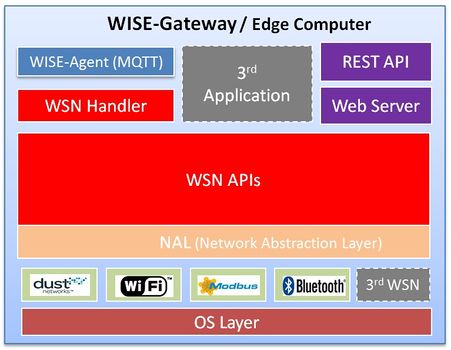Difference between revisions of "IoTGateway/SDK"
From ESS-WIKI
(→Using WSN API SDK) |
(→Sample Code of WSN APIMux SDK) |
||
| Line 50: | Line 50: | ||
| + | [[IoTGW/SDK/SampleCodeUseCase|'''<big><big>Use Case</big></big>''']] | ||
==Sample Code of WSN APIMux SDK== | ==Sample Code of WSN APIMux SDK== | ||
| − | |||
[[IoTGateway/SDK/SampleCodeOfWsnSDKAPIMux|'''<big><big>Sample Code of WSN APIMux SDK</big></big>''']] | [[IoTGateway/SDK/SampleCodeOfWsnSDKAPIMux|'''<big><big>Sample Code of WSN APIMux SDK</big></big>''']] | ||
<br /><br /> | <br /><br /> | ||
Revision as of 11:20, 16 March 2016
Contents
Overview
- This tutorial is designed for software programmers who want to learn the basics of WSN API SDK and its architectural concepts. This tutorial will give you enough understanding
on all the necessary components of WSN API SDK with suitable examples.
Documentation
Wireless Sensor Network (WSN) API SDK
Main page Test
Install WSN SDK
You can get the latest Wireless Sensor Network Software Development Kit(SDK) version from:
1. Copy the WSN SDK to your Target Device ( ex: WISE-3310 )
2. Unzip the SDK #unzip sennet-wise_3310-1.2.00.0280.zip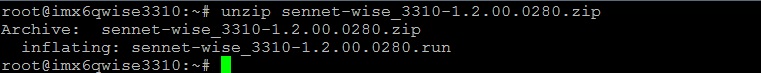
3. To install the wsn sdk & select target folder ( Recommend use the Default "/usr/lib/" setting <- Enter ) #./sennet-wise_3310-1.2.00.0280.run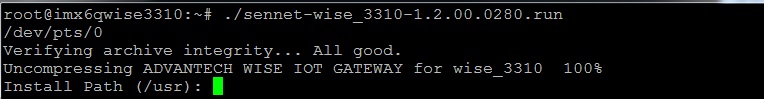
4. Completed the Installation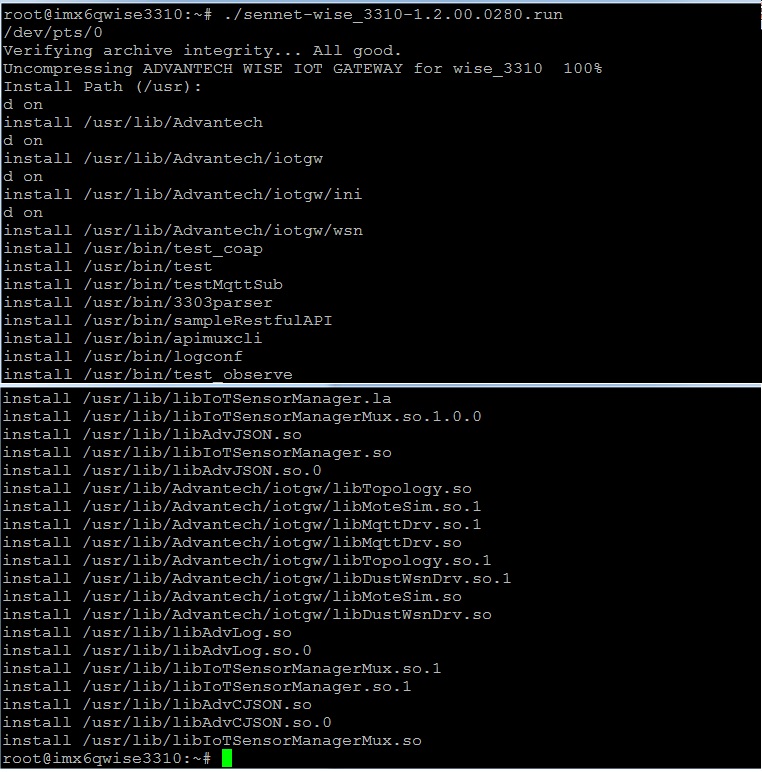
5. You can then run the wsn demo application
#sampleSNManagerAPI
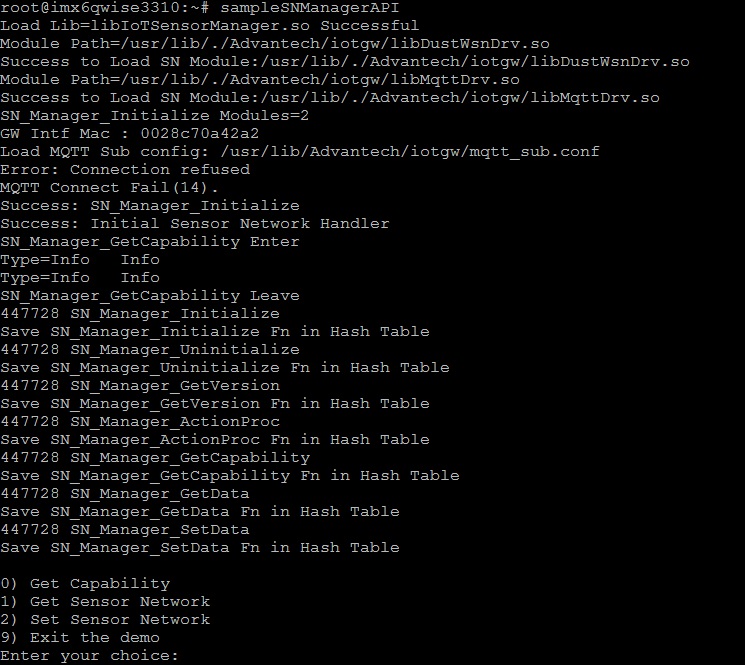
Installation of Wireless Sensor Network (WSN) SDK
Sample Code Use Case
Sample Code of WSN API SDK
Note
Please disable "cagnet" to run the sample code. Because the COM port can be used by one program only. #/ect/init.d/saagent stop
Abstrac
The following example shows how to use the "WSN API SDK". The sample code for the command line tool to perform get/set IoT gateway(WISE-3310) and Sensor Hub(WISE-1020)s' status.
Sample Code
Sample Code demonstrates how to use the WSN API SDK to manage IoTGW and Sensor Hubs.