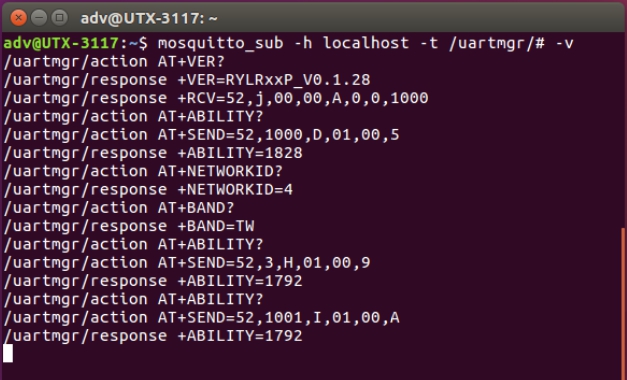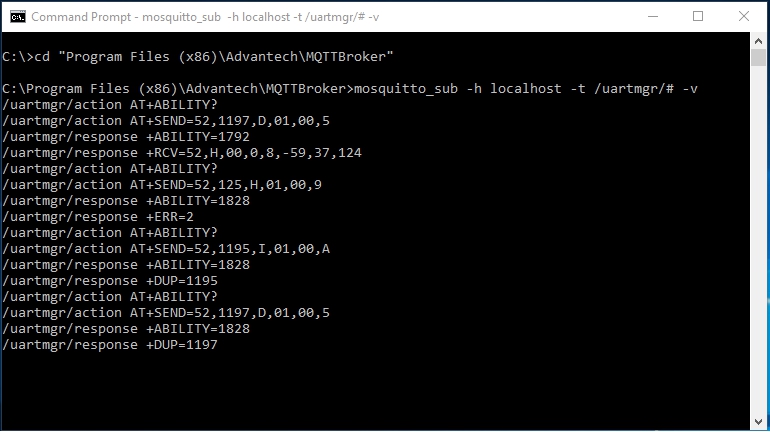Difference between revisions of "Uartmgr"
From ESS-WIKI
(.) |
(.) |
||
| Line 43: | Line 43: | ||
<pre>$ sudo vi /usr/local/EdgeSense/uartmgr/settings.ini | <pre>$ sudo vi /usr/local/EdgeSense/uartmgr/settings.ini | ||
</pre> | </pre> | ||
| − | |||
'''In Windows''' | '''In Windows''' | ||
| Line 49: | Line 48: | ||
*Edit config file C:\Program Files (x86)\Advantech\LoRaMgt_ryx\settings.ini to change setting. | *Edit config file C:\Program Files (x86)\Advantech\LoRaMgt_ryx\settings.ini to change setting. | ||
| − | ''' | + | '''Notice:''' |
| + | |||
Once config is changed, need to restart service in order to apply new setting. | Once config is changed, need to restart service in order to apply new setting. | ||
Revision as of 07:44, 2 November 2018
Contents
Introduction
A daemon can handle asynchronous UART I/O, based on MQTT protocol to read from UART or write to UART.
Support OS
- Ubuntu 16.04
- Windows 10
Topology
Under Construction
How to
Software Requirements
- MQTT broker
Installation
In Ubuntu
In Windows
Uninstallation
In Ubuntu
Execute command in terminal:
$ sudo /usr/local/EdgeSense/uartmgr/uninstall.bash
In Windows
- Select the Start button, then select Settings > Apps. Choose the uartmgr program, and then select Uninstall.
Configuration
In Ubuntu
Edit config file /usr/local/EdgeSense/uartmgr/settings.ini to change setting:
$ sudo vi /usr/local/EdgeSense/uartmgr/settings.ini
In Windows
- Edit config file C:\Program Files (x86)\Advantech\LoRaMgt_ryx\settings.ini to change setting.
Notice:
Once config is changed, need to restart service in order to apply new setting.
Service control
In Ubuntu
Check if uartmgr service is running:
$ sudo systemctl status uartmgr.service
Restart uartmgr service:
$ sudo systemctl restart uartmgr.service
Start uartmgr service:
$ sudo systemctl start uartmgr.service
Stop uartmgr service:
$ sudo systemctl stop uartmgr.service
In Windows
Check if uartmgr service is running:
- Use Windows Services Manager to check status of uartmgr service
Restart uartmgr service:
- Use Windows Services Manager to restart uartmgr service
Start uartmgr service:
- Use Windows Services Manager start uartmgr service
Stop uartmgr service:
- Use Windows Services Manager stop uartmgr service
Monitor UART transaction online
In Ubuntu ,
$ mosquitto_sub -h localhost -t /uartmgr/# -v
In Windows,
cd C:\"Program Files (x86)\Advantech\MQTTBroker" mosquitto_sub -h localhost -t /uartmgr/# -v
Display UART transaction log
In Ubuntu ,
$ cat /var/log/syslog | grep -a uartmgr
In Windows,
Under Construction