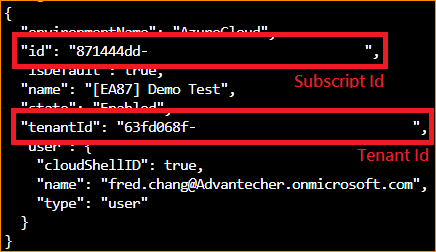Difference between revisions of "Ingress with the wildcard ssl certificate of Lets Encrypt on AKS"
From ESS-WIKI
Fred.chang (talk | contribs) |
Fred.chang (talk | contribs) |
||
| Line 1: | Line 1: | ||
== Prerequisite == | == Prerequisite == | ||
| − | 1. Have an Azure DNS | + | 1. Have an Azure DNS Zone and delegate your domain name into it. (refer to [https://docs.microsoft.com/en-us/azure/dns/dns-delegate-domain-azure-dns Host your domain in Azure DNS]) |
2. Have an AKS and note its Name('''$AKS_NAME''') and Recource Group('''$AKS_RESOURCE_GROUP'''). | 2. Have an AKS and note its Name('''$AKS_NAME''') and Recource Group('''$AKS_RESOURCE_GROUP'''). | ||
| − | |||
| − | |||
== First thing on Azure == | == First thing on Azure == | ||
Revision as of 10:07, 11 July 2019
Prerequisite
1. Have an Azure DNS Zone and delegate your domain name into it. (refer to Host your domain in Azure DNS)
2. Have an AKS and note its Name($AKS_NAME) and Recource Group($AKS_RESOURCE_GROUP).
First thing on Azure
1. Please refer to Quickstart for Bash in Azure Cloud Shell and enter the azure bash.
2. Show you account information by typing "az account show" and note your subscription id($SUBSCRIPTION_ID) and tenant id($TENANT_ID) be showed as the following picture.
3. Use "az aks get-credentials --resource-group $AKS_RESOURCE_GROUP --name $AKS_NAME" to get the access right of kubectl.
4.