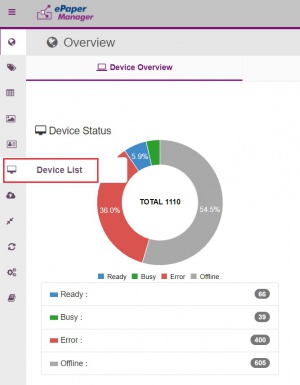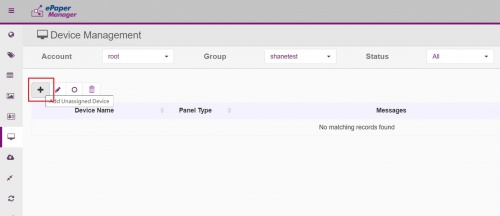Difference between revisions of "EPD-660 user guide"
| Line 1: | Line 1: | ||
= '''EPD-660、EPD-662 User Guide''' = | = '''EPD-660、EPD-662 User Guide''' = | ||
| − | EPD-660、EPD-662 user guide introduce method that device deploy to ePaper Manager server and function of individual button and behavior of led indicator | + | EPD-660、EPD-662 are 13.3 e-paper display user guide introduce method that device deploy to ePaper Manager server and function list of individual button and behavior of the different lights of led indicator. |
== Deploy Setting == | == Deploy Setting == | ||
| − | + | Device default setting connect to AP that SSID and passowrd are ADV-ePape/ePaperePaper and there are no interface to configure information of wireless so it has to be used with gateway of WISE-32xx series. | |
| − | step 1: Configure information on | + | step 1: Configure information on gateway. |
| − | User setup the MAC Address of EPD, SSID of AP ,Password of AP ,IP of ePaper Manager Server and Server Port: 5853 on web of WISE- | + | User setup the MAC Address of EPD, SSID of AP ,Password of AP ,IP of ePaper Manager Server and Server Port: 5853 on web of WISE-32xx. |
Opertation reference [[Wise32xxweb/LuCI#ePaper_Manerger_Configure|WISE-32xx deployment configuration]] | Opertation reference [[Wise32xxweb/LuCI#ePaper_Manerger_Configure|WISE-32xx deployment configuration]] | ||
| Line 20: | Line 20: | ||
step 3: Check device list on ePaper Manager server | step 3: Check device list on ePaper Manager server | ||
| − | |||
| − | |||
[[File:Epd132b3 4.jpg|300px|ePaper]] | [[File:Epd132b3 4.jpg|300px|ePaper]] | ||
| Line 31: | Line 29: | ||
== Button == | == Button == | ||
| − | + | There are five buttons on EPD panel. Button 1 could wake up or reset system and function of button 2~4 can refresh panel and total page of EPD device has 14 pages and image file have to download from ePaper manager server. | |
| − | + | Function from top to the bottom description as below. | |
[[File:132B3 btn.jpg|500px|system button]] | [[File:132B3 btn.jpg|500px|system button]] | ||
| Line 39: | Line 37: | ||
=== Button 1 === | === Button 1 === | ||
| − | + | EPD is with battery device so device is always in deep sleep for power saving. Function of Button 1 could wake up from deep sleep and changing device to run mode from deep sleep mode. | |
Function of carousel switch that does work after device accept command from ePaper manager server so user have to make sure send carousel command from server. | Function of carousel switch that does work after device accept command from ePaper manager server so user have to make sure send carousel command from server. | ||
| Line 47: | Line 45: | ||
Wake up/ carousel switch:Click button | Wake up/ carousel switch:Click button | ||
| − | reset to default: Pressed button keep 8 seconds then release | + | reset to default: Pressed button keep 8 seconds then button release. |
=== Button 2 === | === Button 2 === | ||
| − | + | Refresh image to next page after button click but the bottom of index is 12 and it also pause with 60 seconds when carousel mode is start. | |
| − | + | It fast to change the final page by pressed button keep 3 seconds then button release. | |
| − | Index change to 12 by button pressed | + | For example user download image file to index 1、3、5、7、12, index change to 3 after button click if orginal index is 1. |
| + | |||
| + | Index change to 12 by button pressed keep 3 seconds then button release if index is 1. | ||
Button behavior | Button behavior | ||
| Line 61: | Line 61: | ||
Forward/carousel mode pause/Alert status stop: Click button | Forward/carousel mode pause/Alert status stop: Click button | ||
| − | bottom : Pressed button keep 3 seconds | + | bottom : Pressed button keep 3 seconds then button release |
=== Button 3 === | === Button 3 === | ||
| − | + | Refresh image to previous page after button click but the first of index is 1 and it also pause with 60 seconds when carousel mode is start. | |
| + | It fast to change the first page by pressed button keep 3 seconds then button release. | ||
For example user download image file to index 3、5、7、12, index change to 3 after button click if index is 5. | For example user download image file to index 3、5、7、12, index change to 3 after button click if index is 5. | ||
| − | Index change to 1 by button pressed | + | Index change to 1 by button pressed keep 3 seconds then button release if index is 12. |
Button behavior | Button behavior | ||
| Line 79: | Line 80: | ||
=== Button 4 === | === Button 4 === | ||
| − | + | Refresh image to page of 13 after button click on EPD and after 60 seconds, it will return to page in 1~12. | |
| + | |||
| + | It also pause carousel mode in 60 seconds when carousel mode is start. | ||
Button behavior | Button behavior | ||
| Line 87: | Line 90: | ||
=== Button 5 === | === Button 5 === | ||
| − | + | Refresh image to page of 14 after button click on EPD and after 60 seconds, it will return to page in 1~12. | |
| + | |||
| + | It also pause carousel mode in 60 seconds when carousel mode is start. | ||
Button behavior | Button behavior | ||
| Line 105: | Line 110: | ||
a. Button pressed | a. Button pressed | ||
| − | b. Battery charging | + | b. Battery charging(device with battery ): led turn off when batter charge to 100% |
| + | |||
| + | c. DC in (device without battery) | ||
=== Green LED blink === | === Green LED blink === | ||
| Line 157: | Line 164: | ||
=== Charging mode === | === Charging mode === | ||
| − | Device enter charging mode after device wake up from button or RTC then plugged the charger | + | Device enter charging mode after device wake up from button or RTC clock then plugged the charger and device stop to sleep mode and LED always light. |
| − | Note device could not wake up by plugged charger when device is | + | Note: device could not wake up by plugged charger when device is status in deep sleep unless it wake up from RTC or button but it still can charge battery. |
a. DC power in | a. DC power in | ||
| Line 165: | Line 172: | ||
== API function == | == API function == | ||
| − | + | API function control behavior of device through ePaper manager server. | |
| − | + | it show list of API in this document but operation manual is in ePaper manager server. | |
1. [node sync period] range of value is 1~65534 and unit is second | 1. [node sync period] range of value is 1~65534 and unit is second | ||
Revision as of 08:25, 17 March 2021
Contents
EPD-660、EPD-662 User Guide
EPD-660、EPD-662 are 13.3 e-paper display user guide introduce method that device deploy to ePaper Manager server and function list of individual button and behavior of the different lights of led indicator.
Deploy Setting
Device default setting connect to AP that SSID and passowrd are ADV-ePape/ePaperePaper and there are no interface to configure information of wireless so it has to be used with gateway of WISE-32xx series.
step 1: Configure information on gateway.
User setup the MAC Address of EPD, SSID of AP ,Password of AP ,IP of ePaper Manager Server and Server Port: 5853 on web of WISE-32xx.
Opertation reference WISE-32xx deployment configuration
step 2: EPD device reset to default.
Pressed button 1 keep 8 seconds and green led light, then release button.EPD will connect to WISE-3220 AP after reset to default.
step 3: Check device list on ePaper Manager server
Add device to group by MAC address
Button
There are five buttons on EPD panel. Button 1 could wake up or reset system and function of button 2~4 can refresh panel and total page of EPD device has 14 pages and image file have to download from ePaper manager server.
Function from top to the bottom description as below.
Button 1
EPD is with battery device so device is always in deep sleep for power saving. Function of Button 1 could wake up from deep sleep and changing device to run mode from deep sleep mode.
Function of carousel switch that does work after device accept command from ePaper manager server so user have to make sure send carousel command from server.
Button behavior
Wake up/ carousel switch:Click button
reset to default: Pressed button keep 8 seconds then button release.
Button 2
Refresh image to next page after button click but the bottom of index is 12 and it also pause with 60 seconds when carousel mode is start.
It fast to change the final page by pressed button keep 3 seconds then button release.
For example user download image file to index 1、3、5、7、12, index change to 3 after button click if orginal index is 1.
Index change to 12 by button pressed keep 3 seconds then button release if index is 1.
Button behavior
Forward/carousel mode pause/Alert status stop: Click button
bottom : Pressed button keep 3 seconds then button release
Button 3
Refresh image to previous page after button click but the first of index is 1 and it also pause with 60 seconds when carousel mode is start. It fast to change the first page by pressed button keep 3 seconds then button release.
For example user download image file to index 3、5、7、12, index change to 3 after button click if index is 5.
Index change to 1 by button pressed keep 3 seconds then button release if index is 12.
Button behavior
Backward/carousel mode pause/Alert status stop: Click button
First: Pressed button keep 3 seconds
Button 4
Refresh image to page of 13 after button click on EPD and after 60 seconds, it will return to page in 1~12.
It also pause carousel mode in 60 seconds when carousel mode is start.
Button behavior
Page 13/carousel mode pause/Alert status stop:Click button
Button 5
Refresh image to page of 14 after button click on EPD and after 60 seconds, it will return to page in 1~12.
It also pause carousel mode in 60 seconds when carousel mode is start.
Button behavior
Page 14/carousel mode pause/Alert status stop:Click button
LED Indicator
Device has green and red led indicator and description of led behavior as below
Green LED lighting
scenario
a. Button pressed
b. Battery charging(device with battery ): led turn off when batter charge to 100%
c. DC in (device without battery)
Green LED blink
scenario and flow
a. Image Download to flash :Led lighting -> Image Download to flash -> Image Download to flash done -> Led turn off
Red LED lighting
scenario and flow
a. Image refresh: Led lighting -> refreshing image -> refreshing image done -> Led turn off
b. Alert command : Accept command from server -> Led lighting -> click button -> Led turn off
Red LED blink
a. Battery Error: The battery is unnormal.
Device mode
Device has 3 status but device may be in one or two status in the same time. For example device statue can be in charging and carousel mode when plugged the charger.
every mode has own behavior description as below
Normal mode
Factory setting is normal mode and routine step as below.
a. device wake up from RTC.
b. Wireless connect Server through Wifi AP and default AP SSID & Password are ADV-ePaper/ePaperePaper
c. Check any command of action from server and report status
d. device go to power saving when it's idle
Carousel mode
Device accept command of configuration from ePaper manager server to enter carousel mode and then device refresh image every interval time.
variable of command
a. start page
b. end page
c. interval time in second
Charging mode
Device enter charging mode after device wake up from button or RTC clock then plugged the charger and device stop to sleep mode and LED always light.
Note: device could not wake up by plugged charger when device is status in deep sleep unless it wake up from RTC or button but it still can charge battery.
a. DC power in
API function
API function control behavior of device through ePaper manager server.
it show list of API in this document but operation manual is in ePaper manager server.
1. [node sync period] range of value is 1~65534 and unit is second
2. [state report period] range of value is 1~ 65535 and unit is minute
3. [clear-image-page] range of value is 1~14
4. [max-image-page] range of value 1~14
5. [reboot] on/off
6. [reset to default] on/off
7. [set alert status] on/off
8. [set ssid pw] ex. ADV-ePaper, ePaperePaper (ssid,password)
9. [set carousel mode] ex. 1, 0, 5 ,30 (on or off , start page, end page , interval)
10. [image update]
11. [image refresh]