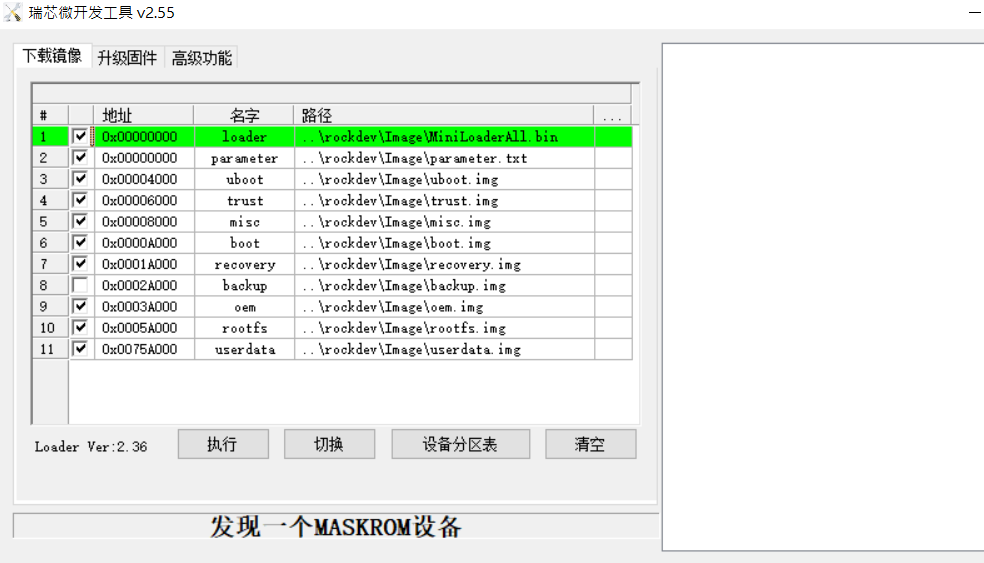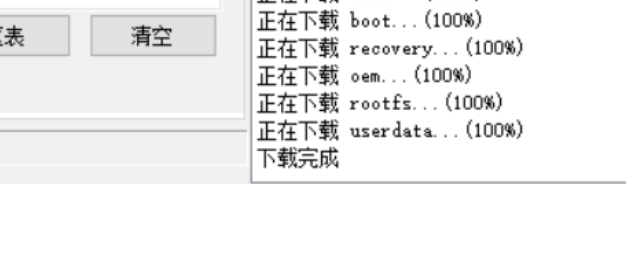Difference between revisions of "How to flash the Debian image into RSB-4680"
(Created page with "Android Tool : 0. Need to use Micro USB to connect with RSB-4680 OTG port, and other Type-A USB to connect with your PC . &nbs...") |
|||
| Line 1: | Line 1: | ||
| − | |||
| − | |||
0. Need to use Micro USB to connect with RSB-4680 OTG port, and other Type-A USB to connect with your PC . | 0. Need to use Micro USB to connect with RSB-4680 OTG port, and other Type-A USB to connect with your PC . | ||
| − | [[File:MicroUSB 4680.png]] | + | [[File:MicroUSB 4680.png|RTENOTITLE]] |
1. For Android tool , need to modify the config file , to select English setting . I have added the file in the attached file , please replace the .ini file into Android tool folder . | 1. For Android tool , need to modify the config file , to select English setting . I have added the file in the attached file , please replace the .ini file into Android tool folder . | ||
| − | please modified "Selected = 2 " (F--[[User:Phill.liu|Phill.liu]] ([[ | + | please modified "Selected = 2 " (F--[[User:Phill.liu|Phill.liu]] ([[User_talk:Phill.liu|talk]]) 04:03, 10 June 2021 (CEST)or English) |
| − | [[File:Config.ini 4680.png]] | + | [[File:Config.ini 4680.png|RTENOTITLE]] |
2. Install DriverAssitant | 2. Install DriverAssitant | ||
| − | [[File:DriverAssitant 4680.png]] | + | [[File:DriverAssitant 4680.png|RTENOTITLE]] |
| − | [[File:DriverAssitant 4680 installation1.png]] | + | [[File:DriverAssitant 4680 installation1.png|RTENOTITLE]] |
| − | [[File:DriverAssitant 4680 installation2.png]] | + | [[File:DriverAssitant 4680 installation2.png|RTENOTITLE]] |
3. Change CN19 , | 3. Change CN19 , | ||
| − | Default : pin2 & pin3 connect with a Jumper ,please change pin 1 & pin 2 to connect with Jumper and connect with Micro USB with RSB-4680 OTG port , then turn on the power . | + | Default : pin2 & pin3 connect with a Jumper ,please change pin 1 & pin 2 to connect with Jumper and connect with Micro USB with RSB-4680 OTG port , then turn on the power . |
| − | [[File:JumperCN19 4680.png]] | + | [[File:JumperCN19 4680.png|RTENOTITLE]] |
| Line 35: | Line 33: | ||
| − | [[File:Androidtool release launch.png]] | + | [[File:Androidtool release launch.png|RTENOTITLE]] |
| Line 41: | Line 39: | ||
5. Found a “MaskROM” Device | 5. Found a “MaskROM” Device | ||
| − | [[File:Found MASKROM 4680.png]] | + | [[File:Found MASKROM 4680.png|RTENOTITLE]] |
Note: It means "Found a MASKROM Device " | Note: It means "Found a MASKROM Device " | ||
| − | [[File:Found MASKROM explain.JPG]] | + | [[File:Found MASKROM explain.JPG|RTENOTITLE]] |
| Line 55: | Line 53: | ||
7. Execute “執行(execute)“ , it will start to flash Debian image into eMMC flash | 7. Execute “執行(execute)“ , it will start to flash Debian image into eMMC flash | ||
| − | [[File:Execute 4680.png]] | + | [[File:Execute 4680.png|RTENOTITLE]] |
| − | Note : It means "Execute" | + | Note : It means "Execute" |
| − | [[File:Execute explain.PNG]] | + | [[File:Execute explain.PNG|RTENOTITLE]] |
| − | [[File:Update 4680.png]]--[[User:Phill.liu|Phill.liu]] ([[ | + | [[File:Update 4680.png|RTENOTITLE]]--[[User:Phill.liu|Phill.liu]] ([[User_talk:Phill.liu|talk]]) 04:03, 10 June 2021 (CEST) |
| Line 69: | Line 67: | ||
Note: It means "Download" now . the tool is downloading into Device. | Note: It means "Download" now . the tool is downloading into Device. | ||
| − | [[File:Downloading 4680.PNG]] | + | [[File:Downloading 4680.PNG|RTENOTITLE]] |
8. When “下載完成(Download finish )” , please unplug the Micro USB with RSB-4680 , then turn off and turn on the power again . | 8. When “下載完成(Download finish )” , please unplug the Micro USB with RSB-4680 , then turn off and turn on the power again . | ||
| − | [[File:Finished 4680.png]] | + | [[File:Finished 4680.png|RTENOTITLE]] |
Note: It means " Done" , the tool already finished. | Note: It means " Done" , the tool already finished. | ||
| − | [[File:Flash image done 4680.PNG]] | + | [[File:Flash image done 4680.PNG|RTENOTITLE]] |
9. Please remove the Micro USB and the poewer , then reboot the device , you will see the Debian Desktop. | 9. Please remove the Micro USB and the poewer , then reboot the device , you will see the Debian Desktop. | ||
| − | [[File:Debian 4680.jpg]] | + | [[File:Debian 4680.jpg|RTENOTITLE]] |
| − | <nowiki></nowiki> | + | <nowiki>_</nowiki> |
---- | ---- | ||
Revision as of 04:03, 10 June 2021
0. Need to use Micro USB to connect with RSB-4680 OTG port, and other Type-A USB to connect with your PC .
1. For Android tool , need to modify the config file , to select English setting . I have added the file in the attached file , please replace the .ini file into Android tool folder .
please modified "Selected = 2 " (F--Phill.liu (talk) 04:03, 10 June 2021 (CEST)or English)
2. Install DriverAssitant
3. Change CN19 ,
Default : pin2 & pin3 connect with a Jumper ,please change pin 1 & pin 2 to connect with Jumper and connect with Micro USB with RSB-4680 OTG port , then turn on the power .
4. Execute AndroidTool in the AndroidTool_Release folder
5. Found a “MaskROM” Device
Note: It means "Found a MASKROM Device "
6. Before we have changed pin 1 & pin 2 to connect with Jumper, Now we need to change back to pin2 & pin3 to connect with Jumper . (Did not need to turn off the power ) .
7. Execute “執行(execute)“ , it will start to flash Debian image into eMMC flash
Note : It means "Execute"
 --Phill.liu (talk) 04:03, 10 June 2021 (CEST)
--Phill.liu (talk) 04:03, 10 June 2021 (CEST)
Note: It means "Download" now . the tool is downloading into Device.
8. When “下載完成(Download finish )” , please unplug the Micro USB with RSB-4680 , then turn off and turn on the power again .
Note: It means " Done" , the tool already finished.
9. Please remove the Micro USB and the poewer , then reboot the device , you will see the Debian Desktop.