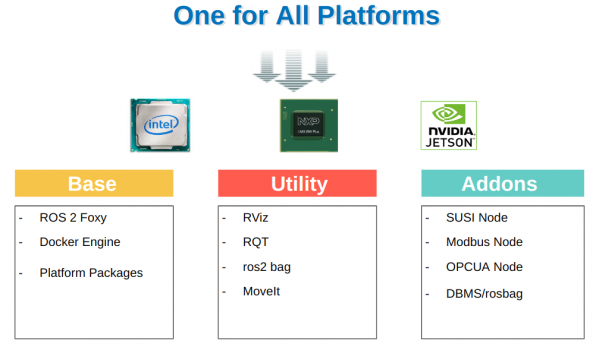Difference between revisions of "Advantech Robotic Suite/Installation"
| Line 24: | Line 24: | ||
| | ||
| − | <span style="font-size:larger;">Command for install the ros2 suite</span> | + | <span style="font-size:larger;">Command for install the ros2 suite.</span> |
<pre>$ tar zxfv adv-ros2-suite-installer-<version>.tar.gz | <pre>$ tar zxfv adv-ros2-suite-installer-<version>.tar.gz | ||
$ sudo ./adv-ros2-suite-installer.run | $ sudo ./adv-ros2-suite-installer.run | ||
| Line 43: | Line 43: | ||
| | ||
| − | <span style="font-size:larger;">Command for uninstall the ros2 suite</span> | + | <span style="font-size:larger;">Command for uninstall the ros2 suite.</span> |
<pre>$ cd /usr/local/Advantech/ros | <pre>$ cd /usr/local/Advantech/ros | ||
$ ./uninstall.sh | $ ./uninstall.sh | ||
Revision as of 06:11, 25 May 2023
Advantech ROS 2 Suite Install provides a consistent experience for Advantch edge platforms ( eg. Intel, ARM - NXP iMX8 and NVIDIA Jetson ). User can easy to install and set up your ROS 2 environment and quick to start your devlopment ros application ( example: AMR, AGV, Fleet Management ... ).
Install
NOTE:
To make sure your Target system satisfy following conditions
1. Advantech platforms with certified Ubuntu Desktop 20.04 LTS or Ubuntu Desktop 22.04 LTS with SUSI driver and WISEAgent installer.
2. At least 8 GB hard drive free space
3. 8 GB RAM
4. An active Internet connection is required.
5. Use the english language environment in Ubuntu OS.
Command for install the ros2 suite.
$ tar zxfv adv-ros2-suite-installer-<version>.tar.gz $ sudo ./adv-ros2-suite-installer.run
Verify the ros2 suite has installed successful.
$ source /opt/ros/foxy/setup.bash $ printenv | grep ROS ROS_VERSION=2 ROS_PYTHON_VERSION=3 ROS_LOCALHOST_ONLY=0 ROS_DISTRO=foxy
Command for uninstall the ros2 suite.
$ cd /usr/local/Advantech/ros $ ./uninstall.sh
Package List
| Version | Date | Functions | SOC / OS | Note |
|---|---|---|---|---|
| 1.1.0 | 2022-12-31 |
|
|
|
| 1.1.1 | 2023-01-11 |
|
|
|
| 1.2.0 | 2023-02-22 |
|
|
|
| 1.3.0 | 2023-06-21 |
|
|
Coming Soon! |