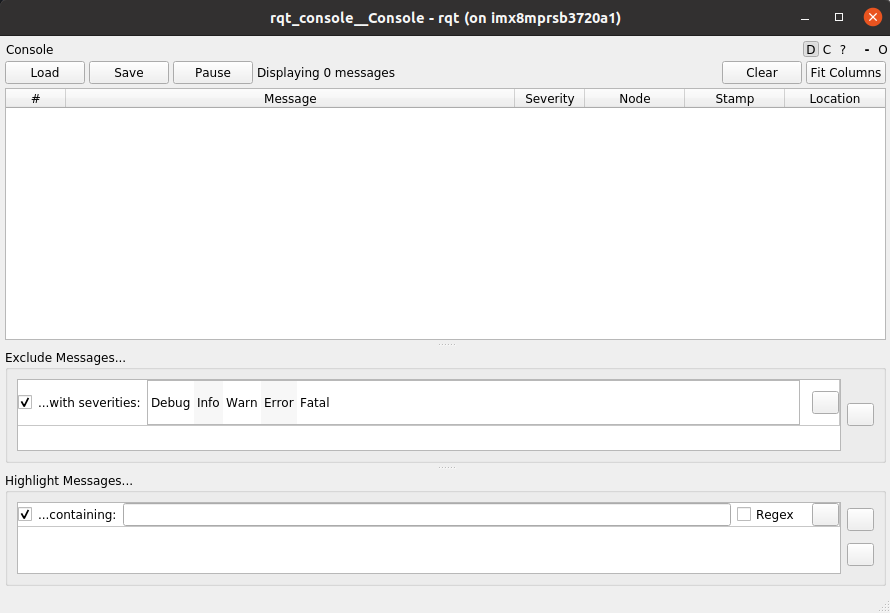Difference between revisions of "Advantech Robotic Suite/rqt console"
From ESS-WIKI
| Line 12: | Line 12: | ||
== Note == | == Note == | ||
| − | If you are using Ubuntu 24.04, please use [[Advantech Robotic Suite/Container/Utility ROS Container#Launch_RQT|util-ros2-humble]] container to launch rqt. | + | If you are using <span style="color:#FF0000;">Ubuntu 24.04</span>, please use [[Advantech Robotic Suite/Container/Utility ROS Container#Launch_RQT|util-ros2-humble]] container to launch rqt. |
Revision as of 08:54, 12 December 2024
Introduction
rqt_console is a viewer in the rqt package that displays messages being published to rosout. It collects messages over time, and lets you view them in more detail, as well as allowing you to filter messages by various means.
Run rqt console
$ ros2 run rqt_console rqt_console
Note
If you are using Ubuntu 24.04, please use util-ros2-humble container to launch rqt.