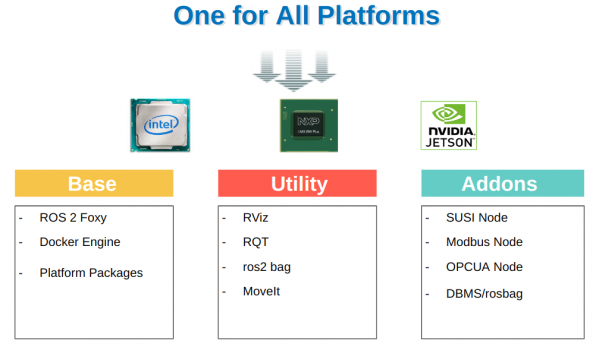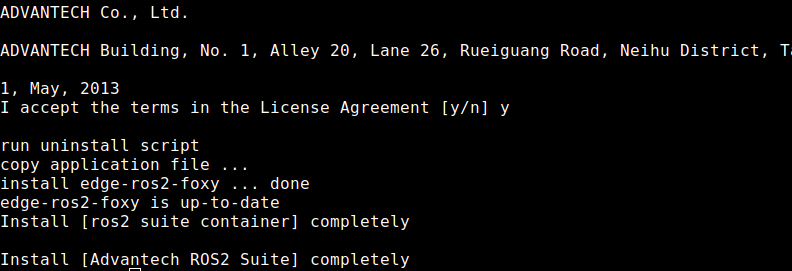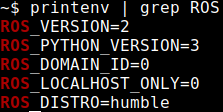Difference between revisions of "Advantech Robotic Suite/Installation"
| Line 5: | Line 5: | ||
[[File:ROS2 Suite Smart Installer-1.1.jpg|center|600x350px|Robotic Development SDK Smart Installer-1.1.jpg]] | [[File:ROS2 Suite Smart Installer-1.1.jpg|center|600x350px|Robotic Development SDK Smart Installer-1.1.jpg]] | ||
| − | |||
| − | |||
= Install = | = Install = | ||
| Line 41: | Line 39: | ||
$ ./uninstall.sh | $ ./uninstall.sh | ||
</pre> | </pre> | ||
| − | |||
| | ||
| − | |||
| − | |||
= Package List = | = Package List = | ||
Revision as of 07:05, 10 December 2024
Advantech Robotic Suite provides a consistent installation experience for Advantch platforms ( eg. Intel, ARM - NXP i.MX 8M and NVIDIA Jetson ). User can easily install and set up the ROS2 environment to quickly start developing your Robot applications. ( example: AMR, AGV, Fleet Management ... ).
Install
NOTE:
To make sure your Target system satisfy following conditions:
* Advantech platforms with certified Ubuntu Desktop 20.04 LTS or Ubuntu Desktop 22.04 LTS with SUSI driver and WISEAgent installer(WISEAgent v2.0.0 or higher is not supported).
* At least 8 GB hard drive free space
* At least 8 GB RAM
* An active Internet connection is required.
* Use the english language environment in Ubuntu OS.
Install the Advantech Robotic Suite.
$ tar zxfv adv-robotic-suite-installer-<version>.tar.gz $ sudo ./adv-robotic-suite-installer.runMake sure you see a message on the last line that the installation is complete, then please restart your computer to complete the environment setup.
How to verify the Advantech Robotic Suite has installed successful.
Step 1: Update ROS2 environment variables.
$ source ~/.bashrc
Step 2: Print ROS2 environment variables
$ printenv | grep ROSStep 3: If the installation is successful, you can see below output.
Uninstall
Command for uninstall the Advantech Robotic Suite.
$ cd /usr/local/Advantech/ros $ ./uninstall.sh
Package List
| Version | Date | Functions | SOC / OS | Product | Note |
|---|---|---|---|---|---|
| 1.5.0 | - |
|
|
AFE-R360
|
To be released soon |
| 1.4.0 | 2024-01-31 |
|
|
MIO-5375 AIR-030 AFE-R770
|
|
| 1.3.0 | 2023-06-21 |
|
|
EPC-R7300 MIO-4370 MIO-5375 AIMB-288E AIMB-278 EI-53
|
*Docker container version incompatible issue |
| 1.2.0 | 2023-02-22 |
|
|
EPC-R7200 EI-52 |
*Docker container version incompatible issue |
| 1.1.1 | 2023-01-11 |
|
|
ARK-1250L MIO-2375 MIO-5375
|
|
| 1.1.0 | 2022-12-31 |
|
|
EPC-R3720 EI-52
|