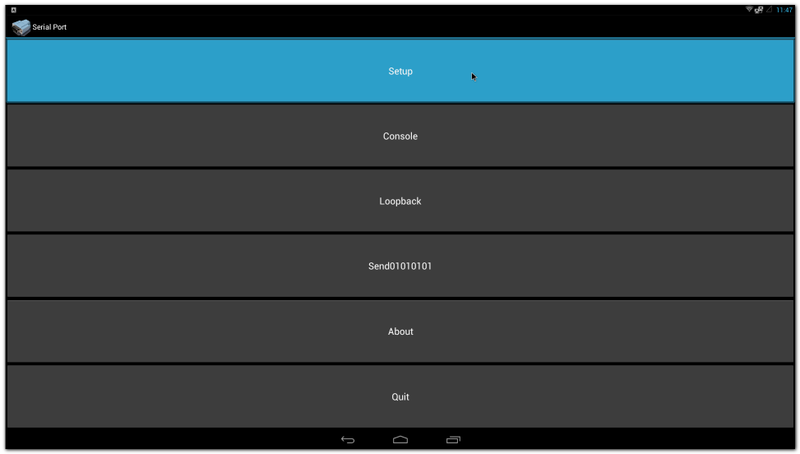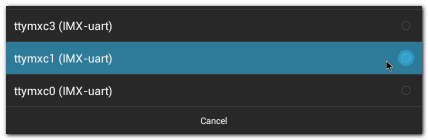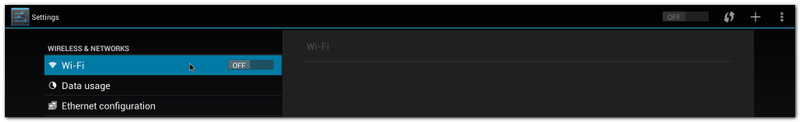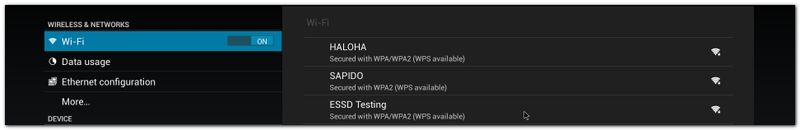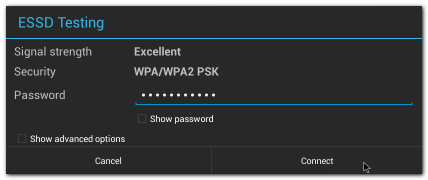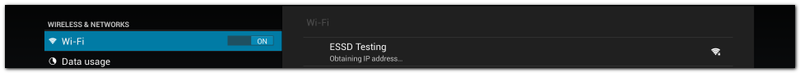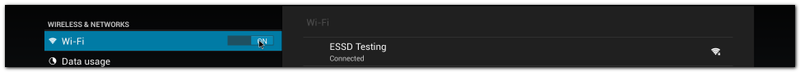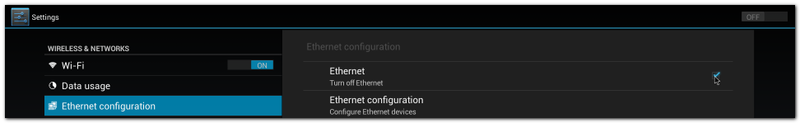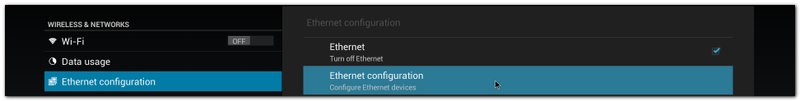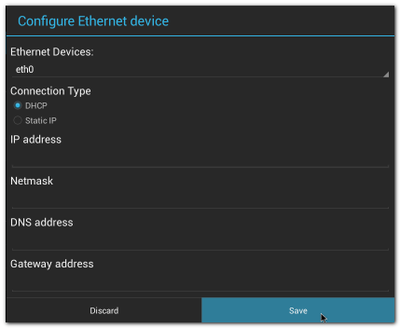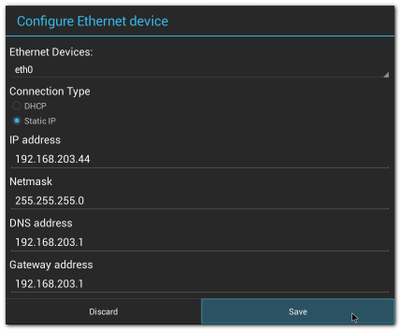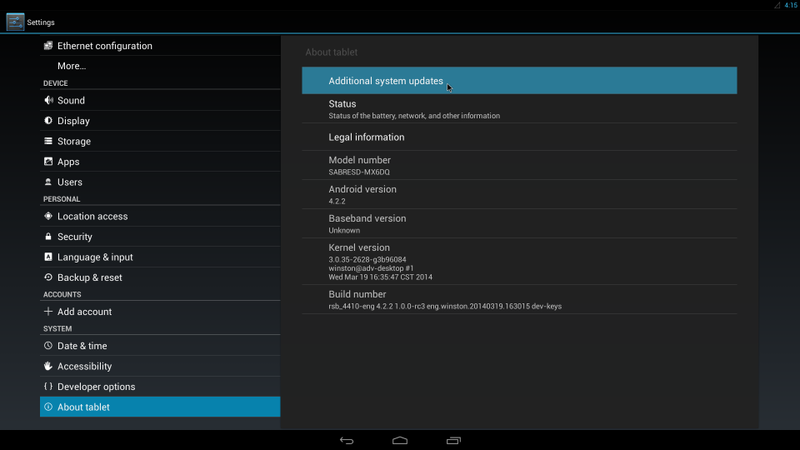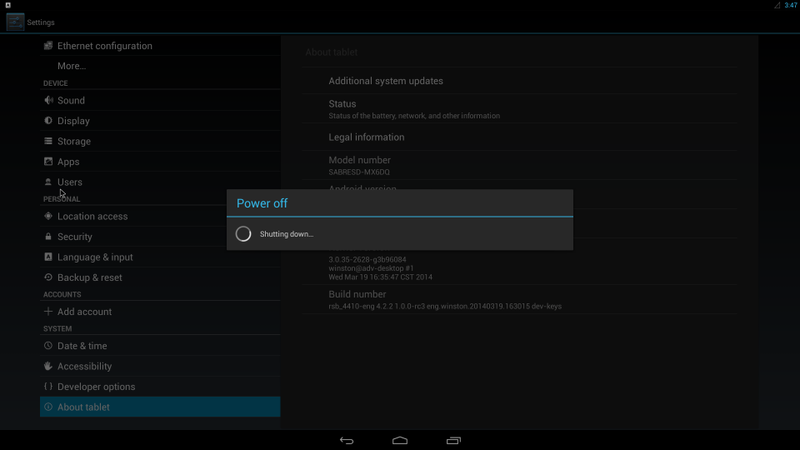Difference between revisions of "IoTGateway/Features/Android/Peripheral"
From ESS-WIKI
m |
|||
| Line 54: | Line 54: | ||
== Fastboot == | == Fastboot == | ||
| − | #Fastboot is a feature which can be used to download images from a computer running either Windows OS or Linux OS to the | + | #Fastboot is a feature which can be used to download images from a computer running either Windows OS or Linux OS to the target storage device.. |
| − | + | #1. Power on the board with USB OTG connected. | |
| + | #2. Press any key to enter the U-Boot shell. | ||
| + | #3. Select the correct device to do fastboot image download by command: | ||
| + | [In Uboot] Run the fastboot command: | ||
| + | # U-BOOT > fastboot | ||
| − | + | [In kernel] you can input this command in the kernel: | |
| − | + | # reboot bootloader | |
| − | |||
| − | |||
| − | # | ||
Revision as of 09:42, 14 March 2017
Serial Port
- Click "Serial Port"
- Click "Setup"
- Click "Device" , and choose the used device(e.g. ttymxc1)
- Click "Baud rate" , and choose the used baudrate(e.g. 115200)
Wi-Fi
- Click "Settings"
- Turn Wi-Fi on
- Choose ESSID (e.g. ESSD Testing )
- Input correct password
- Wi-Fi Authenticating/Connecting/Obtaining IP address
- Wi-Fi connected
Ethernet
- Click "Settings" / "Ethernet configuration" , then Turn on Ethernet
- Click "Ethernet configuration"
- Choose Connection Type (DHCP or Static IP)
Update System
- Refer to 1.4.6 to build OTA package.
- Plug SD card that contains OTA package(update.zip) into SD slot.
- Click "Settings" / "About tablet" / "Addition system updates" :
- Wait for one moment, system will reboot for updating
- It will take some time to update.
Watchdog
Example
Fastboot
- Fastboot is a feature which can be used to download images from a computer running either Windows OS or Linux OS to the target storage device..
- 1. Power on the board with USB OTG connected.
- 2. Press any key to enter the U-Boot shell.
- 3. Select the correct device to do fastboot image download by command:
[In Uboot] Run the fastboot command: # U-BOOT > fastboot
[In kernel] you can input this command in the kernel: # reboot bootloader