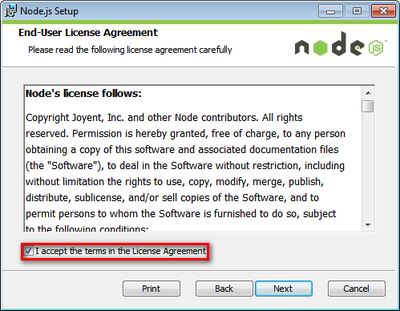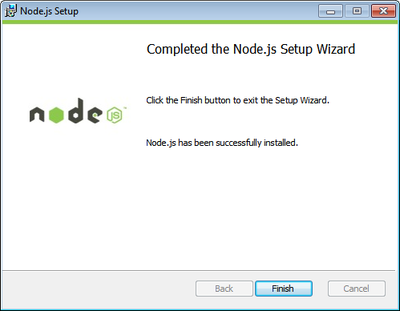Difference between revisions of "WISE-PaaS 2.0 NodeRed"
From ESS-WIKI
| Line 12: | Line 12: | ||
*#Download installer from [https://nodejs.org [1]] | *#Download installer from [https://nodejs.org [1]] | ||
*#Double-click to install [https://nodejs.org Node.js] | *#Double-click to install [https://nodejs.org Node.js] | ||
| + | |||
| + | [[File:Nodejs2.png|400px|Nodejs2.png]] [[File:Nodejs3.png|400px|Nodejs3.png]] | ||
| + | |||
*Clone [http://advgitlab.eastasia.cloudapp.azure.com/node-red/EI-NodeRed EI-NodeRed] from GitLab | *Clone [http://advgitlab.eastasia.cloudapp.azure.com/node-red/EI-NodeRed EI-NodeRed] from GitLab | ||
*Open '''cmd.exe''' and navigate to '''./EI-NodeRed folder''' | *Open '''cmd.exe''' and navigate to '''./EI-NodeRed folder''' | ||
| Line 31: | Line 34: | ||
npm run build | npm run build | ||
| − | *Type command line'''"npm start"''' or '''"node red.js"''' to run | + | *Type command line'''"npm start"''' or '''"node red.js"''' to run [http://nodered.org/ Node-Red] |
npm start | npm start | ||
Revision as of 09:32, 31 May 2017
Introduction
Node-RED is a visual wiring tool for the Internet of Things and is provided by IBM Emerging Technologies. Node-Red has several features, including browser-based flow editing, built on Node.js and social development. Because of browser-based, the user can use it more easily. Node-Red is based on Node.js, so user can use its nodes by using JavaScript. Node-Red also have many active communities. If the user finds bugs, he can find a solution and fix it easily. The user can use JSON format string to import or export the created flow easily.
Accroding to the restful API of WISE-PaaS 2.0, we created several nodes.
How to install NodeRed Plug-ins for RMM
- Clone EI-NodeRed from GitLab
- Open cmd.exe and navigate to ./EI-NodeRed folder
cd ./EI-NodeRed
- Type command line"npm install" to install the node-red dependencies
npm install
- Type command line"npm run build" to build the code of Node-Red
npm run build
- Type command line"npm start" or "node red.js" to run Node-Red
npm start
or
node red.js