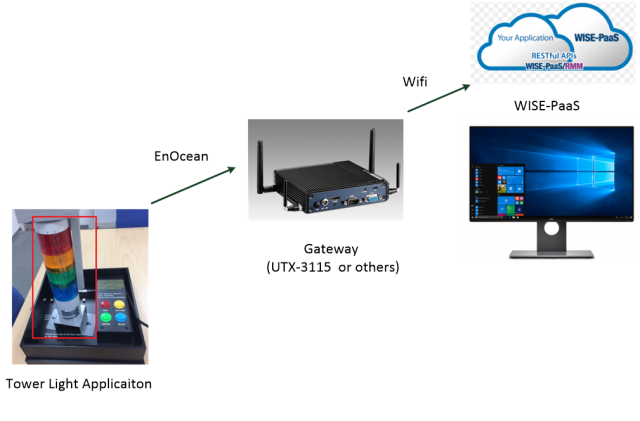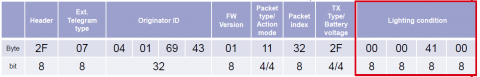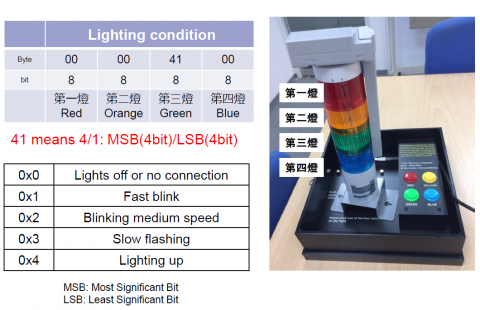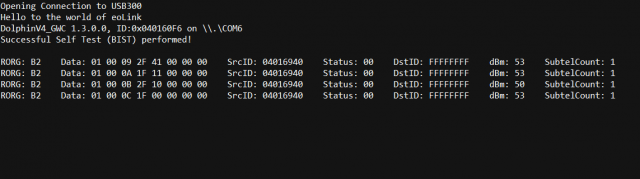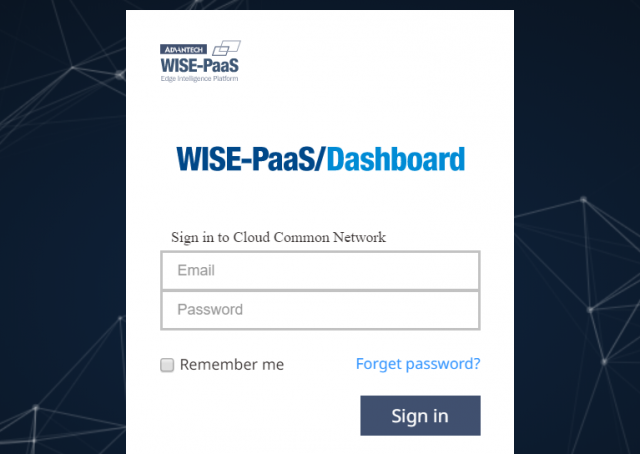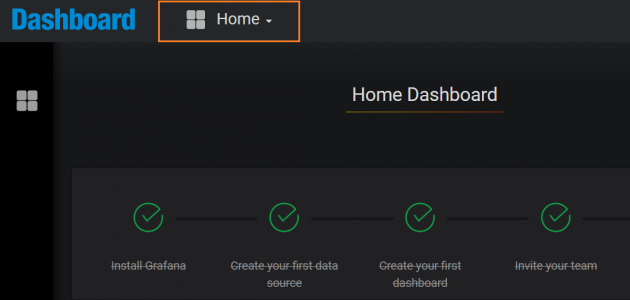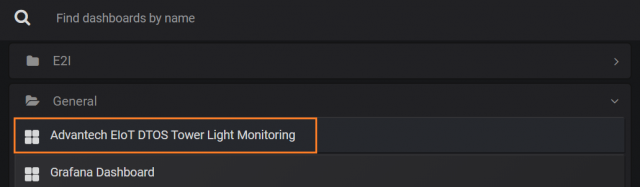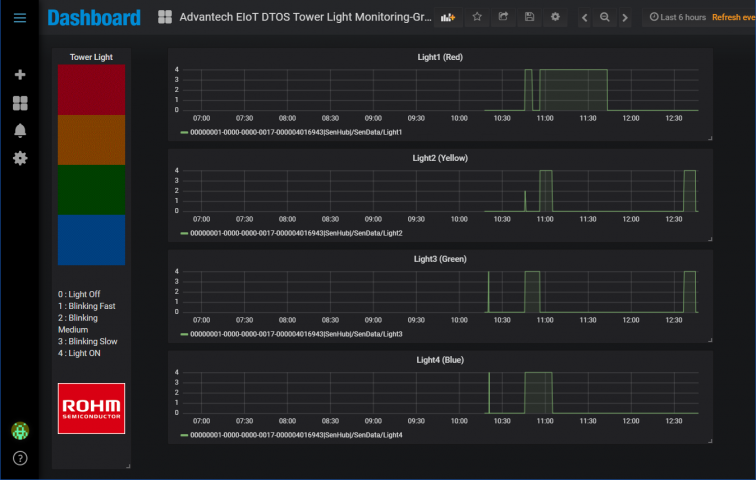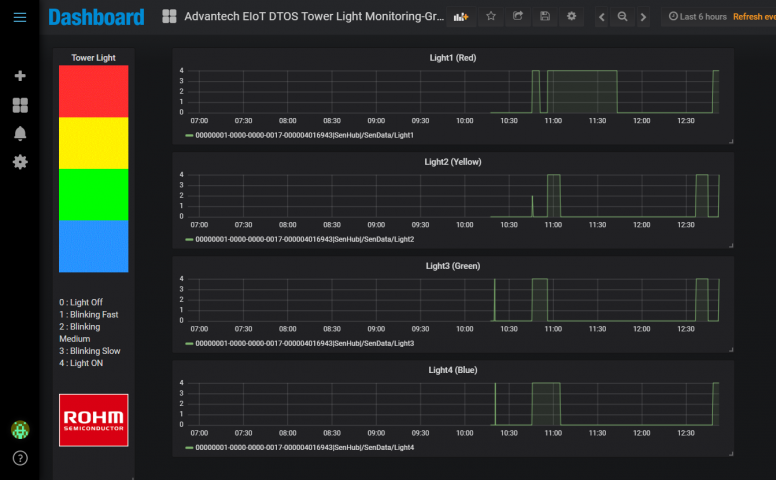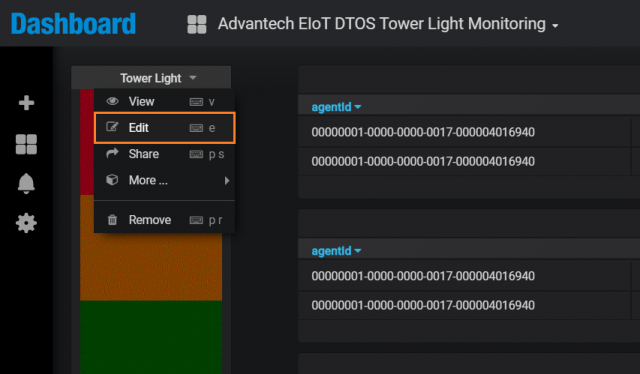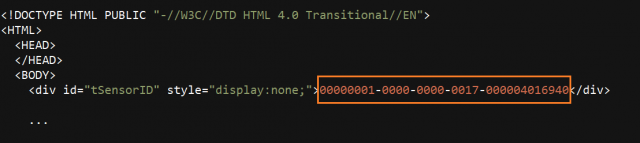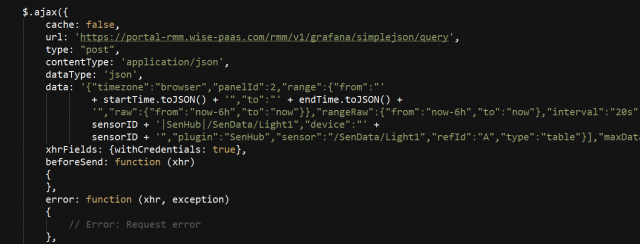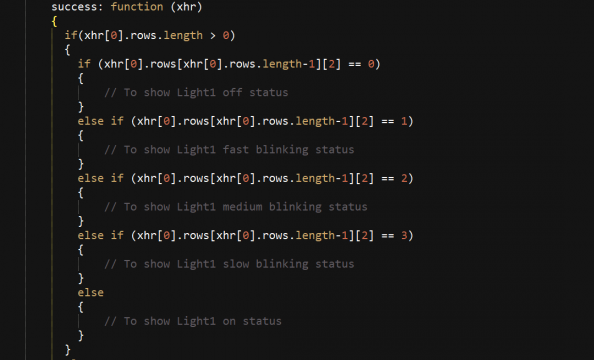Difference between revisions of "EnOcean Link Solution"
| Line 623: | Line 623: | ||
== <span style="font-size:x-large;">Gateway Configuration:</span> == | == <span style="font-size:x-large;">Gateway Configuration:</span> == | ||
| − | <span style="font-size: | + | <span style="font-size:larger;">1. Download RMM EI Agent 1.0.12 from [https://portal-rmm.wise-paas.com/main/system https://portal-rmm.wise-paas.com/main/system] and install it to the Gateway.<br/>2. Stop services EI-AgentService and SAWatchdog from Task Manager.<br/>3. Download CAgent_Patch_for_WSN-v1-2018-04-09.zip from [https://www.dropbox.com/s/icyhvbfqbs1sw2s/CAgent_Patch_for_WSN-v1-2018-04-09.zip?dl=0 https://www.dropbox.com/s/icyhvbfqbs1sw2s/CAgent_Patch_for_WSN-v1-2018-04-09.zip?dl=0], unzip and copy the files into the folder which RMM EI Agent installed, ex: C:\Program Files (x86)\Advantech\RMM EI Agent<br/>4. Restart services EI-AgentService and SAWatchdog from Task Manager.</span> |
| Line 635: | Line 635: | ||
<span style="font-size:larger;"> Note. You can get your "Credential URL" and "IoTKey" from Agent Credential screen in the WISE-PaaS portal: [https://portal-rmm.wise-paas.com/main/system https://portal-rmm.wise-paas.com/main/system]</span> | <span style="font-size:larger;"> Note. You can get your "Credential URL" and "IoTKey" from Agent Credential screen in the WISE-PaaS portal: [https://portal-rmm.wise-paas.com/main/system https://portal-rmm.wise-paas.com/main/system]</span> | ||
| − | + | <span style="font-size:larger;"><br/>6. Download MQTTBroker 1.0.3 from [https://www.dropbox.com/s/wyt3gnenyf7xv3d/MQTTBrokerSetup_1.0.3.exe?dl=0 https://www.dropbox.com/s/wyt3gnenyf7xv3d/MQTTBrokerSetup_1.0.3.exe?dl=0] and install it to the Gateway.<br/>7. Download NodeRed Server IoTGateway v2.0.1 from [https://www.dropbox.com/s/qvthwy4a5aeo2yx/NodeRed%20Server%20IoTGateway_v2.0.1.exe?dl=0 https://www.dropbox.com/s/qvthwy4a5aeo2yx/NodeRed%20Server%20IoTGateway_v2.0.1.exe?dl=0] and install it to the Gateway.</span> | |
| − | <span style="font-size: | + | <span style="font-size:larger;">8. Download USB receiver driver from [https://www.dropbox.com/s/6bguuh4nfynuekn/CDM21228_Setup.zip?dl=0 https://www.dropbox.com/s/6bguuh4nfynuekn/CDM21228_Setup.zip?dl=0] and install it to the Gateway.<br/>9. Download EoLinkManager 1.0.2 from [https://www.dropbox.com/s/2ggh18mijhj2fm8/EoLinkManagerSetup_1.0.2.exe?dl=0 https://www.dropbox.com/s/2ggh18mijhj2fm8/EoLinkManagerSetup_1.0.2.exe?dl=0] and install it to the Gateway.</span> |
| − | <span style="font-size: | + | <span style="font-size:larger;">10. Open EoLinkManager.ini and set the configurations:<br/> > notepad C:\Program Files (x86)\Advantech\EoLinkManager\EoLinkManager.ini</span> |
| − | <span style="font-size: | + | <span style="font-size:larger;"> ------------------------------------------</span> |
| − | <span style="font-size: | + | <span style="font-size:larger;"> [Platform]<br/> InterfaceName=EoLinkReceiver<br/> ServerURL=127.0.0.1<br/> ModuleName=EoLinkManager<br/> SensorName=LightSensor<br/> SerialPort=COM3<br/> ServerPort=1883<br/> Interval=1<br/> #Interval: The time delay between data access round in second. </span> |
| − | <span style="font-size: | + | <span style="font-size:larger;"> [Sensors]<br/> NumberOfSensors=2<br/> Sensor0=04016943<br/> Sensor1=0400E889<br/> ------------------------------------------</span> |
| − | <span style="font-size: | + | <span style="font-size:larger;">11. Reboot Gateway, the program APIGateway and EoLinkManager will auto startup, in case of these two programs are closed, you can restart them manually:</span> |
| − | <span style="font-size: | + | <span style="font-size:larger;">11.1. Run APIGateway manually:<br/> > cd C:\APIGateway<br/> > node app.js<br/> (Tips: You can also double click APIGateway icon on the Gateway's Desktop to run it)<br/>11.2. Run EoLinkManager manually:<br/> > cd C:\Program Files (x86)\Advantech\EoLinkManager<br/> > EoLinkManager.exe <br/> (Tips: You can also double click EoLinkManager icon on the Gateway's Desktop to run it)<br/> <br/>12. Open [https://portal-rmm.wise-paas.com/main/device https://portal-rmm.wise-paas.com/main/device] and add your device.</span> |
| − | <span style="font-size: | + | <span style="font-size:larger;">13. Open [https://dashboard-grafana-eiot.wise-paas.com https://dashboard-grafana-eiot.wise-paas.com] to check Tower Light UI.</span> |
[[Category:Editor]] | [[Category:Editor]] | ||
Revision as of 08:00, 4 May 2018
Contents
- 1 System Architecture:
- 2 EnOcean Sensor and Light Tower (chip & demo kit vendor: ROHM)
- 3 Sensor Communication Protocol:
- 4 Tower Light Data Format:
- 5 EnOcean Sample Program:
- 6 Data type and Data Format:
- 7 Data Capability in JSON:
- 8 Data Upload Format in JSON:
- 9 Protocol Specification:
- 10 Dashboard Configuration:
- 11 Gateway Configuration:
System Architecture:
EnOcean Sensor and Light Tower (chip & demo kit vendor: ROHM)
Sensor Communication Protocol:
Tower Light Data Format:
EnOcean Sample Program:
Data type and Data Format:
Agent ID (Sensor ID): String
Sensor Data: Unsigned Integer number
Data Capability in JSON:
{
"susiCommData":{
"infoSpec":{
"SenHub":{
"SenData":{
"e":[
{
"n":"Header",
"u":"",
"v":0,
"min":0,
"max":255,
"asm":"r",
"type":"d",
"rt":"",
"st":"ipso",
"exten":""
},
{
"n":"ExtendedTelegramType",
"u":"",
"v":0,
"min":0,
"max":255,
"asm":"r",
"type":"d",
"rt":"",
"st":"ipso",
"exten":""
},
{
"n":"OriginatorID",
"u":"",
"sv":"",
"min":0,
"max":0,
"asm":"r",
"type":"s",
"rt":"",
"st":"ipso",
"exten":""
},
{
"n":"FwVersion",
"u":"",
"v":0,
"min":0,
"max":255,
"asm":"r",
"type":"d",
"rt":"",
"st":"ipso",
"exten":""
},
{
"n":"PacketType",
"u":"",
"v":0,
"min":0,
"max":15,
"asm":"r",
"type":"d",
"rt":"",
"st":"ipso",
"exten":""
},
{
"n":"ActionMode",
"u":"",
"v":0,
"min":0,
"max":15,
"asm":"r",
"type":"d",
"rt":"",
"st":"ipso",
"exten":""
},
{
"n":"PacketIndex",
"u":"",
"v":0,
"min":0,
"max":255,
"asm":"r",
"type":"d",
"rt":"",
"st":"ipso",
"exten":""
},
{
"n":"TxType",
"u":"",
"v":0,
"min":0,
"max":15,
"asm":"r",
"type":"d",
"rt":"",
"st":"ipso",
"exten":""
},
{
"n":"BatteryVoltage",
"u":"",
"v":0,
"min":0,
"max":15,
"asm":"r",
"type":"d",
"rt":"",
"st":"ipso",
"exten":""
},
{
"n":"Light1",
"u":"State",
"v":0,
"min":0,
"max":4,
"asm":"r",
"type":"d",
"rt":"",
"st":"ipso",
"exten":""
},
{
"n":"Light2",
"u":"State",
"v":0,
"min":0,
"max":4,
"asm":"r",
"type":"d",
"rt":"",
"st":"ipso",
"exten":""
},
{
"n":"Light3",
"u":"State",
"v":0,
"min":0,
"max":4,
"asm":"r",
"type":"d",
"rt":"",
"st":"ipso",
"exten":""
},
{
"n":"Light4",
"u":"State",
"v":0,
"min":0,
"max":4,
"asm":"r",
"type":"d",
"rt":"",
"st":"ipso",
"exten":""
},
{
"n":"SignalStrength",
"u":"dBm",
"v":0,
"min":0,
"max":255,
"asm":"r",
"type":"d",
"rt":"",
"st":"ipso",
"exten":""
}
],
"bn":"SenData"
},
"Info":{
"e":[
{
"n":"Name",
"u":"",
"sv":"LightSensor",
"min":0,
"max":0,
"asm":"r",
"type":"s",
"rt":"",
"st":"ipso",
"exten":""
},
{
"n":"sw",
"u":"",
"sv":"1.0.00",
"min":0,
"max":0,
"asm":"r",
"type":"s",
"rt":"",
"st":"ipso",
"exten":""
}
],
"bn":"Info"
},
"Net":{
"e":[
{
"n":"sw",
"u":"",
"sv":"2.0.0.0",
"min":0,
"max":0,
"asm":"r",
"type":"s",
"rt":"",
"st":"ipso",
"exten":""
},
{
"n":"Neighbor",
"u":"",
"sv":"",
"min":0,
"max":0,
"asm":"r",
"type":"s",
"rt":"",
"st":"ipso",
"exten":""
},
{
"n":"Health",
"u":"",
"v":100,
"min":0,
"max":0,
"asm":"r",
"type":"d",
"rt":"",
"st":"ipso",
"exten":""
}
],
"bn":"Net"
},
"Action":{
"e":[
],
"bn":"Action"
},
"ver":1
}
},
"commCmd":2052,
"requestID":2001,
"agentID":"0017000004016943",
"handlerName":"general",
"sendTS":160081024
}
}
Data Upload Format in JSON:
{
"susiCommData":{
"data":{
"SenHub":{
"SenData":{
"e":[
{
"n":"Header",
"v":47
},
{
"n":"ExtendedTelegramType",
"v":7
},
{
"n":"OriginatorID",
"sv":"000004016943"
},
{
"n":"FwVersion",
"v":1
},
{
"n":"PacketType",
"v":0
},
{
"n":"ActionMode",
"v":0
},
{
"n":"PacketIndex",
"v":195
},
{
"n":"TxType",
"v":1
},
{
"n":"BatteryVoltage",
"v":15
},
{
"n":"Light1",
"v":0
},
{
"n":"Light2",
"v":0
},
{
"n":"Light3",
"v":0
},
{
"n":"Light4",
"v":0
},
{
"n":"SignalStrength",
"v":54
}
],
"bn":"SenData"
},
"ver":1
}
},
"commCmd":2055,
"requestID":2001,
"agentID":"0017000004016943",
"handlerName":"general",
"sendTS":160081115
}
}
Protocol Specification:
http://ess-wiki.advantech.com.tw/wiki/images/d/d9/Advantech_EnOcean_light_tower_2018.03.18.pdf
Dashboard Configuration:
1. Sign in WISE-PaaS Dashboard using your User ID and Password:
https://dashboard-grafana-eiot.wise-paas.com
2. Drop down “Home” and select Tower Light Board.
Board name: Advantech EIoT DTOS Tower Light Monitoring
3. You will see the board is showed like this when all lights off:
4. You will see the board is showed like this when all lights on:
5. Drop down “Tower Light” and select “Edit” to edit the widget’s HTML:
6. Define Tower Light Sensor ID in the widget’s HTML:
7. RESTful API and HTML request content:
RESTful API:
https://portal-rmm.wise-paas.com/rmm/v1/grafana/simplejson/query
Example:
cache: false
url: 'https://portal-rmm.wise-paas.com/rmm/v1/grafana/simplejson/query'
type: "post",
contentType: 'application/json'
dataType: 'json'
data: '{"timezone":"browser","panelId":2,"range":{"from":"2018-04-09T05:46:51.357Z","to":"2018-04-09T09:46:51.357Z","raw":{"from":"now-6h","to":"now"}},"rangeRaw":{"from":"now-6h","to":"now"},"interval":"20s","intervalMs":20000,"targets":[{"target":"00000001-0000-0000-0017-000004016940|SenHub|/SenData/Light1","device":"00000001-0000-0000-0017-000004016940","plugin":"SenHub","sensor":"/SenData/Light1","refId":"A","type":"table"}],"maxDataPoints":960,"scopedVars":{"__interval":{"text":"20s","value":"20s"},"__interval_ms":{"text":20000,"value":20000}}}'
xhrFields: {withCredentials: true}
8. Lights blinking status for the Tower Light:
Gateway Configuration:
1. Download RMM EI Agent 1.0.12 from https://portal-rmm.wise-paas.com/main/system and install it to the Gateway.
2. Stop services EI-AgentService and SAWatchdog from Task Manager.
3. Download CAgent_Patch_for_WSN-v1-2018-04-09.zip from https://www.dropbox.com/s/icyhvbfqbs1sw2s/CAgent_Patch_for_WSN-v1-2018-04-09.zip?dl=0, unzip and copy the files into the folder which RMM EI Agent installed, ex: C:\Program Files (x86)\Advantech\RMM EI Agent
4. Restart services EI-AgentService and SAWatchdog from Task Manager.
5. Double click "ServerSettings" icon on Gateway's desktop.
5.1 Input Password for the Password Authentications dialog and press [Confirm] button to close the dialog.
5.2 Input Credential URL and IoTKey for the Server Setting dialog. Press [Save] to close the dialog.
Note. You can get your "Credential URL" and "IoTKey" from Agent Credential screen in the WISE-PaaS portal: https://portal-rmm.wise-paas.com/main/system
6. Download MQTTBroker 1.0.3 from https://www.dropbox.com/s/wyt3gnenyf7xv3d/MQTTBrokerSetup_1.0.3.exe?dl=0 and install it to the Gateway.
7. Download NodeRed Server IoTGateway v2.0.1 from https://www.dropbox.com/s/qvthwy4a5aeo2yx/NodeRed%20Server%20IoTGateway_v2.0.1.exe?dl=0 and install it to the Gateway.
8. Download USB receiver driver from https://www.dropbox.com/s/6bguuh4nfynuekn/CDM21228_Setup.zip?dl=0 and install it to the Gateway.
9. Download EoLinkManager 1.0.2 from https://www.dropbox.com/s/2ggh18mijhj2fm8/EoLinkManagerSetup_1.0.2.exe?dl=0 and install it to the Gateway.
10. Open EoLinkManager.ini and set the configurations:
> notepad C:\Program Files (x86)\Advantech\EoLinkManager\EoLinkManager.ini
------------------------------------------
[Platform]
InterfaceName=EoLinkReceiver
ServerURL=127.0.0.1
ModuleName=EoLinkManager
SensorName=LightSensor
SerialPort=COM3
ServerPort=1883
Interval=1
#Interval: The time delay between data access round in second.
[Sensors]
NumberOfSensors=2
Sensor0=04016943
Sensor1=0400E889
------------------------------------------
11. Reboot Gateway, the program APIGateway and EoLinkManager will auto startup, in case of these two programs are closed, you can restart them manually:
11.1. Run APIGateway manually:
> cd C:\APIGateway
> node app.js
(Tips: You can also double click APIGateway icon on the Gateway's Desktop to run it)
11.2. Run EoLinkManager manually:
> cd C:\Program Files (x86)\Advantech\EoLinkManager
> EoLinkManager.exe
(Tips: You can also double click EoLinkManager icon on the Gateway's Desktop to run it)
12. Open https://portal-rmm.wise-paas.com/main/device and add your device.
13. Open https://dashboard-grafana-eiot.wise-paas.com to check Tower Light UI.