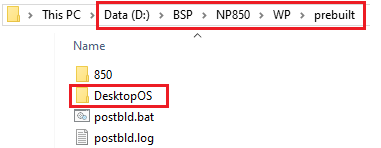Difference between revisions of "SDM850 build instructions"
Jerry.liao (talk | contribs) |
Jerry.liao (talk | contribs) |
||
| Line 49: | Line 49: | ||
<span style="font-family:arial,helvetica,sans-serif;"><span style="font-size:small;">1. Copy D:\DesktopOS into D:\BSP\NP850\prebuilt\</span></span> | <span style="font-family:arial,helvetica,sans-serif;"><span style="font-size:small;">1. Copy D:\DesktopOS into D:\BSP\NP850\prebuilt\</span></span> | ||
| − | <span style="font-family:arial,helvetica,sans-serif;"><span style="font-size:small;" | + | <br/><span style="font-family:arial,helvetica,sans-serif;"><span style="font-size:small;"> [[File:SDM850 BUILD 03.png|RTENOTITLE]]</span></span> |
| + | |||
<span style="font-family:arial,helvetica,sans-serif;"><span style="font-size:small;">2. Copy folder "WP\src\build\Qualcomm\DISM" to "WP\prebuild\DesktopOS\”</span></span> | <span style="font-family:arial,helvetica,sans-serif;"><span style="font-size:small;">2. Copy folder "WP\src\build\Qualcomm\DISM" to "WP\prebuild\DesktopOS\”</span></span> | ||
| + | |||
<span style="font-family:arial,helvetica,sans-serif;"><span style="font-size:small;">3. Copy folder "WP\src\build\Qualcomm\BCDBoot" to "WP\prebuild\DesktopOS\”</span></span> | <span style="font-family:arial,helvetica,sans-serif;"><span style="font-size:small;">3. Copy folder "WP\src\build\Qualcomm\BCDBoot" to "WP\prebuild\DesktopOS\”</span></span> | ||
| + | |||
<span style="font-family:arial,helvetica,sans-serif;"><span style="font-size:small;">4. Remove some .proj files to avoid building. Or you can rename them to<span style="color:#FF0000;">.proj_</span></span></span> | <span style="font-family:arial,helvetica,sans-serif;"><span style="font-size:small;">4. Remove some .proj files to avoid building. Or you can rename them to<span style="color:#FF0000;">.proj_</span></span></span> | ||
| Line 59: | Line 62: | ||
<span style="font-family:arial,helvetica,sans-serif;"><span style="font-size:small;"><span style="color:#0000FF;"> createwdtargetsfile_19H1.proj<br/> isogen_thumbdrive_19H1.proj</span></span></span> | <span style="font-family:arial,helvetica,sans-serif;"><span style="font-size:small;"><span style="color:#0000FF;"> createwdtargetsfile_19H1.proj<br/> isogen_thumbdrive_19H1.proj</span></span></span> | ||
| − | |||
| − | <span style="font-family:arial,helvetica,sans-serif;"><span style="font-size:small;"> | + | <span style="font-family:arial,helvetica,sans-serif;"><span style="font-size:small;">5. Modify “WP\prebuilt\850\isogen_thumbdrive.proj” fles</span></span> |
| − | <span style="font-size:small;"></span> | + | <span style="font-family:arial,helvetica,sans-serif;"><span style="font-size:small;">''' '''A. Modify all "$(DesktopOS)\Install.wim" to "$(DesktopOS)\sources\Install.wim"<br/> B. Search <WD_Target Condition="'$(WD_Target)'==''">MTP;QRD;CLS</WD_Target><br/> Edit as <WD_Target Condition="'$(WD_Target)'==''">MTP</WD_Target></span></span> |
== Reference == | == Reference == | ||
== Test == | == Test == | ||
Revision as of 06:46, 30 April 2019
Contents
build board support package source
1. Unzip the SDM850 BSP package to D:\BSP
2. Copy ACPI compiler
copy "D:\EWDK\Program Files\Windows Kits\10\Tools\arm64\ACPIVerify\asl.exe" to "WP\src\acpi\rel\10.4\bin\"
3. Modify "WP\src\acpi\rel\10.4\acpi.wp63.proj”
add "<Target Name="Clean"> </Target>" after "<Target Name="Build"> </Target>"
4. Modify “WP\src\tools\rel\10.4\qcbuildwp63.cmd”
Find all "ATTRIB +R" and replace to "ATTRIB -R"
5. Delete or Rename "WP\src\tools\rel\10.4\CrmParallelization.py" to skip this python script
6. Run administrator command shell
A. D:\EWDK>LaunchBuildEnv.cmd
B. D:\>setenv.bat
7. Compilation
A. Build for all : run the following command in WP\src folder after setting environment
.\tools\rel\10.4\qcpackbuild.cmd -p 850 -platform ARM64
B. Build component
.\tools\rel\10.4\qcpackbuild.cmd -p 850 -platform ARM64 -componentsinput %1
C. If ACPI compile fail at first time. Please rebuild it again with below command
.\tools\rel\10.4\qcpackbuild.cmd -p 850 -platform ARM64 -componentsinput acpi
build WD image with adding drivers
1. Copy D:\DesktopOS into D:\BSP\NP850\prebuilt\
2. Copy folder "WP\src\build\Qualcomm\DISM" to "WP\prebuild\DesktopOS\”
3. Copy folder "WP\src\build\Qualcomm\BCDBoot" to "WP\prebuild\DesktopOS\”
4. Remove some .proj files to avoid building. Or you can rename them to.proj_
createwdtargetsfile_19H1.proj
isogen_thumbdrive_19H1.proj
5. Modify “WP\prebuilt\850\isogen_thumbdrive.proj” fles
A. Modify all "$(DesktopOS)\Install.wim" to "$(DesktopOS)\sources\Install.wim"
B. Search <WD_Target Condition="'$(WD_Target)'==">MTP;QRD;CLS</WD_Target>
Edit as <WD_Target Condition="'$(WD_Target)'==">MTP</WD_Target>