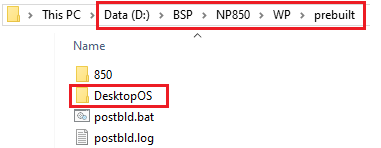Difference between revisions of "SDM850 build instructions"
Jerry.liao (talk | contribs) |
Jerry.liao (talk | contribs) |
||
| Line 48: | Line 48: | ||
<br/> [[File:SDM850 BUILD 03.png|RTENOTITLE]] | <br/> [[File:SDM850 BUILD 03.png|RTENOTITLE]] | ||
| + | |||
| + | |||
2. Copy folder "WP\src\build\Qualcomm\DISM" to "WP\prebuild\DesktopOS\” | 2. Copy folder "WP\src\build\Qualcomm\DISM" to "WP\prebuild\DesktopOS\” | ||
| Line 69: | Line 71: | ||
<span style="font-size:small;"><span style="font-family:arial,helvetica,sans-serif;">8. Delete folder "WP\prebuild\850\ARM64\" and “WP\prebuild\850\ISOGEN\” if you have before image building every time</span></span> | <span style="font-size:small;"><span style="font-family:arial,helvetica,sans-serif;">8. Delete folder "WP\prebuild\850\ARM64\" and “WP\prebuild\850\ISOGEN\” if you have before image building every time</span></span> | ||
| − | <span style="font-size:small;"><span style="font-family:arial,helvetica,sans-serif;">9. Starting building | + | <span style="font-size:small;"><span style="font-family:arial,helvetica,sans-serif;">9. Starting building</span></span> |
<span style="font-size:small;"><span style="font-family:arial,helvetica,sans-serif;"> A. D:\EWDK>LaunchBuildEnv.cmd</span></span> | <span style="font-size:small;"><span style="font-family:arial,helvetica,sans-serif;"> A. D:\EWDK>LaunchBuildEnv.cmd</span></span> | ||
| Line 75: | Line 77: | ||
<span style="font-size:small;"><span style="font-family:arial,helvetica,sans-serif;"> B. D:\>setenv.bat</span></span> | <span style="font-size:small;"><span style="font-family:arial,helvetica,sans-serif;"> B. D:\>setenv.bat</span></span> | ||
| − | <span style="font-size:small;"><span style="font-family:arial,helvetica,sans-serif;"> C: cd WP\prebuild\ | + | <span style="font-size:small;"><span style="font-family:arial,helvetica,sans-serif;"> C: cd WP\prebuild\</span></span> |
<span style="font-size:small;"><span style="font-family:arial,helvetica,sans-serif;"> D: postbld.bat</span></span> | <span style="font-size:small;"><span style="font-family:arial,helvetica,sans-serif;"> D: postbld.bat</span></span> | ||
Revision as of 06:04, 30 April 2019
build board support package source
1. Unzip the SDM850 BSP package to D:\BSP
2. Copy ACPI compiler
copy "D:\EWDK\Program Files\Windows Kits\10\Tools\arm64\ACPIVerify\asl.exe" to "WP\src\acpi\rel\10.4\bin\"
3. Modify "WP\src\acpi\rel\10.4\acpi.wp63.proj”
add "<Target Name="Clean"> </Target>" after "<Target Name="Build"> </Target>"
4. Modify “WP\src\tools\rel\10.4\qcbuildwp63.cmd”
Find all "ATTRIB +R" and replace to "ATTRIB -R"
5. Delete or Rename "WP\src\tools\rel\10.4\CrmParallelization.py" to skip this python script
6. Run administrator command shell
A. D:\EWDK>LaunchBuildEnv.cmd
B. D:\>setenv.bat
7. Compilation
A. Build for all : run the following command in WP\src folder after setting environment
.\tools\rel\10.4\qcpackbuild.cmd -p 850 -platform ARM64
B. Build component
.\tools\rel\10.4\qcpackbuild.cmd -p 850 -platform ARM64 -componentsinput %1
C. If ACPI compile fail at first time. Please rebuild it again with below command
.\tools\rel\10.4\qcpackbuild.cmd -p 850 -platform ARM64 -componentsinput acpi
build WD image with adding drivers
1. Copy D:\DesktopOS into D:\BSP\NP850\prebuilt\
2. Copy folder "WP\src\build\Qualcomm\DISM" to "WP\prebuild\DesktopOS\”
3. Copy folder "WP\src\build\Qualcomm\BCDBoot" to "WP\prebuild\DesktopOS\”
4. Remove some .proj files to avoid building. Or you can rename them to.proj_
createwdtargetsfile_19H1.proj
isogen_thumbdrive_19H1.proj
5. Modify “WP\prebuilt\850\isogen_thumbdrive.proj” fles
A. Modify all "$(DesktopOS)\Install.wim" to "$(DesktopOS)\sources\Install.wim"
B. Search <WD_Target Condition="'$(WD_Target)'==">MTP;QRD;CLS</WD_Target>
Edit as <WD_Target Condition="'$(WD_Target)'==">MTP</WD_Target>
6. Modify "WP\prebuild\850\isogen.proj" files
A. Search <WD_Target Condition="'$(WD_Target)'==">MTP;CLS</WD_Target>
Edit as <WD_Target Condition="'$(WD_Target)'==">MTP</WD_Target>
B. Copy your driver files(.ing .sys .cat .pdb...) to "WP\\prebuilt\850\driver\common\"
7. Modify "WP\prebuilt\850\DesktopScripts\drivers.txt to add your driver name.
8. Delete folder "WP\prebuild\850\ARM64\" and “WP\prebuild\850\ISOGEN\” if you have before image building every time
9. Starting building
A. D:\EWDK>LaunchBuildEnv.cmd
B. D:\>setenv.bat
C: cd WP\prebuild\
D: postbld.bat