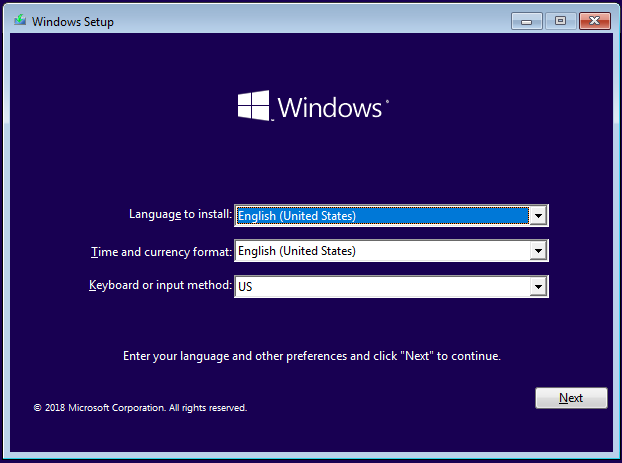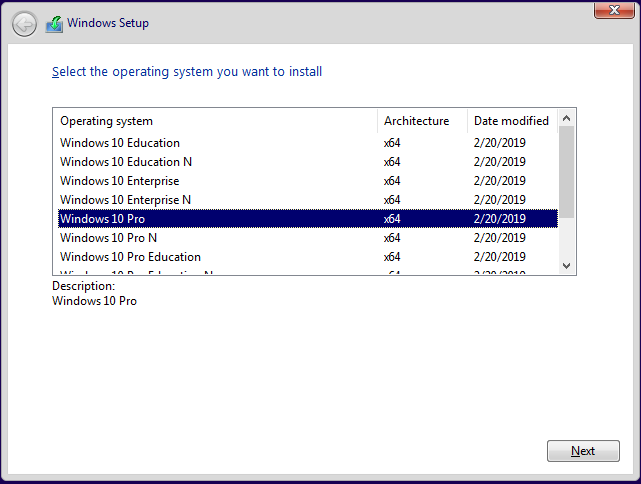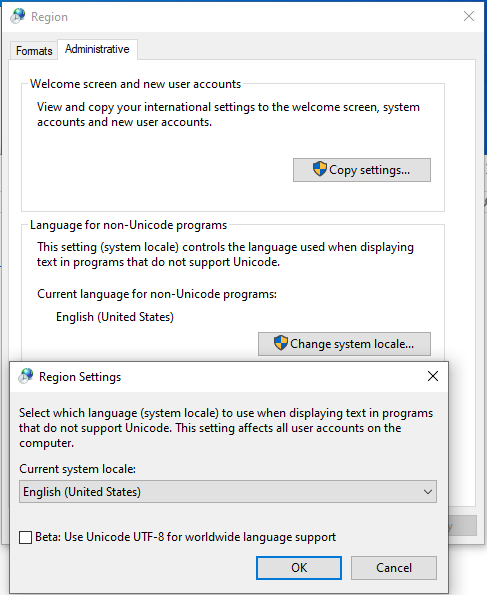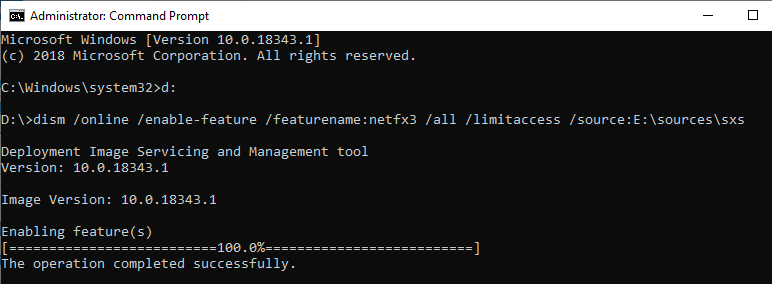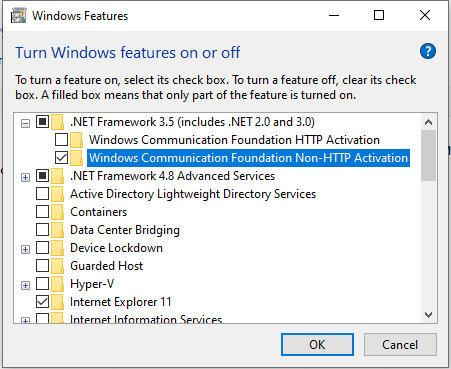Difference between revisions of "SDM850 environment setup"
Jerry.liao (talk | contribs) |
Jerry.liao (talk | contribs) |
||
| Line 33: | Line 33: | ||
B. Install .NET Framework 3.5 from Windows ISO CD | B. Install .NET Framework 3.5 from Windows ISO CD | ||
| − | <span style="color:#0000FF;"> # dism /online /enable-feature /featurename:netfx3 /all /limitaccess /source:</span><span style="color:#FF0000;">E:</span><span style="color:#0000FF;">\sources\sxs</span> | + | <span style="color:#0000FF;"> # dism /online /enable-feature /featurename:netfx3 /all /limitaccess /source:</span><span style="color:#FF0000;">E:</span><span style="color:#0000FF;">\sources\sxs</span> |
| − | <span style="color:#0000FF;"> [[File:SDM850 ENV 05.png|RTENOTITLE]]</span> | + | <span style="color:#0000FF;"> [[File:SDM850 ENV 05.png|RTENOTITLE]]</span> |
C. Execuate “Win10 Settings” and follow bellows to install | C. Execuate “Win10 Settings” and follow bellows to install | ||
Revision as of 07:17, 30 April 2019
Install Windows 10 PRO manually
1. Install VirtualBox
2. Create two storage disks with at least 100GB each
3. Insert Win10 ISO CD
4. Start Windows 10 PRO OS installation
Build machine and host OS (Windows 10 PRO) setup
1. Set system locate to English
Settings -> Time & Language -> Region -> Additional date, time & regional settings -> Region ->
Administrative -> Language for non-unicode programs -> Change system locale... ->
Current system locale: Select "English (United States)
2. Install .NET Framework 3.5
A. Insert Windows ISO CD
B. Install .NET Framework 3.5 from Windows ISO CD
# dism /online /enable-feature /featurename:netfx3 /all /limitaccess /source:E:\sources\sxs
C. Execuate “Win10 Settings” and follow bellows to install
Settings ->[Apps & Features] ->[Programs and Features] ->[Turn Windows features on or off] ->
[.NET Framework 3.5] ->check [Windows Communication Foundation Non-HTTP Activation]