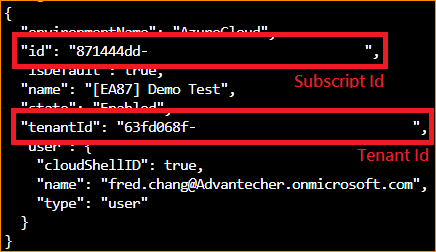Difference between revisions of "Ingress with the wildcard ssl certificate of Lets Encrypt on AKS"
From ESS-WIKI
Fred.chang (talk | contribs) |
Fred.chang (talk | contribs) |
||
| Line 4: | Line 4: | ||
#Login your account by using "'''az login'''". | #Login your account by using "'''az login'''". | ||
#Show you account information by typing "'''az account show'''" and note your subscription id and tenant id be showed as the following picture. | #Show you account information by typing "'''az account show'''" and note your subscription id and tenant id be showed as the following picture. | ||
| + | |||
| + | [[File:Aks wsc le ids.png]] | ||
| + | |||
# | # | ||
# | # | ||
| + | [[Category:Pages with broken file links]] | ||
Revision as of 09:04, 11 July 2019
First thing on Azure
- Please refer to Install the Azure CLI and install az command.
- Login your account by using "az login".
- Show you account information by typing "az account show" and note your subscription id and tenant id be showed as the following picture.