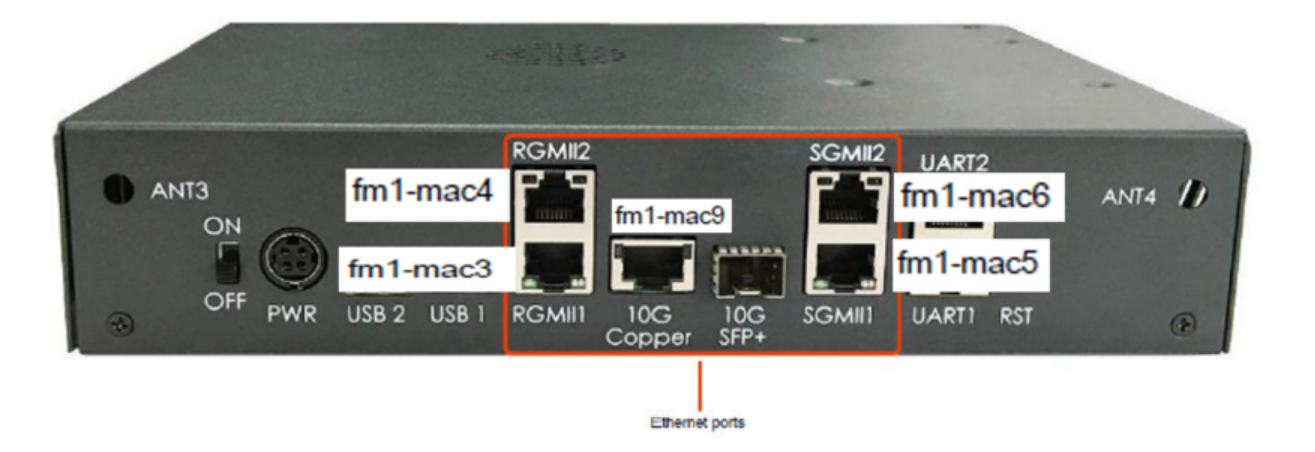Difference between revisions of "RJ45 Ethernet Verification"
From ESS-WIKI
| Line 5: | Line 5: | ||
<syntaxhighlight lang="bash"> | <syntaxhighlight lang="bash"> | ||
| + | # Boot to ubuntu lite | ||
| + | |||
# you can check link by "ip link" | # you can check link by "ip link" | ||
# dhcp test | # dhcp test | ||
Latest revision as of 03:23, 15 September 2021
# Boot to ubuntu lite
# you can check link by "ip link"
# dhcp test
ifconfig fm1-mac3 up
dhclient -4 fm1-mac3
ping -I fm1-mac3 172.22.31.153
ifconfig fm1-mac3 down
ifconfig fm1-mac4 up
dhclient -4 fm1-mac4
ping -I fm1-mac4 172.22.31.153
ifconfig fm1-mac4 down
ifconfig fm1-mac5 up
dhclient -4 fm1-mac5
ping -I fm1-mac5 172.22.31.153
ifconfig fm1-mac5 down
ifconfig fm1-mac6 up
dhclient -4 fm1-mac6
ping -I fm1-mac6 172.22.31.153
ifconfig fm1-mac6 down
ifconfig fm1-mac9 up
dhclient -4 fm1-mac9
ping -I fm1-mac9 172.22.31.153
ifconfig fm1-mac9 down
#static ip test
fm1-mac3: flags=4163<UP,BROADCAST,RUNNING,MULTICAST> mtu 1500
inet 172.22.28.138 netmask 255.255.252.0 broadcast 172.22.31.255
fm1-mac4: flags=4163<UP,BROADCAST,RUNNING,MULTICAST> mtu 1500
inet 172.22.28.140 netmask 255.255.252.0 broadcast 172.22.31.255
fm1-mac5: flags=4163<UP,BROADCAST,RUNNING,MULTICAST> mtu 1500
inet 172.22.28.147 netmask 255.255.252.0 broadcast 172.22.31.255
fm1-mac6: flags=4163<UP,BROADCAST,RUNNING,MULTICAST> mtu 1500
inet 172.22.28.148 netmask 255.255.252.0 broadcast 172.22.31.255
fm1-mac9: flags=4163<UP,BROADCAST,RUNNING,MULTICAST> mtu 1500
inet 172.22.28.98 netmask 255.255.252.0 broadcast 172.22.31.255
ifconfig fm1-mac3 up
ifconfig fm1-mac4 up
ifconfig fm1-mac5 up
ifconfig fm1-mac6 up
ifconfig fm1-mac9 up
ifconfig fm1-mac3 172.22.28.138 netmask 255.255.252.0
ifconfig fm1-mac4 172.22.28.140 netmask 255.255.252.0
ifconfig fm1-mac5 172.22.28.147 netmask 255.255.252.0
ifconfig fm1-mac6 172.22.28.148 netmask 255.255.252.0
ifconfig fm1-mac9 172.22.28.98 netmask 255.255.252.0
ping -I fm1-mac3 172.22.31.153
ifconfig fm1-mac3 down
ping -I fm1-mac4 172.22.31.153
ifconfig fm1-mac4 down
ping -I fm1-mac5 172.22.31.153
ifconfig fm1-mac5 down
ping -I fm1-mac6 172.22.31.153
ifconfig fm1-mac6 down
ping -I fm1-mac9 172.22.31.153
ifconfig fm1-mac9 down