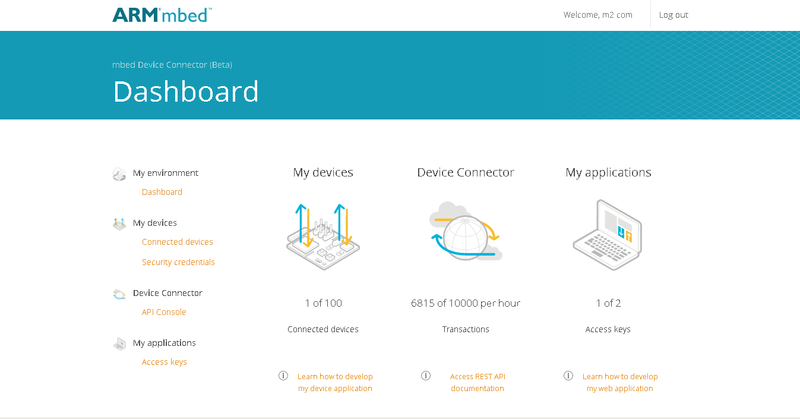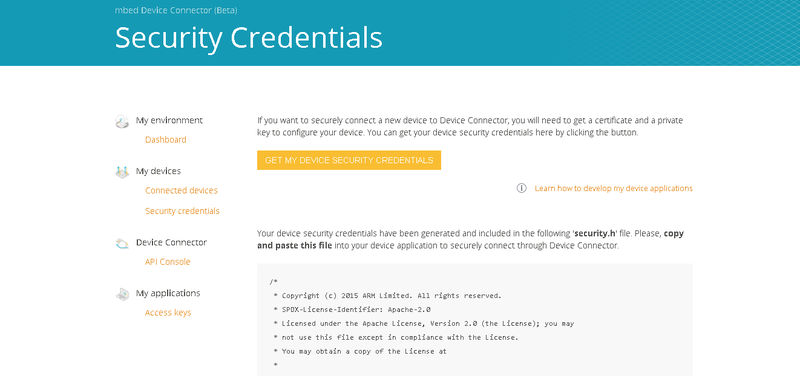Difference between revisions of "Mbed/mbed Device Connector"
From ESS-WIKI
(mbed connector account and security) |
(mbed connector security credentials) |
||
| Line 1: | Line 1: | ||
| + | |||
==Introduction== | ==Introduction== | ||
[https://connector.mbed.com/ ARM mbed Device Connector] provides a service for mbed developer to connect mbed device to its cloud. The service makes IoT device messaging, provisioning and updates available to other software, web applications and cloud through easily-integrated REST APIs. | [https://connector.mbed.com/ ARM mbed Device Connector] provides a service for mbed developer to connect mbed device to its cloud. The service makes IoT device messaging, provisioning and updates available to other software, web applications and cloud through easily-integrated REST APIs. | ||
| Line 4: | Line 5: | ||
==Account and Security Key== | ==Account and Security Key== | ||
Create your account and login. In Dashboard you can see information about your device and security related topics. | Create your account and login. In Dashboard you can see information about your device and security related topics. | ||
| + | |||
| + | |||
[[File:mbed_connector_dashboard.png|800px]] | [[File:mbed_connector_dashboard.png|800px]] | ||
| + | |||
===Security credentials=== | ===Security credentials=== | ||
| + | Click '''Security credentials''' under My Devices, then click '''GET MY DEVICE SECURITY CREDENTIALS'''. | ||
| + | |||
| + | |||
| + | [[File:mbed_connector_securityCredentials.png|800px]] | ||
| + | |||
| + | |||
| + | The security credential required for your device to successfully register to mbed connector service is created. Copy and paste all the content to 'security.h' file in your mbed client source tree. | ||
| + | |||
===Access keys=== | ===Access keys=== | ||
Revision as of 11:18, 19 July 2016
Introduction
ARM mbed Device Connector provides a service for mbed developer to connect mbed device to its cloud. The service makes IoT device messaging, provisioning and updates available to other software, web applications and cloud through easily-integrated REST APIs.
Account and Security Key
Create your account and login. In Dashboard you can see information about your device and security related topics.
Security credentials
Click Security credentials under My Devices, then click GET MY DEVICE SECURITY CREDENTIALS.
The security credential required for your device to successfully register to mbed connector service is created. Copy and paste all the content to 'security.h' file in your mbed client source tree.