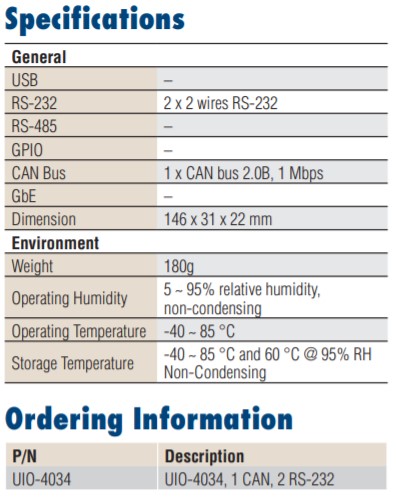Difference between revisions of "UIO-4034"
From ESS-WIKI
| Line 1: | Line 1: | ||
== '''接口布局和尺寸(Layout and Sizes)''' == | == '''接口布局和尺寸(Layout and Sizes)''' == | ||
| − | [[File:RSB-4034 photo1 2021-10-27 150805.jpg]] | + | [[File:RSB-4034 photo1 2021-10-27 150805.jpg|RTENOTITLE]] |
| − | [[File:UIO-4034 photo2 2021-10-27 150915.jpg]] | + | [[File:UIO-4034 photo2 2021-10-27 150915.jpg|RTENOTITLE]] |
| − | [[File:UIO-4034 photo3 2021-10-27 150945.jpg]] | + | [[File:UIO-4034 photo3 2021-10-27 150945.jpg|RTENOTITLE]] |
== '''Specifications ''' == | == '''Specifications ''' == | ||
| − | '''[[File:UIO-4034 info 2021-10-27 151032.jpg]]''' | + | '''[[File:UIO-4034 info 2021-10-27 151032.jpg|RTENOTITLE]]''' |
| − | '''[[File:UIO-4034 spec 2021-10-27 151102.jpg]]''' | + | '''[[File:UIO-4034 spec 2021-10-27 151102.jpg|RTENOTITLE]]''' |
== '''測試方法''' == | == '''測試方法''' == | ||
| Line 34: | Line 34: | ||
'''Watch Dog''' | '''Watch Dog''' | ||
| − | <pre>$ echo 1 > /dev/watchdog </pre> | + | <pre>$ echo 1 > /dev/watchdog</pre> |
== == | == == | ||
Revision as of 08:18, 27 October 2021
接口布局和尺寸(Layout and Sizes)
Specifications
測試方法
Note: RS-232: /dev/ttymxc2
RS-485: pin1 data- & pin2 data+ (ttyUSB0)
RS-232
$ stty -F /dev/ttymxc2 -echo -onlcr 115200 crtscts $ cat /dev/ttymxc2 & $ echo "Serial Port Test" > /dev/ttymxc2
CAN Bus
$ ip link set can0 up type can bitrate 125000 $ ifconfig can0 up $ ip link set can1 up type can bitrate 125000 $ ifconfig can1 up $ candump can0 & $ cansend can1 1F334455#1122334455667788
Watch Dog
$ echo 1 > /dev/watchdog