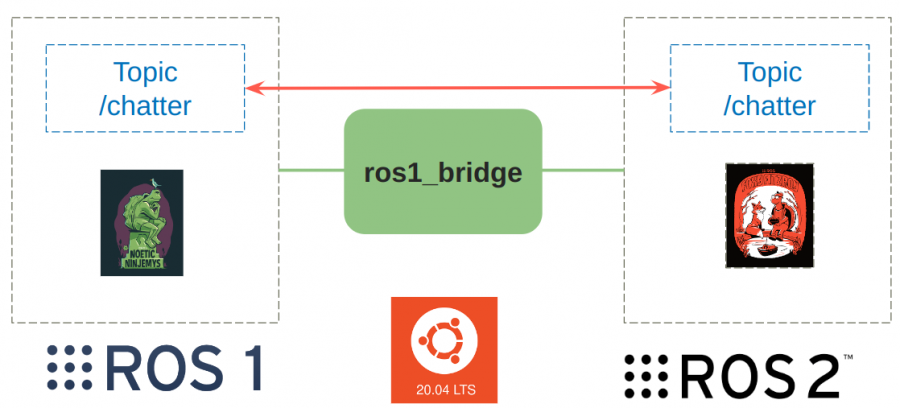Difference between revisions of "Advantech Robotic Suite/ros1 bridge"
From ESS-WIKI
| Line 1: | Line 1: | ||
| − | + | = Introduction = | |
| − | + | To port ROS 1 to ROS 2, the ROS 1 Bridge tool can be used. This tool enables message communication between ROS 1 and ROS 2, allowing nodes from ROS 1 to communicate with nodes from ROS 2 and enabling the use of ROS 1 nodes in ROS 2. <br/> | |
| + | Github: [https://github.com/ros2/ros1_bridge ros1-bridge] | ||
| + | [[File:ROS2 Suite ros1-bridge.png|center|900x600px|ROS2 Suite SW Structure]] | ||
| | ||
| − | + | = How To = | |
| + | == Install == | ||
| − | + | 1. Install ros1(noetic) and ros2(foxy) on ubuntu 20.04. <br/> | |
| − | <syntaxhighlight lang="bash">$ | + | 2. Install ros1-bridge. |
| + | <syntaxhighlight lang="bash">$ sudo apt-get install ros-foxy-ros1-bridge | ||
</syntaxhighlight> | </syntaxhighlight> | ||
| − | < | + | == Instructions == |
| + | === Dynamic_bridge === | ||
| + | The <code>dynamic_bridge</code> will watch the available ROS 1 and ROS 2 topics, once a matching topic has been detected it starts to bridge the messages on this topic. | ||
[[Category:Editor]] | [[Category:Editor]] | ||
Revision as of 06:10, 25 April 2023
Introduction
To port ROS 1 to ROS 2, the ROS 1 Bridge tool can be used. This tool enables message communication between ROS 1 and ROS 2, allowing nodes from ROS 1 to communicate with nodes from ROS 2 and enabling the use of ROS 1 nodes in ROS 2.
Github: ros1-bridge
How To
Install
1. Install ros1(noetic) and ros2(foxy) on ubuntu 20.04.
2. Install ros1-bridge.
$ sudo apt-get install ros-foxy-ros1-bridge
Instructions
Dynamic_bridge
The dynamic_bridge will watch the available ROS 1 and ROS 2 topics, once a matching topic has been detected it starts to bridge the messages on this topic.