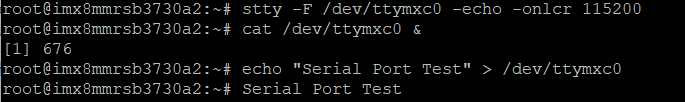Difference between revisions of "RSB-3730 UART(RS-232/RS-485)"
From ESS-WIKI
Xingxing.li (talk | contribs) (Created page with " === '''How to Config RS232 or RS485 Mode''' === {| border="1" cellpadding="1" cellspacing="1" style="width: 500px;" |- | '''COM Name''' | '''Device Node''' | '''Remark''' |-...") |
Xingxing.li (talk | contribs) |
||
| Line 51: | Line 51: | ||
# echo "Serial Port Test" > /dev/ttymxc0</pre> | # echo "Serial Port Test" > /dev/ttymxc0</pre> | ||
| − | [[File:RSB-3730 RS232 loopback | + | [[File:RSB-3730 RS232 loopback .png]] |
| + | |||
| + | '''RS-485 Test''' | ||
| | ||
Revision as of 08:04, 10 November 2023
How to Config RS232 or RS485 Mode
| COM Name | Device Node | Remark |
| UIO2 com1 | /dev/ttymxc0 | support RS232 |
| COM1/DEBUG2 | /dev/ttymxc1 | Debug Port |
| COM | /dev/ttymxc2 | support RS232/RS485 |
| UIO2 com4 | /dev/ttymxc3 | support RS232 |
Enter U-boot interrupt mode Connect device to debug port, and open debug console.
Press "ctrl + c" key before power up the device, until get the following information on debug console:
Hit any key to stop autoboot: 0 => <INTERRUPT> =>
Then you can input the following cammand to config UART mode.
RS485 Mode:
=> setenv uart_mode 2:1 => saveenv => reset
RS232 Mode:
=> setenv uart_mode 2:0 => saveenv => reset
Note:The default value is RS232.
The above command "setenv uart_mode 2:1", 2:1 means to set ttymxc2 to RS485 standard mode, and 2:0 means to set ttymxc2 to RS232 mode.
The following RS232 testing method is shared by "/dev/ttymxc0, /dev/ttymxc2, /dev/ ttymxc3",and only needs to be replaced Uart Name.
RS232- Loopback Test
# stty -F /dev/ttymxc0 -echo -onlcr 115200 # cat /dev/ttymxc0 & # echo "Serial Port Test" > /dev/ttymxc0
RS-485 Test