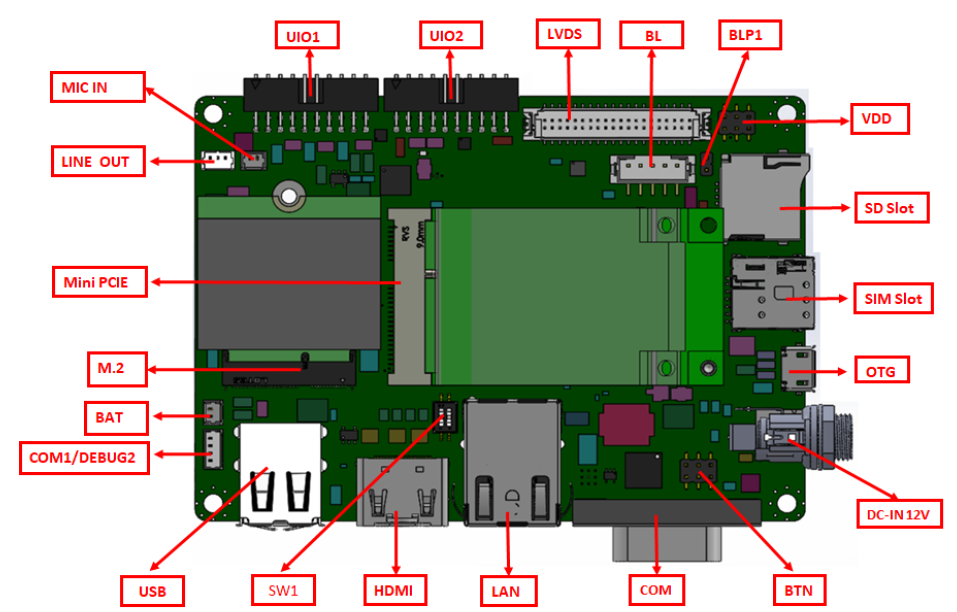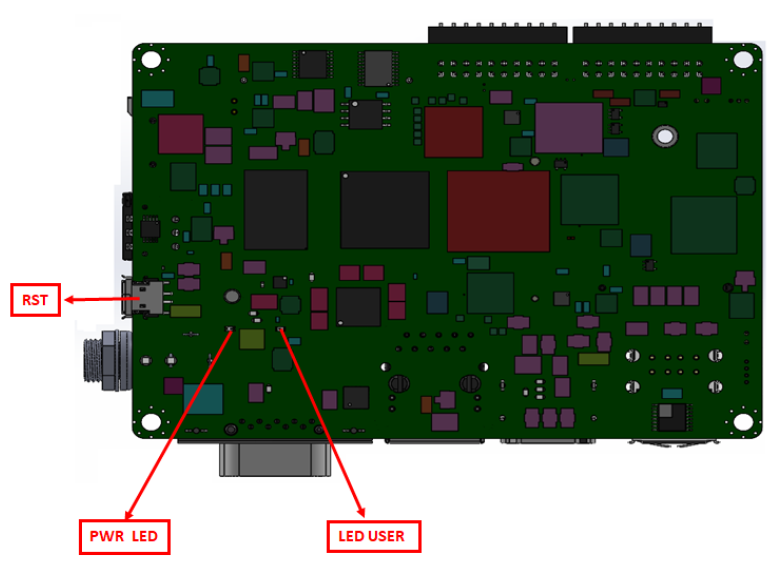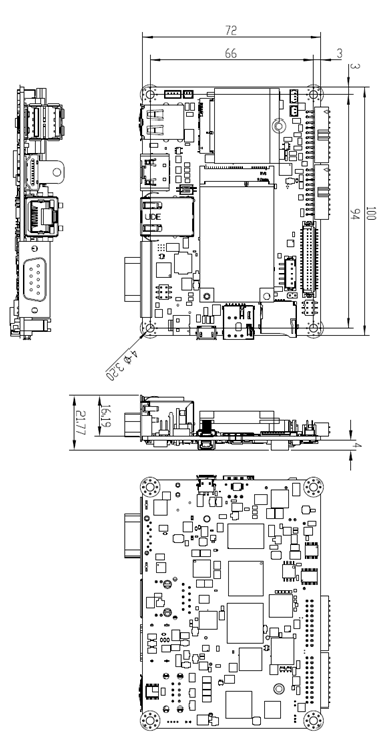Difference between revisions of "RSB-3730 user guide"
Xingxing.li (talk | contribs) (→BSP/Linux编译) |
Xingxing.li (talk | contribs) |
||
| Line 1: | Line 1: | ||
== '''产品介绍(Product Presentation)''' == | == '''产品介绍(Product Presentation)''' == | ||
| + | |||
=== '''产品特性(Product Features)''' === | === '''产品特性(Product Features)''' === | ||
| − | *NXP i. | + | *NXP i.MX8M Mini Cortex-A53 Quad core up to 1.8GHZ |
| − | * | + | *Onboard LPDDR4 2/4 GB |
| − | * | + | *1 HDMI or 1 Dual Channel 24 bit LVDS or 1 MIPI DSI by bom option |
| − | * | + | *Up to 5 USB2.0, 1 USB OTG, 2 RS232, 1 RS232/485, 8 GPIO, 1 I2C |
| − | + | *1 GbE, 1 Mini-PCIE , 1 M.2 | |
| − | + | *Supports Yocto | |
| − | + | *Support I/O Expansions by UIO40-Express I/O boards, please refer to page #3 for more information | |
| − | * | ||
| − | *Support | ||
| − | |||
| − | |||
| − | |||
=== '''产品官网链接(Product official website link)''' === | === '''产品官网链接(Product official website link)''' === | ||
Revision as of 09:22, 15 November 2023
Contents
产品介绍(Product Presentation)
产品特性(Product Features)
- NXP i.MX8M Mini Cortex-A53 Quad core up to 1.8GHZ
- Onboard LPDDR4 2/4 GB
- 1 HDMI or 1 Dual Channel 24 bit LVDS or 1 MIPI DSI by bom option
- Up to 5 USB2.0, 1 USB OTG, 2 RS232, 1 RS232/485, 8 GPIO, 1 I2C
- 1 GbE, 1 Mini-PCIE , 1 M.2
- Supports Yocto
- Support I/O Expansions by UIO40-Express I/O boards, please refer to page #3 for more information
产品官网链接(Product official website link)
RSB-3730 - NXP i.MX 8M Mini Cortex-A53 2.5" SBC with UIO40-Express - Advantech
硬件接口说明(Hardware interface description)
接口布局图 Board Layout
接口尺寸 Board Dimension
Jumper List
| Jumper list | |
| VDD | VDD 3.3V &5V LVDS VDD & Backlight power level select |
| BLP1 | LVDS Backlight power 12V select |
| SW1 | AT &ATX Mode select and boot mode select |
| BTN | Power Button |
Connector List
| COM1/DEBUG2 | Debug CONN |
| BAT | RTC CONN |
| M.2 | M.2 CONN |
| LINE OUT | LINE OUT CONN |
| MIC IN | MIC IN CONN |
| UIO1 | UIO1 |
| UIO2 | UIO2 |
| LVDS | LVDS CONN |
| SD | SD slot |
| SIM | SIM slot |
| OTG | OTG |
| DCIN | DC-IN JACK |
| USB1 | USB CONN |
| HDMI | HDMI CONN |
| COM | COM CONN |
| RST | RST CONN |
| LED | LED |
| Mini PCIE | Mini PCIE CONN |
| LAN1 | RJ45 LAN |
快速入门(Quick Start)
系统下载(OS Dowload)
Note: LIV= Yocto Linux, UIV=Ubuntu, DIV = Debian, AIV=Android
LBV=BSP, LIV= Image
LIV9=Yocto2.5, LIVA=Yocto3.0, LIVB=Yocto 3.3……
See more details :
Introduction of Released Image
| Product | Image Version | Release Date | Release Version | Release notes | Image Download | BSP Download Tag | Comment | SDK | Module | Test Report |
| RSB-3730 | VA1041 | 2023/04/23 | RTM | Release_Note |
Baidu Password:a887 |
imx8LBVA1041.xml |
2G RTM 4G N.A |
SDK | Modules | Test Report |
| RSB-3730 | VA1045 | 2023/05/06 | Alpha | Release_Note |
Baidu Password:a887 |
imx8LBVA1045.xml | 2G Alpha | SDK | Modules | Test Report |
| RSB-3730 | VA1045 | 2023/05/06 | RTM | Release_Note |
Baidu Password:a887 |
imx8LBVA1045.xml | 4G RTM | SDK | Modules | Test Report |
系统更新方法(System update method)
Device Routes:
eMMC:/dev/mmcblk2
SD: /dev/mmcblk1
QSPI: /dev/mtd0
For example:SD test
# dd if=/dev/urandom of=data bs=1 count=1024 # dd if=/dev/mmcblk1 of=backup bs=1 count=1024 skip=4096 # dd if=data of=/dev/mmcblk1 bs=1 seek=4096 # dd if=/dev/mmcblk1 of=data1 bs=1 count=1024 skip=4096 # diff data data1 # dd if=backup of=/dev/mmcblk1 bs=1 seek=4096
Install the System from SD Card
1. Copy imx-image-full-imx8mmrsb3730a2-xxxxxx.rootfs.sdcard package to your desk- top. use ubuntu OS.
2. Insert SD card to PC.
3. Make a bootable SD card. For example, the node of an SD card is /dev/sdv.
# umount /dev/sdv* # dd if=./imx-image-full-imx8mmrsb3730a2-xxxx.rootfs.sdcard \ of=/dev/sdv bs=1M # sync
4. Insert SD card and copy imx-image-full-imx8mmrsb3730a1-xxxxxx.rootfs.sdcard to USB disk.
5. Insert USB disk and SD card then boot the whole system from SD card by changing SW1 to 1-2 ON.
6. Enter usb disk folder, make a bootable emmc.
# cd /run/media/sda1/ # umount /dev/mmcblk2* # dd if=./imx-image-full-imx8mmrsb3730a2-xxxx.rootfs.sdcard \ of=/dev/mmcblk2 bs=1M # sync