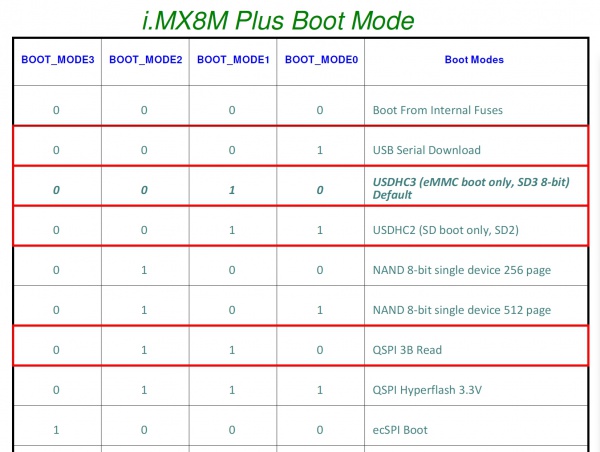Difference between revisions of "AIM-Linux/BSP/WOA/Windows On ARM OS Release note/RSB-3720/RSB3720A1AIM20WIV0007"
| Line 35: | Line 35: | ||
|} | |} | ||
| − | '''Please using image '''<span style="color:#ff0000">woa_rsb3720_w141_sd_downloader_20230907.img.gz</span>'''to flash to SD card without two phase flashing process.''' | + | '''Please using image '''<span style="color:#ff0000">woa_rsb3720_w141_sd_downloader_20230907.img.gz </span>'''to flash to SD card without two phase flashing process describing below.''' |
'''Install the OS to EMMC'''.<br/> Flash firmware<br/> 1.unzip woa_rsb3720_w14_firmware_downloader.img.gz | '''Install the OS to EMMC'''.<br/> Flash firmware<br/> 1.unzip woa_rsb3720_w14_firmware_downloader.img.gz | ||
Revision as of 05:22, 8 December 2023
Release Note
| SOM | i.MX8MP |
| BSP | W 1.4.0 |
| Windows | W21H2 |
Change Log
| Item |
Change List |
Description |
| 1 | Feature | fix memory size to 6GB |
| 2 | Known Issue | None |
Please using image woa_rsb3720_w141_sd_downloader_20230907.img.gz to flash to SD card without two phase flashing process describing below.
Install the OS to EMMC.
Flash firmware
1.unzip woa_rsb3720_w14_firmware_downloader.img.gz
$ gunzip woa_rsb3720_w14_firmware_downloader.img.gz
2.flash this image to SD card.
$ sudo dd if=woa_rsb3720_w14_firmware_downloader.img of=/dev/sdX bs=10M; sync
3.Insert this SD card, adjust boot dip switch to boot from SD card (ON-ON-OFF-OFF).
4.Power on the device.
5.Watching the screen, power off the device while it show "Flash bootloader for Winodws 10 IT Enterprise ... Done!".
Install OS
1.Unzip tarball file
$ gunzip MSOPK_X23-15068_2021_LTSC_21H2_os_installer_EVK_iMX8MP_W140.img.gz
2.Flash image to SD card
$ sudo dd if=MSOPK_X23-15068_2021_LTSC_21H2_os_installer_EVK_iMX8MP_W140.img of=/dev/sdX bs=10M; sync
3.Insert this SD card, adjust boot dip switch to boot from EMMC (OFF-ON-OFF-OFF).
4.Power on the device, installing the Win10 OS following the system instruction.