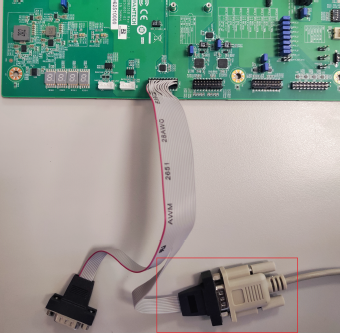Difference between revisions of "ROM-6881 How to debug"
Xingxing.li (talk | contribs) (Created page with " = USB2UART Bridge = There are plenty types of usb to uart bridge in the market . Most of them use the following chip : *[https://www.silabs.com/products/development-to...") |
Xingxing.li (talk | contribs) |
||
| Line 11: | Line 11: | ||
| | ||
| + | |||
= Hardware PIN define <!--5f39ae17-8c62-4a45-bc43-b32064c9388a:W3siYmxvY2tJZCI6IjcwMjQtMTU1MzQ5MTgyOTM0NyIsImJsb2NrVHlwZSI6InBhcmFncmFwaCIsInN0eWxlcyI6eyJhbGlnbiI6ImxlZnQiLCJpbmRlbnQiOjAsInRleHQtaW5kZW50IjowLCJsaW5lLWhlaWdodCI6MS43NSwiYmFjay1jb2xvciI6IiIsInBhZGRpbmciOiIifSwidHlwZSI6InBhcmFncmFwaCIsInJpY2hUZXh0Ijp7ImRhdGEiOlt7ImNoYXIiOiJVIn0seyJjaGFyIjoiUyJ9LHsiY2hhciI6IkIifSx7ImNoYXIiOiIgIn0seyJjaGFyIjoidCJ9LHsiY2hhciI6Im8ifSx7ImNoYXIiOiIgIn0seyJjaGFyIjoiVSJ9LHsiY2hhciI6IkEifSx7ImNoYXIiOiJSIn0seyJjaGFyIjoiVCJ9LHsiY2hhciI6IiAifSx7ImNoYXIiOiJhIn0seyJjaGFyIjoiZCJ9LHsiY2hhciI6ImEifSx7ImNoYXIiOiJwIn0seyJjaGFyIjoidCJ9LHsiY2hhciI6ImUifSx7ImNoYXIiOiJyIn1dLCJpc1JpY2hUZXh0Ijp0cnVlLCJrZWVwTGluZUJyZWFrIjp0cnVlfX0seyJibG9ja0lkIjoiNTAxMy0xNTUzNDkyMDU3MTkxIiwiYmxvY2tUeXBlIjoicGFyYWdyYXBoIiwic3R5bGVzIjp7ImFsaWduIjoibGVmdCIsImluZGVudCI6MCwidGV4dC1pbmRlbnQiOjAsImxpbmUtaGVpZ2h0IjoxLjc1LCJiYWNrLWNvbG9yIjoiIiwicGFkZGluZyI6IiJ9LCJ0eXBlIjoicGFyYWdyYXBoIiwicmljaFRleHQiOnsiZGF0YSI6W3siY2hhciI6IkgifSx7ImNoYXIiOiJhIn0seyJjaGFyIjoiciJ9LHsiY2hhciI6ImQifSx7ImNoYXIiOiJ3In0seyJjaGFyIjoiYSJ9LHsiY2hhciI6InIifSx7ImNoYXIiOiJlIn0seyJjaGFyIjoiICJ9LHsiY2hhciI6IlAifSx7ImNoYXIiOiJJIn0seyJjaGFyIjoiTiJ9LHsiY2hhciI6IiAifSx7ImNoYXIiOiJkIn0seyJjaGFyIjoiZSJ9LHsiY2hhciI6ImYifSx7ImNoYXIiOiJpIn0seyJjaGFyIjoibiJ9LHsiY2hhciI6ImUifV0sImlzUmljaFRleHQiOnRydWUsImtlZXBMaW5lQnJlYWsiOnRydWV9fV0=--> = | = Hardware PIN define <!--5f39ae17-8c62-4a45-bc43-b32064c9388a:W3siYmxvY2tJZCI6IjcwMjQtMTU1MzQ5MTgyOTM0NyIsImJsb2NrVHlwZSI6InBhcmFncmFwaCIsInN0eWxlcyI6eyJhbGlnbiI6ImxlZnQiLCJpbmRlbnQiOjAsInRleHQtaW5kZW50IjowLCJsaW5lLWhlaWdodCI6MS43NSwiYmFjay1jb2xvciI6IiIsInBhZGRpbmciOiIifSwidHlwZSI6InBhcmFncmFwaCIsInJpY2hUZXh0Ijp7ImRhdGEiOlt7ImNoYXIiOiJVIn0seyJjaGFyIjoiUyJ9LHsiY2hhciI6IkIifSx7ImNoYXIiOiIgIn0seyJjaGFyIjoidCJ9LHsiY2hhciI6Im8ifSx7ImNoYXIiOiIgIn0seyJjaGFyIjoiVSJ9LHsiY2hhciI6IkEifSx7ImNoYXIiOiJSIn0seyJjaGFyIjoiVCJ9LHsiY2hhciI6IiAifSx7ImNoYXIiOiJhIn0seyJjaGFyIjoiZCJ9LHsiY2hhciI6ImEifSx7ImNoYXIiOiJwIn0seyJjaGFyIjoidCJ9LHsiY2hhciI6ImUifSx7ImNoYXIiOiJyIn1dLCJpc1JpY2hUZXh0Ijp0cnVlLCJrZWVwTGluZUJyZWFrIjp0cnVlfX0seyJibG9ja0lkIjoiNTAxMy0xNTUzNDkyMDU3MTkxIiwiYmxvY2tUeXBlIjoicGFyYWdyYXBoIiwic3R5bGVzIjp7ImFsaWduIjoibGVmdCIsImluZGVudCI6MCwidGV4dC1pbmRlbnQiOjAsImxpbmUtaGVpZ2h0IjoxLjc1LCJiYWNrLWNvbG9yIjoiIiwicGFkZGluZyI6IiJ9LCJ0eXBlIjoicGFyYWdyYXBoIiwicmljaFRleHQiOnsiZGF0YSI6W3siY2hhciI6IkgifSx7ImNoYXIiOiJhIn0seyJjaGFyIjoiciJ9LHsiY2hhciI6ImQifSx7ImNoYXIiOiJ3In0seyJjaGFyIjoiYSJ9LHsiY2hhciI6InIifSx7ImNoYXIiOiJlIn0seyJjaGFyIjoiICJ9LHsiY2hhciI6IlAifSx7ImNoYXIiOiJJIn0seyJjaGFyIjoiTiJ9LHsiY2hhciI6IiAifSx7ImNoYXIiOiJkIn0seyJjaGFyIjoiZSJ9LHsiY2hhciI6ImYifSx7ImNoYXIiOiJpIn0seyJjaGFyIjoibiJ9LHsiY2hhciI6ImUifV0sImlzUmljaFRleHQiOnRydWUsImtlZXBMaW5lQnJlYWsiOnRydWV9fV0=--> = | ||
| − | + | 1. Connect debug port cable (1701200220) to COM2_4 on SOM-DB2510. | |
| + | |||
| + | 2. Connect it to your PC with USB to UART Cable. | ||
| + | |||
| + | {| border="1" cellpadding="1" cellspacing="1" style="width: 500px;" | ||
| + | |- | ||
| + | | '''Item''' | ||
| + | | '''P/N''' | ||
| + | | '''Picture''' | ||
| + | |- | ||
| + | | Debug Port Cable | ||
| + | | 1701200220 | ||
| + | | [[File:ROM-6881 debug port cable.png]] | ||
| + | |} | ||
| + | |||
| + | [[File:ROM-6881 debug port .png]] | ||
= UART parameter = | = UART parameter = | ||
Revision as of 06:27, 3 January 2024
Contents
USB2UART Bridge
There are plenty types of usb to uart bridge in the market . Most of them use the following chip :
Hardware PIN define
1. Connect debug port cable (1701200220) to COM2_4 on SOM-DB2510.
2. Connect it to your PC with USB to UART Cable.
| Item | P/N | Picture |
| Debug Port Cable | 1701200220 | 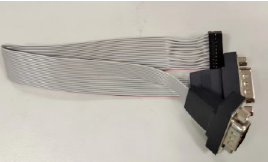
|
UART parameter
- BaudRate:115200
- DataBits :8
- StopBits :1
- Parity :None
- FlowControl:None or XON/XOFF
Debug on windows
Install usb2uart adapter's driver. Connect adapter to PC , you will find COM port like :
Putty is very populate tool on Windows. Download putty here.
Run PUTTY.exe, select Connection type of "Serial" , input COM port found in Device Manager.
Set Parameter like :
Then Click "Open" to start debug console.
Debug on Ubuntu
"Kermit" and "MiniCom" are very famous tools on Ubuntu.
Connect adapter to PC , find COM port :
$ ls /dev/ttyUSB* /dev/ttyUSB0
Kermit
Install Kermit :
sudo apt-get update sudo apt-get install ckermit
Config Kermit :
vi $HOME/.kermrc;
Input the following content :
set line /dev/ttyUSB0 set speed 115200 set carrier-watch off set handshake none set flow-control none robust set file type bin set file name lit set rec pack 1000 set send pack 1000 set window 5
Note :
Change "/dev/ttyUSB0" according your system, Use Command "ls /dev/ttyUSB*" .
Run kermit
sudo kermit
MiniCom
Install MiniCom:
sudo apt-get update sudo apt-get install minicom
Run MiniCom
$ sudo minicom Welcome to minicom 2.7 OPTIONS: I18n Compiled on Jan 1 2014, 17:13:19. Port /dev/ttyUSB0, 15:57:00 Press CTRL-A Z for help on special keys
According the tips, press CTRL-A, then press Z to show help.
+-------------------------------------------------------------------+
Minicom Command Summary |
| |
| Commands can be called by CTRL-A <key> |
| |
| Main Functions Other Functions |
| |
| Dialing directory..D run script (Go)....G | Clear Screen.......C |
| Send files.........S Receive files......R | cOnfigure Minicom..O |
| comm Parameters....P Add linefeed.......A | Suspend minicom....J |
| Capture on/off.....L Hangup.............H | eXit and reset.....X |
| send break.........F initialize Modem...M | Quit with no reset.Q |
| Terminal settings..T run Kermit.........K | Cursor key mode....I |
| lineWrap on/off....W local Echo on/off..E | Help screen........Z |
| Paste file.........Y Timestamp toggle...N | scroll Back........B |
| Add Carriage Ret...U |
| |
| Select function or press Enter for none. |
+--------------------------------------------------------------------+
According the tips, press O to show configuration.
+-----[configuration]------+
| Filenames and paths |
| File transfer protocols |
| Serial port setup |
| Modem and dialing |
| Screen and keyboard |
| Save setup as dfl |
| Save setup as.. |
| Exit |
+--------------------------+
Press "↓", move cursor to "Serial port setup" to Config parameter.
Then press "A"-"G" to set relative content as following :
+-----------------------------------------------------------------------+ | A - Serial Device : /dev/ttyUSB0 | | B - Lockfile Location : /var/lock | | C - Callin Program : | | D - Callout Program : | | E - Bps/Par/Bits : 115200 8N1 | | F - Hardware Flow Control : No | | G - Software Flow Control : No | | | | Change which setting? | +-----------------------------------------------------------------------+
When configuration is done, back to choose "Save setup as dfl" to save as default configuration.