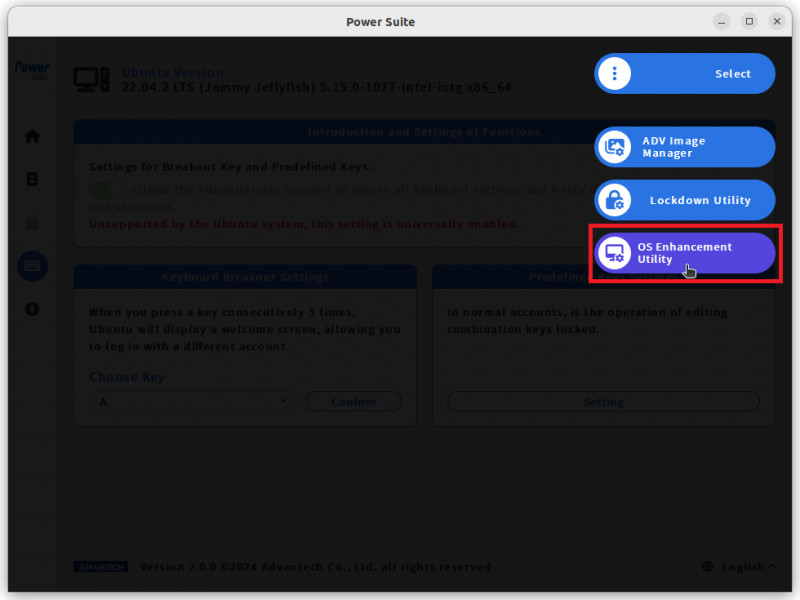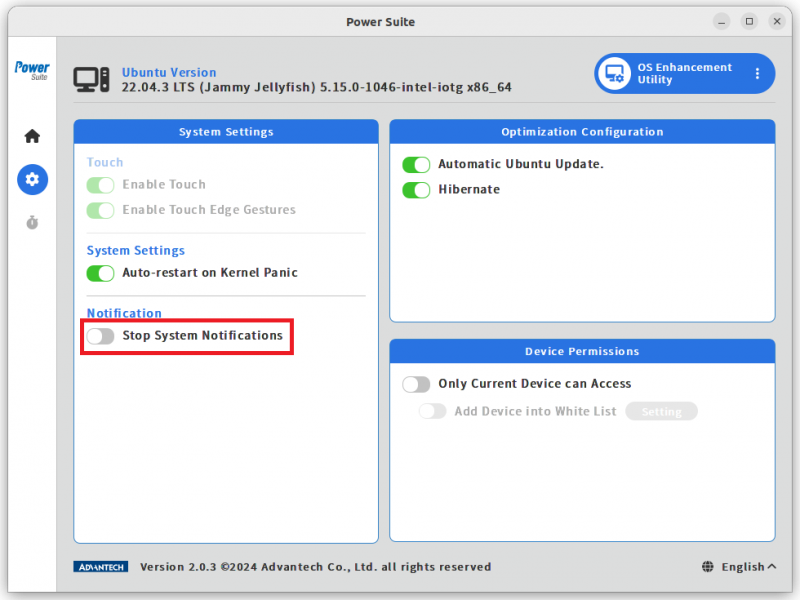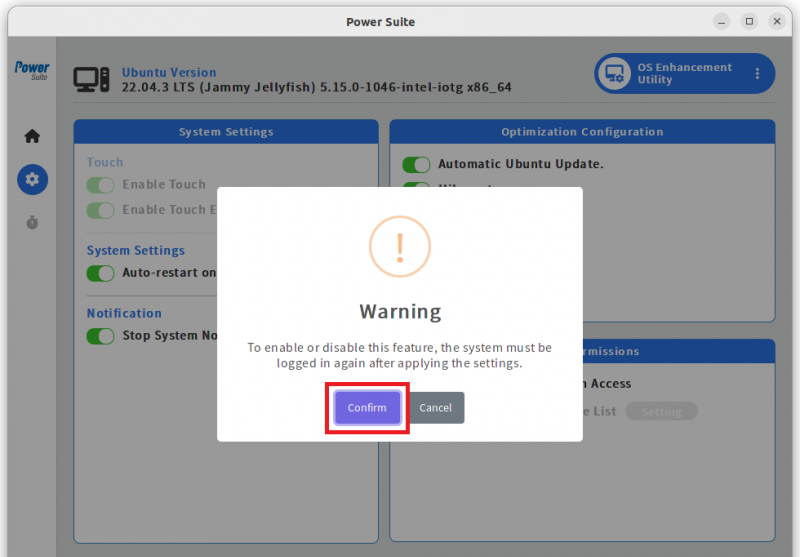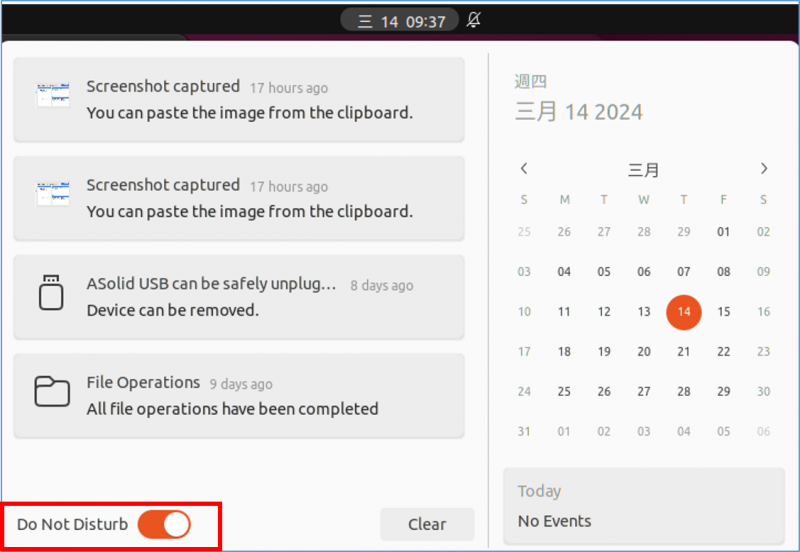Difference between revisions of "Power Suite Ubuntu x86/OS Enhancement Utility/Notification"
From ESS-WIKI
| Line 10: | Line 10: | ||
'''Step1.''' Select the “OS Enhancement Utility” page. | '''Step1.''' Select the “OS Enhancement Utility” page. | ||
| − | [[File:Powersuite-osenhance-00.png| | + | [[File:Powersuite-osenhance-00.png|800x600px]] |
| | ||
Revision as of 03:31, 14 March 2024
You can toggle the system notification feature of Ubuntu ON/OFF by clicking the "Stop System Notifications" button.
Usage steps:
Step1. Select the “OS Enhancement Utility” page.
Step2. Click on "Stop System Notification" switch button.
Step3. Click on "Confirm" to change the settings.
Expect Result: Checking the message notification bar at the top of the Ubuntu desktop, you will find that "Do Not Disturb" has been turned on.