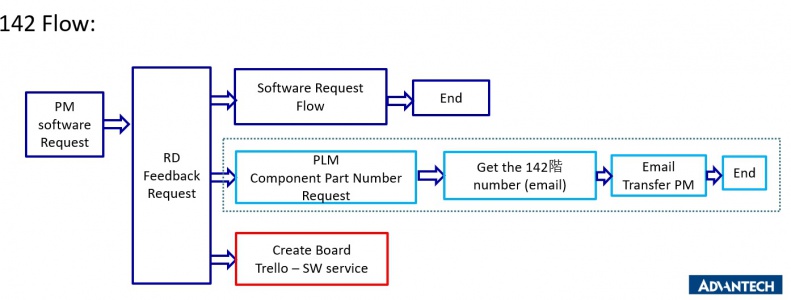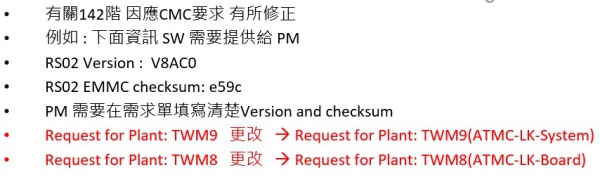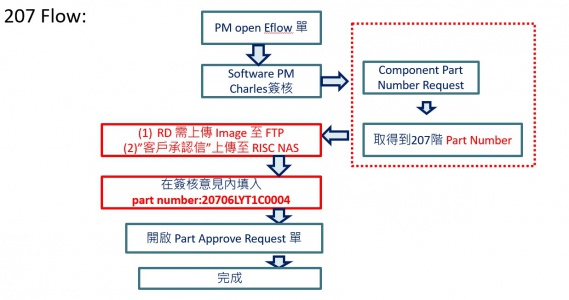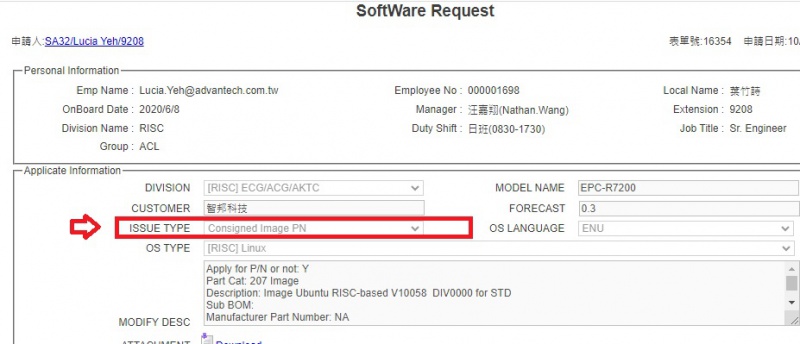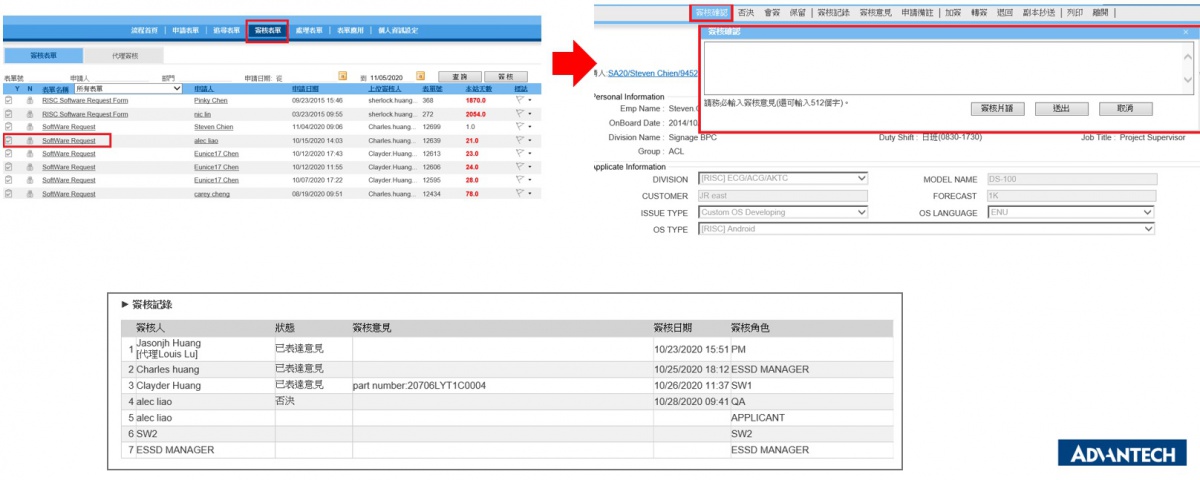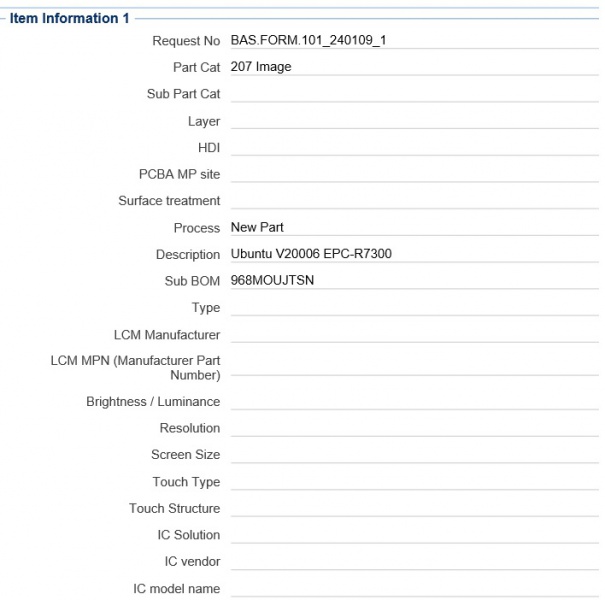Difference between revisions of "RISC 142 207 eFlow"
From ESS-WIKI
(→207 flow) |
|||
| Line 29: | Line 29: | ||
|} | |} | ||
| + | | ||
== 142 Flow == | == 142 Flow == | ||
| Line 80: | Line 81: | ||
[[File:Issue type.jpg|800x800px|Issue type.jpg]] | [[File:Issue type.jpg|800x800px|Issue type.jpg]] | ||
| − | * 請 PM 開單 務必在 | + | |
| + | *請 PM 開單 務必在 ISSUE TYPE 中填入 : Consigned Image PN (如上圖) | ||
*當RD收到 clayder.huang 轉發的email裡面包含207階料號 | *當RD收到 clayder.huang 轉發的email裡面包含207階料號 | ||
| Line 127: | Line 129: | ||
The 208 level number is for online firmware used. | The 208 level number is for online firmware used. | ||
| + | |||
| + | == 142 T number form PM Request == | ||
| + | |||
| + | 1.PM Send Request to SW RD and provide the RISC_Platform(for T number). | ||
| + | |||
| + | 2.Customer provide the EMMC or SD IMAGE(The SD image can update emmc.) Customer need to provide the SOP About the update emmc | ||
| + | |||
| + | 3.The SW RD get SW_Request from PM. | ||
| + | |||
| + | 4.Prepire the SD card and Upadet EMMC. Follor Customer SOP | ||
| + | |||
| + | 5. | ||
| | ||
Revision as of 10:11, 8 April 2024
Contents
142 and 207 Request
| 142 | 207 | |
| Part Cat | 142 NON BIOS | 207 Image |
| Sub Bom | 1410027092-01 | |
| Manufacturer Part Number | MTFC4GACAJCN-1M WT | NA |
| Manufacturer | Micron Technology Inc. | Advantech Co., LTD |
| Request for Plant | TWM8(ATMC-LK-Board) | TWM8(ATMC-LK-Board) |
142 Flow
- SPI binary / EMMC binary (142階) 提供給燒錄廠
- Request for Plant: TWM9 更改 Request for Plant: TWM9(ATMC-LK-System)
- Request for Plant: TWM8 更改 Request for Plant: TWM8(ATMC-LK-Board)
- Checksum 計算方式 : jacksum -a sum32 -x 檔名
- Example :
Apply for P/N or not: Y Part Cat: 142 NON BIOS Description: FLASH RSB-4411 V8AC0 CS:e59c MTFC4GACAJCN-1M Sub BOM: 1410027092-01 Manufacturer Part Number: MTFC4GACAJCN-1M WT Manufacturer: Micron Technology Inc. Project Name: EBC-RS02LD-PUA1E Product Line: 4000 Request for Plant: TWM8(ATMC-LK-Board)
當RD 收到單子後 可以依照下面範例 將檔案上傳至 公司 FTP upload 資料夾在 "簽核確認" 這邊填寫下面example 資訊
SPI example : File:ftp://globalimagecenter.advantech.corp/PLM/upload/ROM-7420/7420LIV2940_DualQuad_1G_64b_2017-12-12_spi.bin Checksum:8bd2 EMMC example : File:ftp://globalimagecenter.advantech.corp/PLM/upload/20200926_4411_Fujifilm/4411_DualLiteSolo_20200926_Fujifilm.bin Checksum:255c
207 flow
- Image (online) / Factory test Image (207階) 提供給工廠線上
- Request for Plant: TWM9 更改 Request for Plant: TWM9(ATMC-LK-System)
- Request for Plant: TWM8 更改 Request for Plant: TWM8(ATMC-LK-Board)
- Example :
Apply for P/N or not: Y Part Cat: 207 Image Description: Image Android RISC-based V10058 RSB3810 for STD Sub BOM: Manufacturer Part Number: NA Manufacturer: Advantech Co., LTD Project Name: RSB3810 standard Image Product Line: RISC Request for Plant: TWM8(ATMC-LK-System)
- 請 PM 開單 務必在 ISSUE TYPE 中填入 : Consigned Image PN (如上圖)
- 當RD收到 clayder.huang 轉發的email裡面包含207階料號
- 接下來要將承認信 或是Test report 上傳至 172.22.31.128下
- Image Path : \\172.22.31.128\images\Consigned Image\20706LYT1C0004\xxxx.txt
- 其207階也要上傳至ftp
- 路徑也要對應 ftp://globalimagecenter.advantech.corp/PLM/upload/20706LYT1C0004/4710.bin
- 之後回復Eflow單 在簽核意見 上面填寫 part number:20706LYT1C0004
- (注意都要寫小寫, ":號" 後面不要有空白)
Android
If your request is Android, please add information in Description.
- Android version X.Y.Z for X86-based (No License)
- Android version X.Y.Z for RISC-based (No License)
NVIDIA Ubuntu 207 flow example
If your request is Ubuntu, please add Ubuntu OS part number.
Example :
Ubuntu OS for NVIDIA Jetson, the part number is 968MOUJTSN.
We need add Sub Bom in Eflow list.
Apply for P/N or not: Y Part Cat: 207 Image Description: Image Ubuntu V20006 EPC-R7300 Sub BOM: 968MOUJTSN Manufacturer Part Number: NA Manufacturer: Advantech Co., LTD Project Name: EPC-R7300 standard image Product Line: UBCD Request for Plant: TWM9(ATMC-LK-System)
207 vs 208 number Different
The 207 level number is for OS.
The 208 level number is for online firmware used.
142 T number form PM Request
1.PM Send Request to SW RD and provide the RISC_Platform(for T number).
2.Customer provide the EMMC or SD IMAGE(The SD image can update emmc.) Customer need to provide the SOP About the update emmc
3.The SW RD get SW_Request from PM.
4.Prepire the SD card and Upadet EMMC. Follor Customer SOP
5.