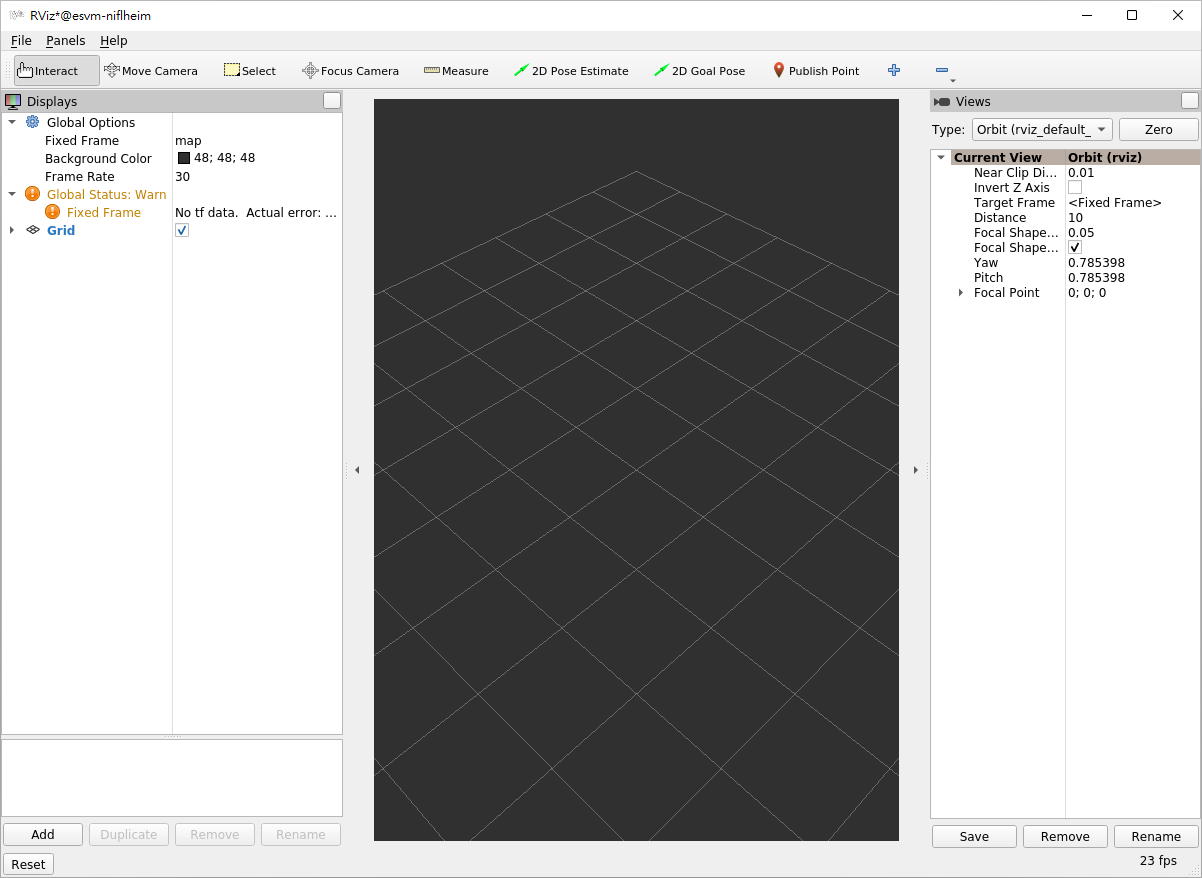Difference between revisions of "Advantech Robotic Suite/RViz"
| Line 12: | Line 12: | ||
</syntaxhighlight> | </syntaxhighlight> | ||
| − | + | <span style="color:#FF0000;">( Note: If using RViz on EPC-R3720, it needs to use SSH -X method, please follow [[Advantech_Robotic_Suite/Q&A#How_to_use_RViz_on_EPC-R3720|Q&A : How to use RViz on EPC-R3720]]. )</span> | |
[[File:ROS2 rviz.png|none|ROS2 RViz]]<span style="color:#FF0000;"> </span> | [[File:ROS2 rviz.png|none|ROS2 RViz]]<span style="color:#FF0000;"> </span> | ||
Revision as of 07:13, 9 December 2024
Introduction
RViz2 is a 3D visualization tool in ROS 2 (Robot Operating System 2) that enables users to visualize sensor data, robot state, and environment in real-time. It's commonly used for debugging, simulation, and monitoring, making it essential in robotics development. RViz2 supports a variety of data types, including point clouds, laser scans, camera images, and robot models. With a flexible plugin-based architecture, RViz2 allows users to customize the display layout and add features to meet specific visualization needs. By running RViz2 alongside ROS 2, developers can effectively analyze and interact with their robotic systems in an intuitive 3D environment.
How To
Startup
$ ros2 run rviz2 rviz2
( Note: If using RViz on EPC-R3720, it needs to use SSH -X method, please follow Q&A : How to use RViz on EPC-R3720. )
Note
If you are using Ubuntu 24.04, please use util-ros2-humble container to launch rviz2.