Linux BSP build User Guide (LSDK20.12)
Contents
Linux BSP Version
Ubuntu 18.04
Kernel 5.4.47
Released Image
Download flex-installer
$ wget https://www.nxp.com/lgfiles/sdk/lsdk2012/flex-installer && chmod +x flex-installer && sudo mv flex-installer /usr/bin
Build Environment on Host
If you don't have docker in your system, then you can follow the below steps to install docker and run it first.
Log in to a Docker registry
$ docker login -u advcus -p iTk7Sy9OQVQCkN2FPKw=Om8mfwfZQqKi riscswacr.azurecr.io
Pull Ubuntu 18.04 from Azure Container Registry
$ docker pull riscswacr.azurecr.io/u18.04-ls1046albv1:latest
Run/Create Docker Container
$ docker run -it --name ${CONTAINER_NAME} --privileged -v ${WORK_SPACE}:/home/adv/flexbuild_lsdk2012:rw riscswacr.azurecr.io/u18.04-ls1046albv1 /bin/bash
Get BSP
Download BSP from Azure DevOps
The following example shows how to download the Advantech LSDK flexbuilder from DevOps. (Execute in Docker container)
For this example, a directory called adv-release-bsp is created for the project.
$ cd adv-release-bsp
$ git clone https://AIM-Linux@dev.azure.com/AIM-Linux/flexbuild_lsdk2012/_git/flexbuild_lsdk2012
Build Images
These commands are execute in Docker environment.
Composite Firmware
Type with QSPI, eMMC and SD
$ cd flexbuild_lsdk2012
$ source setup.env
$ flex-builder -i mkfw -m ls1046ardb -b qspi
$ flex-builder -i mkfw -m ls1046ardb -b emmc
$ flex-builder -i mkfw -m ls1046ardb -b sd
Root File System
$ flex-builder -i mkrfs -r ubuntu:main -a arm64
Boot Partition
$ flex-builder -i mkbootpartition -a arm64
Flash Images
These operations process in linux local host
Bootable SD card :
$ cd adv-release-bsp/flexbuild_lsdk2012/build/images/
$ flex-installer -i pf -d /dev/sda
$ flex-installer -f firmware_ls1046ardb_uboot_sdboot.img -b bootpartition_LS_arm64_lts_5.4_xxxxxxxxxxxx.tgz -r rootfs_lsdk2012_ubuntu_main_arm64.tgz -d /dev/sda
$ sync
Rootfs and Boot-Partition in USB
$ cd adv-release-bsp/flexbuild_lsdk2012/build/images/
$ flex-installer -i pf -d /dev/sdx
$ flex-installer -b bootpartition_LS_arm64_lts_5.4_xxxxxxxxxxxx.tgz -r rootfs_lsdk2012_ubuntu_main_arm64.tgz -d /dev/sdx
$ sync
Boot Mode
| QSPI Mode | MMC mode |
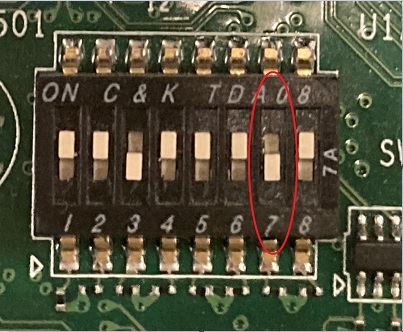 |
 |
Flash Image to eMMC
Step 1. Burn In Boot-Loader to QSPI Flash
You need a bootable SD card (follow above section), and switch boot mode to SD mode.
Insert your SD card and follow below flow in U-boot console.
Set FTP Server IP
$ setenv serverip 172.22.31.153
Request IP Address
$ dhcp
Try to Ping FTP Server
$ ping 172.22.31.153
Load U-boot Firmware Image
$ tftp $load_addr firmware_ls1046ardb_uboot_qspiboot.img
Install Image to QSPI (32MB)
$ sf probe 0:0
$ sf erase 0 0x2000000 && sf write $load_addr 0 0x2000000
Shutdown, unplug SD card, switch to QSPI mode, plugin the prepared USB disk and power on the board again.
Boot into U-boot console again and flush the eMMC
$ mmc erase 0 0x8000
$ boot
Boot into rootfs with USB disk
Create FTP Temp Folder
$ mkdir /media/mytftp
$ cd /media/mytftp
Request IP Address
$ ifconfig fm1-mac9 up
$ dhclient -i fm1-mac9
$ ping 172.22.31.153
Download Images from FTP
$ tftp -m binary 172.22.31.153 -c get "bootpartition_LS_arm64_lts_5.4_xxxxxxxxxxxx.tgz"
$ tftp -m binary 172.22.31.153 -c get "firmware_ls1046ardb_uboot_emmcboot.img"
$ tftp -m binary 172.22.31.153 -c get "rootfs_lsdk2012_ubuntu_main_arm64.tgz"
Initial eMMC Partitions
$ flex-installer -i pf -d /dev/mmcblk0
Install Images
$ flex-installer -f firmware_ls1046ardb_uboot_sdboot.img -b bootpartition_LS_arm64_lts_5.4_xxxxxxxxxxxx.tgz -r rootfs_lsdk2012_ubuntu_main_arm64.tgz -d /dev/mmcblk0 $ sync
* Finally, shutdown and restart after switch boot mode back to SD mode.
Program Boot-Loader
After flash eMMC complete (by flex-installer). If you want to update boot-loader only, just put composite firmware image in your tftp path and execute following commands.
$ tftp $load_addr firmware_ls1046ardb_uboot_emmcboot.img
$ mmc dev 0
$ mmc write $load_addr 8 $IMAGE_SIZE
* IMAGE_SIZE = tftp-download-size / 512 (block size)
Linux Kernel and Device Tree Update
Compile kernel and device tree first :
$ flex-builder -c linux -a arm64
Copy image and dtb file to boot partition mount point :
$ cp linux/arch/arm64/boot/Image ${boot_partition}
$ cp linux/arch/arm64/boot/Image.gz ${boot_partition}
$ cp linux/arch/arm64/boot/dts/freescale/fsl-ls1046a-rdb.dtb ${boot_partition}
$ cp linux/arch/arm64/boot/dts/freescale/fsl-ls1046a-rdb-sdk.dtb ${boot_partition}
$ sync