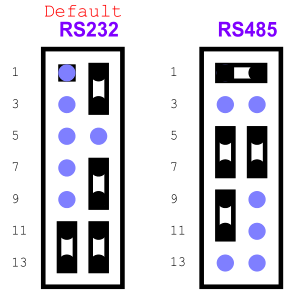IoTGateway/BSP/Android/Gettingstarted/How to use UART for rk
From ESS-WIKI
Contents
Overview
The Android/Linux UART/serial port access from user is through the tty-devices. The tty-devices have different names depending on UART driver on different board.
RS-485
RS-485 uses half-duplex communication, which means that one medium is shared for transmitting and receiving data. Therefore the system needs to control the RS-485 transceiver's transmit mode. Usually the UART RTS signal is used to switch the transmitter on and off.
Boards
RSB4680 Borad
| COM Name | Device Node |
Remark |
|---|---|---|
| UART0 |
/dev/ttyS0 |
for BT Data |
| COM1 |
/dev/ttyS1 |
|
| COM2 |
/dev/ttyS2 |
Debug Port |
| COM3 |
/dev/ttyS3 |
|
| COM4 |
/dev/ttyS4 |
Supprot RSB485 |
| COM5 |
/dev/ttyUSB0 |
Usb to Uart |
| COM6 |
/dev/ttyUSB1 |
Usb to Uart |