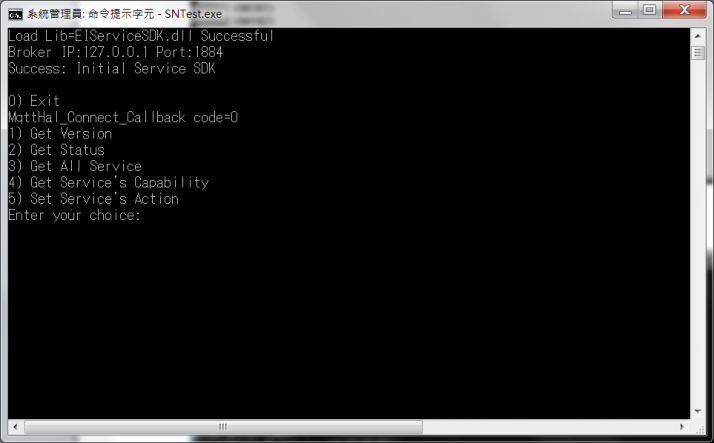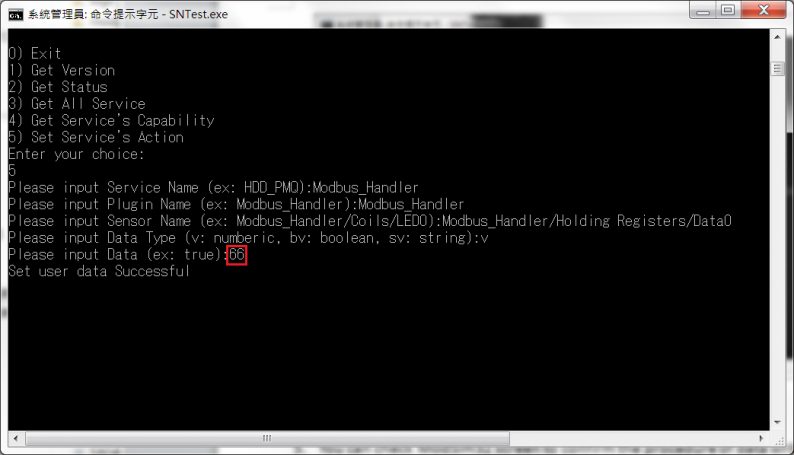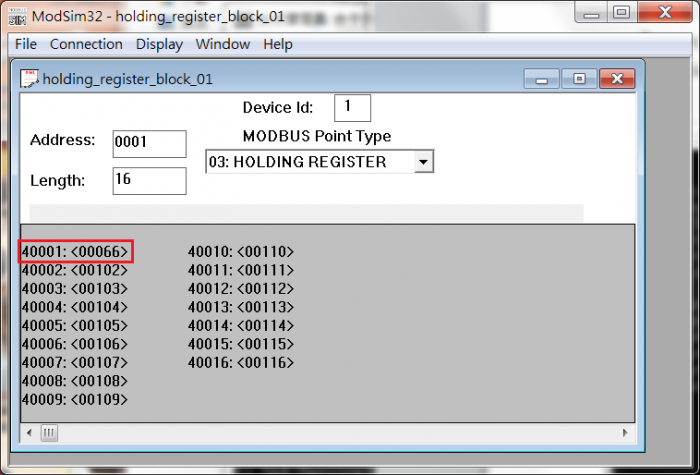Modbus Handler Service+ EIServiceSDK
Overview
SNTest.exe is a demo program to show how to use EIService SDK API to do a Modbus data read action from Modbus register or data write action to the register.
Modbus Simulator
Start ModSim32 and configure the register for the demonstration:
- Set Holding Register data address: 0001 (From first Holding Register address)
- Set Length: 8
- Set data from address 40001 ~ 40008, for example 101, 102 , 103 …
WISE Agent and Modbus Plugin
Configure Modbus Plugin settings (Modbus_Handler.ini) as showed below for the demonstrations:
[Platform]
Name=WISE-4012E
Protocol=Modbus_TCP
ClientIP=127.0.0.1
ClientPort=502
UnitID=1
Interval=1
#Interval: The time delay between two modbus access round in second.
Delay=0
#Delay: The time delay between two modbus access in millisecond.
#Delay=0 means no delay.
Log=0
[Holding Registers]
numberOfR=3
R0=0,Data0,-1000000,1000000,1,V,0,""
R1=1,Data1,-1000000,1000000,1,V,0,""
R2=2,Data2,-1000000,1000000,1,V,0,""
;tag = offset, name, min, max, precision, unit, data type, lua script
Demo Program
Run SNTest.exe and select item 5) Set Service’s Action.
To do a data Write Demonstration, please set the Service Name, Plugin Name, Sensor Name, Data Type and the value of Data that you want to write, for example
Service Name: Modbus_Handler
Plugin Name: Modbus_Handler
Sensor Name: Modbus_Handler/Holding Registers/Data0
Data Type: v
Data: 66
After completed the procedure, the numbers will be written into assigned variable by EIService SDK function.
You can check ModSim32 screen to confirm the procedure of data write.
(End)