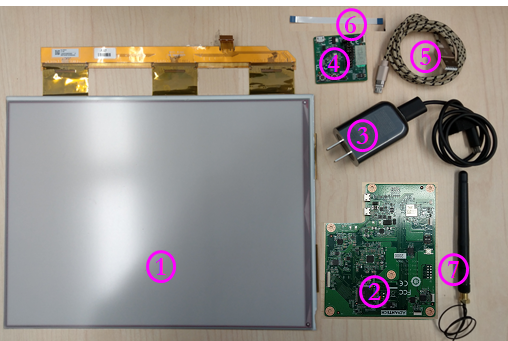EPD-132 EVK User Manual
From ESS-WIKI
Revision as of 02:00, 23 May 2018 by Erick.huang (talk | contribs)
Contents
Introduction
This document will
Preparation
• EVK Components
| Item | Description |
|---|---|
| 1 | EPD |
| 2 | EVK mainboard |
| 3 | Power adapter and cable |
| 4 | ED22 board |
| 5 | ED22 micro USB cable |
| 6 | 10 pin FFC cable |
| 7 | 2.4G Wi-Fi antenna |
• 2.4G Wi-Fi AP
Prepare a 2.4G Wi-Fi AP.
• Win7 PC
Prepare a win7 PC.
• Setup TFTP server
- Make sure PC connect to 2.4G Wi-Fi AP and get IP address
- Recommend used tftpd64
- Set the process reference link https://www.youtube.com/watch?v=YdVEonLMWYs
• Python Environment Setup
- Download and install Python (recommend Python version 2.7+)
- Setup Windows Path and Environment Variables : add “C:\Python27;C:\Python27\Scripts”
- Download and install python PIL package
- Download and unzip picture transformation tool "BmpToPixel_D73.py"
Bmp Image To EPD Format
- Run BmpToPixel_D73.py < source BMP image file> < <output file > in cmd window
① EPD panel
② EVK mainboard
③ Power adapter and cable
④ ED22 board
⑤ ED22 micro USB cable
⑥ 10 pin FFC cable
⑦ 2.4G Wi-Fi antenna
[[Category:Editor]]