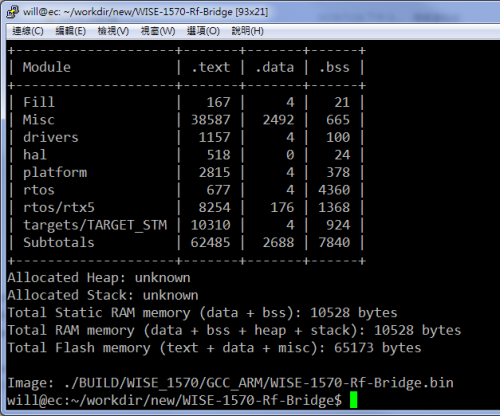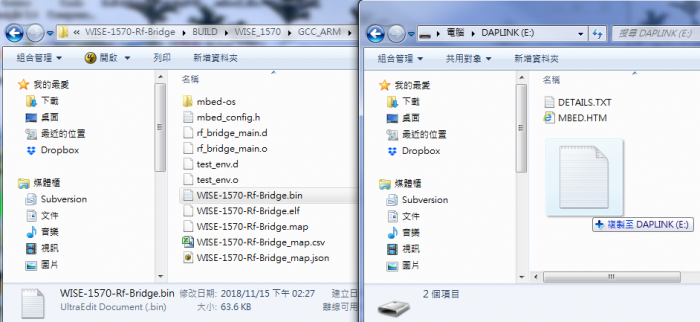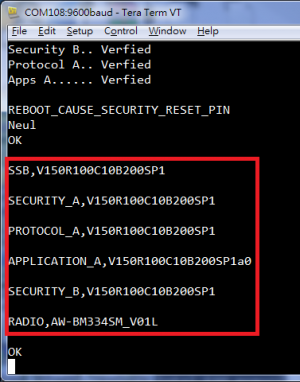Pdmc
From ESS-WIKI
Pelion Device Management Client Example
This example is demonstrate how to connect to Pelion Device Management. Please follow the below steps to give it a try.
- Step01: Get source code and compile it by mbed CLI.
- Please click "Link to source" and review the file "README.md" to know how to deployment and compilation with this example. The output binary will be "source_dir/BUILD/WISE_1570/GCC_ARM/WISE-1570-Rf-Bridge.bin"
- Step02: Prepare an Mbed account
- Before a device connected to Pelion Device Management, the user need an Mbed account. please refer to the below link to sign up
- An Mbed account - "sign up if you don't have one."
- Access to Pelion Device Management - "request access here"
- Step02: Flash programming by WISE-ED22
- Check device connected from WISE-ED22 to PC using micro-USB cable and use drag-and-drop programming with your binary.
- Step03: Get the version of RF by AT command "AT+CGMR"
- Choose any terminal you like. (e.g., the snapshot is setting of Tera Term.)
- Please set terminal as the below setting:
- Baud rate: 9600
- Data: 8bit
- Parity: None
- Stop: 1bit
- Flow control: None
- Type AT command "AT+CGMR" and see the response on the console.