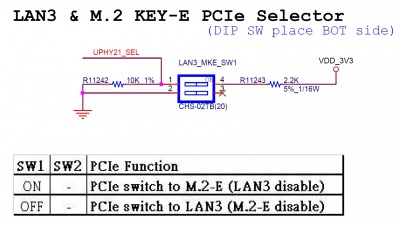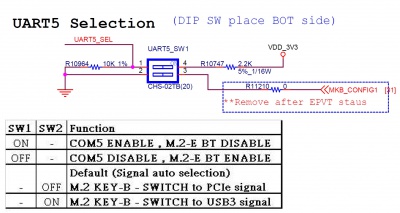AIR 030 Development
Contents
Flash Image
Keep pressing recovery button and press power button.
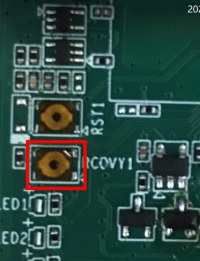
Connect a linux OS host wired AIR-030 with usb-otg cable.
In the Host PC, make sure the AIR-030 (NVidia Corp) has detectd.
[ubuntu@linux 11:55:43 ~]$ lsusb Bus 002 Device 002: ID 8087:8000 Intel Corp. Bus 002 Device 001: ID 1d6b:0002 Linux Foundation 2.0 root hub Bus 001 Device 003: ID 0bda:0161 Realtek Semiconductor Corp. Mass Storage Device Bus 001 Device 024: ID 0955:7223 NVidia Corp. Bus 001 Device 002: ID 8087:8008 Intel Corp.
Extract image
$ tar -zxvf air030_image_XXXXXX.tar.gz
Flash image
$ cd bootloader $ sudo -s # source flashcmd.txt
Tools
Test Command
GPIO Expander
Test GPIO high/low
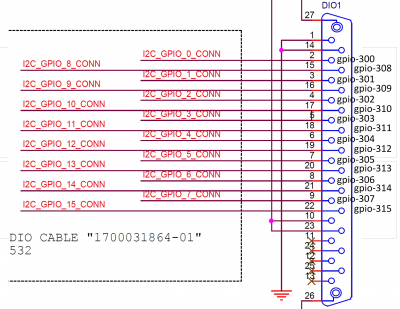
1).Switch to root
ubuntu@localhost:~ sudo -s
2).Commnad : where <GPIO> : GPIO0(GPIO300)~GPIO15(GPIO315) and <LEVEL> : high(1)/low(0)
For example, pull up GPIO0 to high.
root@localhost:/home/ubuntu# echo 300 > /sys/class/gpio/export root@localhost:/home/ubuntu# echo out > /sys/class/gpio/gpio300/direction root@localhost:/home/ubuntu# echo 1 > /sys/class/gpio/gpio300/value
TPM
(1)產生randon code
root@linux:/home/ubuntu# tpm2_getrandom --hex 20
(2) 對指定檔案 msg.dat 加密
root@linux:/home/ubuntu# tpm2_createprimary -C p -c platform_primary.ctx root@linux:/home/ubuntu# tpm2_create -C platform_primary.ctx -G rsa2048 -u key.pub -r key.priv root@linux:/home/ubuntu# tpm2_load -C platform_primary.ctx -u key.pub -r key.priv -c key.ctx root@linux:/home/ubuntu# echo "my test" >msg.dat root@linux:/home/ubuntu# tpm2_rsaencrypt -c key.ctx -o msg.enc msg.dat root@linux:/home/ubuntu# cat msg.enc root@linux:/home/ubuntu# tpm2_rsadecrypt -c key.ctx -o msg.ptext msg.enc root@linux:/home/ubuntu# cat msg.ptext root@linux:/home/ubuntu# cat msg.dat
(3) 將資料儲存至 tpm 內存
root@linux:/home/ubuntu# tpm2_nvdefine -Q 0x1500031 -C o -s 32 -a "ownerread|policywrite|ownerwrite" root@linux:/home/ubuntu# echo "write_tpm_adv" > adv.data root@linux:/home/ubuntu# tpm2_nvwrite -Q 0x1500031 -C o -i adv.data root@linux:/home/ubuntu# tpm2_nvread -Q 0x1500031 -C o -s 32 -o read.data root@linux:/home/ubuntu# cat read.data
(4) 確認已經寫入儲存區域
root@linux:/home/ubuntu# tpm2_nvreadpublic > nv.out root@linux:/home/ubuntu# cat nv.out
Error
ERROR: Esys_NV_DefineSpace(0x14C) - tpm:error(2.0): NV Index or persistent object already defined ERROR: Failed to create NV index 0x1500031.
fixed
root@linux:/home/ubuntu# tpm2_nvundefine 0x1500031
LAN
LAN1USB12 - eth01
LAN2USB34 - eth02
LAN3 - eth00
UART
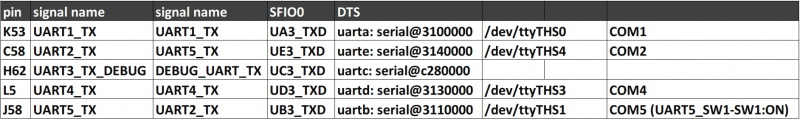
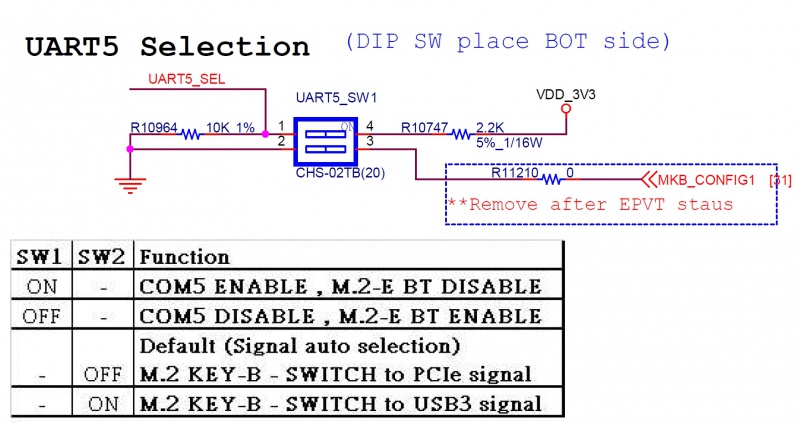
RS232 (COMX_SW1 : OFF-OFF-X-X)
| COM Port | Command (Please switch to root first before test) |
|---|---|
| COM1 | stty -F /dev/ttyTHS0 speed 115200 raw -echo cat /dev/ttyTHS0 & echo "1234" > /dev/ttyTHS0 |
| COM2 | stty -F /dev/ttyTHS4 speed 115200 raw -echo cat /dev/ttyTHS4 & echo "1234" > /dev/ttyTHS4 |
| COM4 | stty -F /dev/ttyTHS3 speed 115200 raw -echo cat /dev/ttyTHS3 & echo "1234" > /dev/ttyTHS3 |
| COM5 | stty -F /dev/ttyTHS1 speed 115200 raw -echo cat /dev/ttyTHS1 & echo "1234" > /dev/ttyTHS1 |
RS422
Send and Received port
(COM<PORT>_SW1 : ON-OFF-ON-OFF)
RS485
Send port
(COM<inPort>_SW1 ON-ON-ON-OFF)
Received port
(COM<outPort>_SW1 ON-ON-ON-ON)
Setup up baudrate
# stty -F /dev/ttyTHS<SEND_UART_NO> speed 115200 # stty -F /dev/ttyTHS<RECEIVE_UART_NO> speed 115200
Test
# cat /dev/ttyTHS<RECEIVE_UART_NO> & # echo "1234" > /dev/ttyTHS<SEND_UART_NO>
Audio
HDMI output
$ aplay -D hw:0,3 <WAV file>
Line-Out
$ aplay -D hw:1,0 <WAV file>
FAN
Change PWM value ${PWM} from 1 ~ 255.
ubuntu@localhost:~$ sudo -s
root@localhost:/home/ubuntu# echo ${PWM} > /sys/class/hwmon/hwmon3/pwm1
Before test this item, please disable fan-control service.
$ sudo systemctl disable nvfancontrol.service
CAN
$ modprobe can $ modprobe can-dev $ modprobe mttcan $ ip link set can0 type can bitrate 500000 $ ip link set can0 up $ ip link set can1 type can bitrate 500000 $ ip link set can1 up
In other terminal, run below command
$ candump can1
then run
$ cansend can0 123#abcdabcd
USB
To test U-Disk read speed
$ fio --ioengine=libaio --prio=0 --numjobs=1 --direct=1 --iodepth=32 --runtime=<runtime> --bwavgtime=5000 --time_based --rw=read --bs=128k --group_reporting --name=<device_path>
Where:
<runtime> : how long the test time (ms), ex : --runtime=30000
<device_path> : ex: --name=/dev/sda1
Flash Mac
I225 Flash Tool
Copy and extract I225_Flash_Tool.zip in the device.
ubuntu@localhost:~$ unzip I225_Flash_Tool.zip
Chanage the tool execution permission.
<pre>ubuntu@localhost:~$ sudo chmod a+x ./EepromAccessTool
Check All Intel-226 Module in PCI bus, The BDF(bus number/device number/function number) value will be first column.
ubuntu@localhost:~$ lspci 0004:00:00.0 PCI bridge: NVIDIA Corporation Device 229c (rev a1) 0004:01:00.0 PCI bridge: ASMedia Technology Inc. Device 2806 (rev 01) 0004:02:00.0 PCI bridge: ASMedia Technology Inc. Device 2806 (rev 01) 0004:02:06.0 PCI bridge: ASMedia Technology Inc. Device 2806 (rev 01) 0004:02:0e.0 PCI bridge: ASMedia Technology Inc. Device 2806 (rev 01) 0004:04:00.0 Ethernet controller: Intel Corporation Device 15f2 (rev 03) 0004:05:00.0 Ethernet controller: Intel Corporation Device 15f2 (rev 03)
Check NIC value with EepromAccessTool tool.
ubuntu@localhost:~$ ./EepromAccessTool Intel(R) EEPROM Access Tool NVM/OTP Programming Example Tool Version 0.8.0 Provided under the terms of a CNDA. Do Not Distribute. Copyright(C) 2017-2020 by Intel(R) Corporation NIC BUS DEV FUN Silicon Memory Type Present === === === === ===== ====================== Check Command open to write error 1 4 0 0 I225 FLASH Check Command open to write error 2 5 0 0 I225 FLASH
Flash Mac Address To get -nic value and BDF value please using above method.
$ sudo -s # setpci -s 0004:04:00.0 COMMAND=0007 # ./EepromAccessTool -nic=1 -f=FXVL_15F2_LM_2MB_ARK_1.82_D.bin -mac=D4E5F6123456
The other Intel-I226
#setpci -s 0004:05:00.0 COMMAND=0007 #./EepromAccessTool -nic=2 -f=FXVL_15F2_LM_2MB_ARK_1.82_D.bin -mac=D4E5F6123457
Please do cold reboot after flash mac address.
How to check whether the flash proccess is success or not
lspci command - If it is 0x125f value, it failed.- ifconfig -a - Check the nerwork interface is available. ex: eth0, eth1 and so on.
Boot On Off
The boot count message will be printed before log-in.
![]()
Reset the boot count please remove bootCount.tt.
$ rm bootCount.tt
THERMAL / EMI Burning
Install prerequisite packages
$ sudo apt install --yes nvidia-jetpack
pva engine
/opt/nvidia/vpi2/samples/05-benchmark/vpi_sample_05_benchmark
GPU
matrixMul (Depreciated)
/usr/local/cuda-11.4/samples/0_Simple/matrixMul/
More power consumption version (nVidia suggestion + 0001-half-matrixMulCUBLAS.patch)
matrixMulCUBLAS
/usr/local/cuda-11.4/samples/0_Simple/matrixMulCUBLAS/
emc engine
sudo apt install mbw
cpu
sudo apt install stress
dla0 dla1 engine
/usr/src/tensorrt/bin/trtexec
nvenc engine - USB camera
$ gst-launch-1.0 v4l2src device=/dev/video0 ! 'video/x-raw,width=1280,height=720' ! nvvidconv ! 'video/x-raw(memory:NVMM)' ! nvvidconv ! 'video/x-raw(memory:NVMM)' ! nvv4l2h264enc ! fakesink
nvdec engine - play 4K H264 video
gst-launch-1.0 filesrc location=/usr/local/bin/4k264.mp4 ! qtdemux ! queue ! h264parse ! nvv4l2decoder ! 'video/x-raw(memory:NVMM), format=(string)NV12' ! queue ! fakesink
ape engine
aplay -D hw:1,0 /usr/local/bin/1kHz.wav
Module
AW-CB375NF(EWM-W159M201E)
Adjust dip switch
- LAN3_MKE_SW1 - SW1 : ON
- UART5_SW1 - SW1 : OFF
Wi-Fi
Start interface
$ sudo ifconfig wlan0 up
$ Scan AP
$ sudo iw dev wlan0 scan ap-force
Bluetooth
$ bluetoothctl [bluetooth]# agent on [bluetooth]# scan on
AW-CB511NF
Adjust dip switch
- LAN3_MKE_SW1 - SW1 : ON
- UART5_SW2 - SW1 : OFF
Wi-Fi
Start interface
$ sudo ifconfig wlan0 up
$ Scan AP
$ sudo iw dev wlan0 scan ap-force
Bluetooth
$ sudo -s # hciattach /dev/ttyTHS1 bcm43xx 3000000 flow -t 20 # bluetoothctl [bluetooth]# agent on [bluetooth]# scan on
AIW-355
Check the module is available.
ubuntu@localhost:~$ lsusb Bus 002 Device 002: ID 05e3:0625 Genesys Logic, Inc. USB3.2 Hub Bus 002 Device 001: ID 1d6b:0003 Linux Foundation 3.0 root hub Bus 001 Device 006: ID 2cb7:0104
buntu@localhost:~$ ifconfig usb0
usb0: flags=4227<UP,BROADCAST,NOARP,MULTICAST> mtu 1500
ether 00:33:34:37:35:33 txqueuelen 1000 (Ethernet)
RX packets 0 bytes 0 (0.0 B)
RX errors 0 dropped 0 overruns 0 frame 0
TX packets 0 bytes 0 (0.0 B)
TX errors 0 dropped 0 overruns 0 carrier 0 collisions 0
ubuntu@localhost:~$ sudo dmesg | grep usb0 [ 14.115707] GobiNet 1-3.4:1.4 usb0: register 'GobiNet' at usb-3610000.xhci-3.4, GobiNet Ethernet Device, d2:77:82:0c:af:59
Image
The test image is available HERE. The 1st and 2nd image is only available for AGX-ORIN devkit.
| Image | Release Note | |
|---|---|---|
| 1 | air030_image_20221006.tar.gz | The first boot up image verified on AGX-ORIN Devkit. |
| 2 | air030_image_20221006_bootonoff.tar.gz | Based on air030_image_20221006.tar.gz added boot on off feature (The system will power off after 40 seconnds) |
| 3 | air030_image_20221020_burning_test.tar.gz | For power/thermal/SI power sequence used Burning Testing SOP |
| 4 | air030_image_20221110.tar.gz | |
| 5 | air030_image_20221110_burning.tar.gz | For Power/Thermal/EMI test using. |
| 6 | air030_image_20221123.tar.gz | fix HDMI hotplug in HD (4K:TBD) |
| 7 | air030_image_20221128_dqatest.tar | For DQA & QA using QA Testing SOP |
| 8 | air030_image_20221201_poweronoff_at_mode.tar.gz | Power On OFF test with AT mode + BOOT count |
| 9 | air030_image_20221201_poweronoff_atx_mode.tar.gz | Power On OFF test with ATX mode + BOOT count |
| 10 | air030_image_20221216.tar.gz | fix: 1).Date and Time 的時間只要reboot 後就會又回到 April 21. 2).QA - USB3.2 port 1/2 speed 及 Type C port performance 太低, 約 40MB/s 3).開機後第1次接(或接著disk開機), OS的左側工作列看得到disk符號(lsblk也看得到), 熱插拔後再接上 OS 左側工作列看不到disk(lsblk也看不到), 試過兩台type c USB disk(Sandisk and Seagate) 一樣問題. 4).USB3.2 port1/2接 Sandisk USB3.2 gen2 x1 500G disk (E80)熱插拔後認不到, 接Seagate USB3.2 gen2x2 500G disk完全偵測不到(reboot 也沒用). |