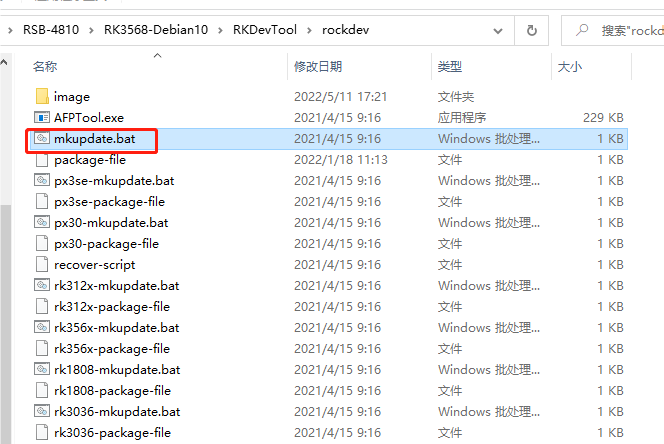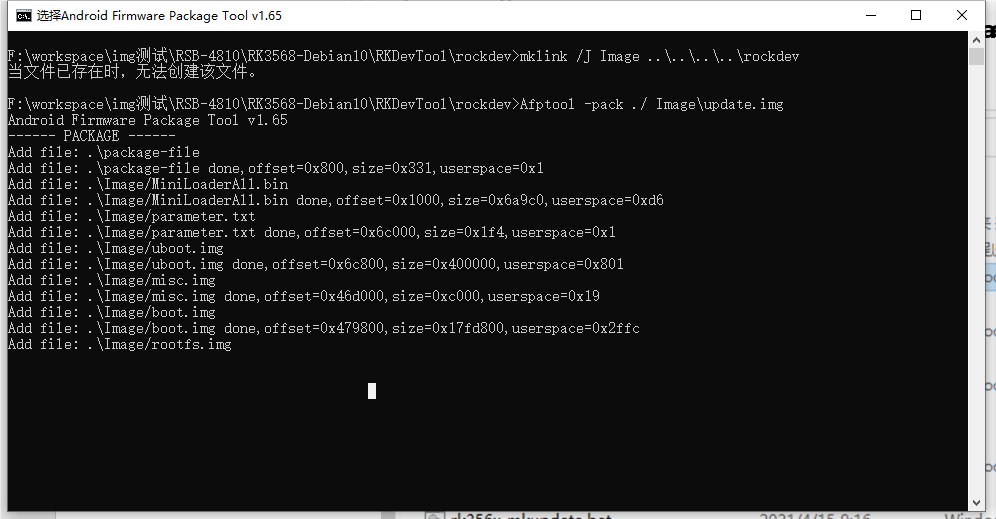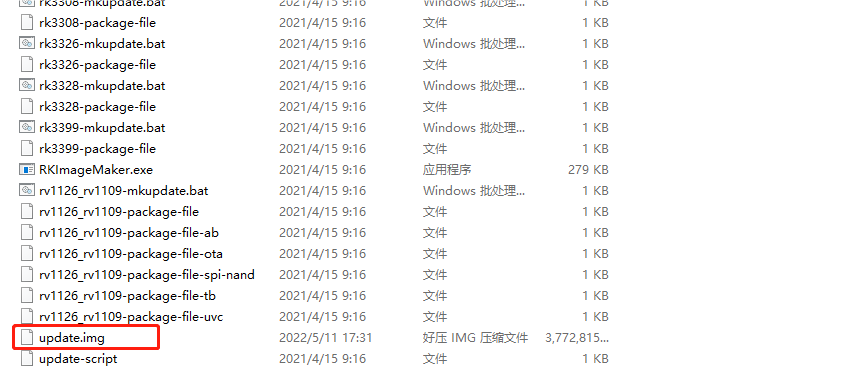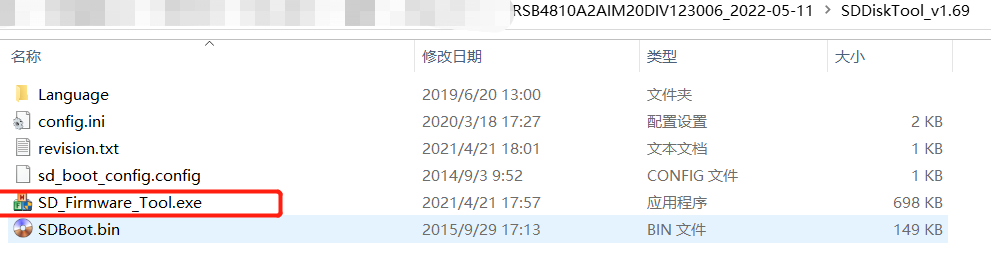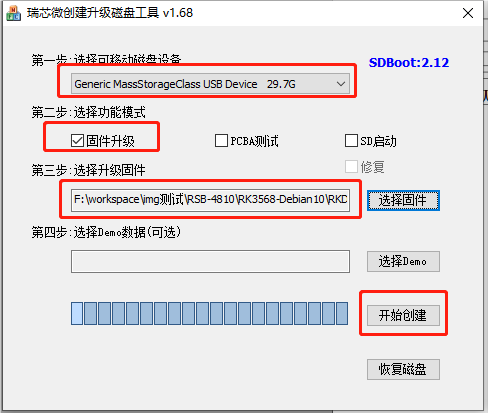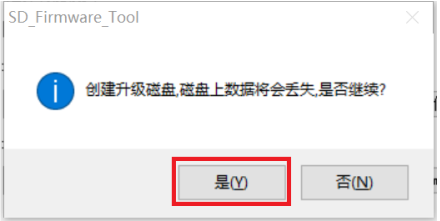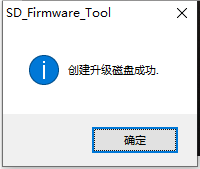2. RSB-4810 Debian SD update image
From ESS-WIKI
Revision as of 10:22, 19 October 2023 by Xingxing.li (talk | contribs) (→Step 2 :Decompress SDDiskTool v1.69.zip)
Note: First make sure that the current system of the board is Linux. If the current system of the board is Android, this method cannot be used. Only "Method 1" can be used.
Step 1: Generate update.img , Double-click the mkupdate.bat file in the rockdev\ directory on your PC.
Wait patiently to generate "rockdev\update.img".
Step 2 :Decompress SDDiskTool v1.69.zip
a ) Take an SD card with more than 8G (small card) Insert the SD card into the card reader, and then insert the device into the PC .
b ) Open SWick Create Upgrade disk tool v1.69, select the function mode as "Firmware upgrade" .
c ) Select the absolute path where the firmware upgrade is update.img .
d ) Ignore Then click on "Start creating"
Wait patiently for burning success.