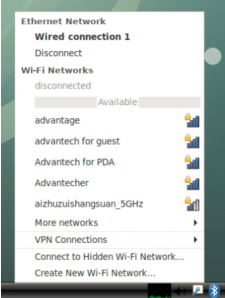ROM-6881 How to use WIFI
From ESS-WIKI
Revision as of 06:36, 3 January 2024 by Xingxing.li (talk | contribs) (Created page with " = '''Connect to new Hotspot''' = *1. Click the Wi-Fi icon in the bottom (or top) right corner of the screen. *2. Select a Wi-Fi connection (for example, Advantech for gues...")