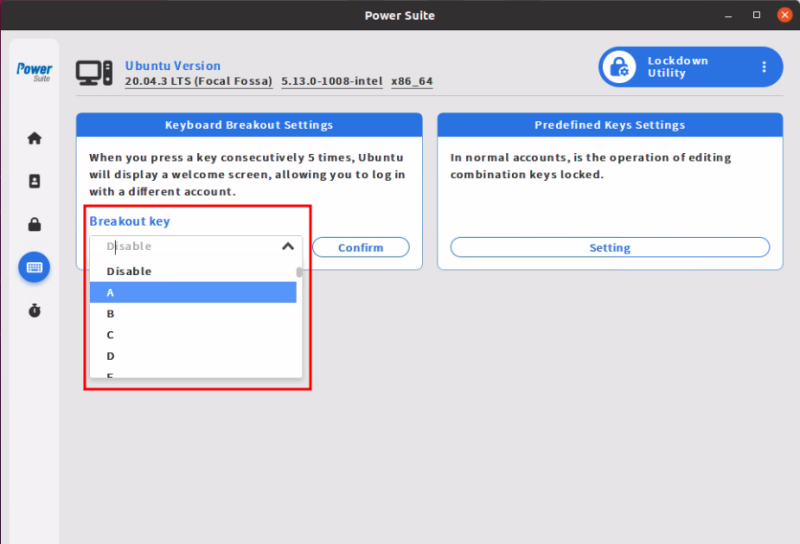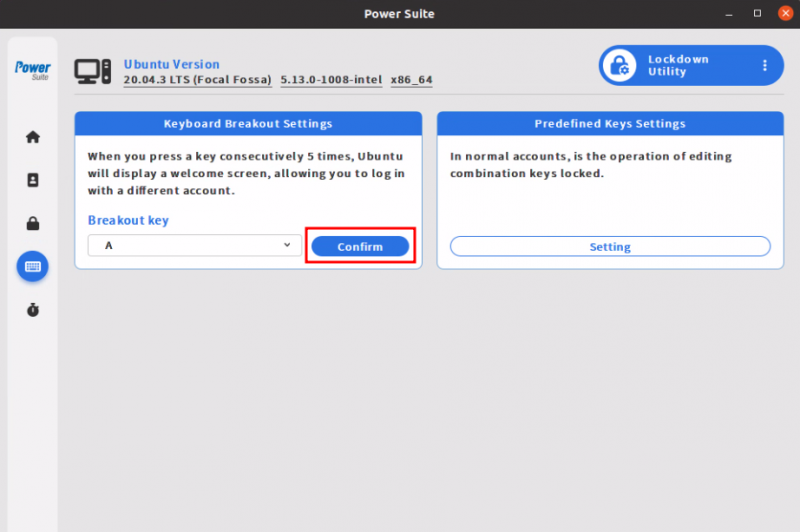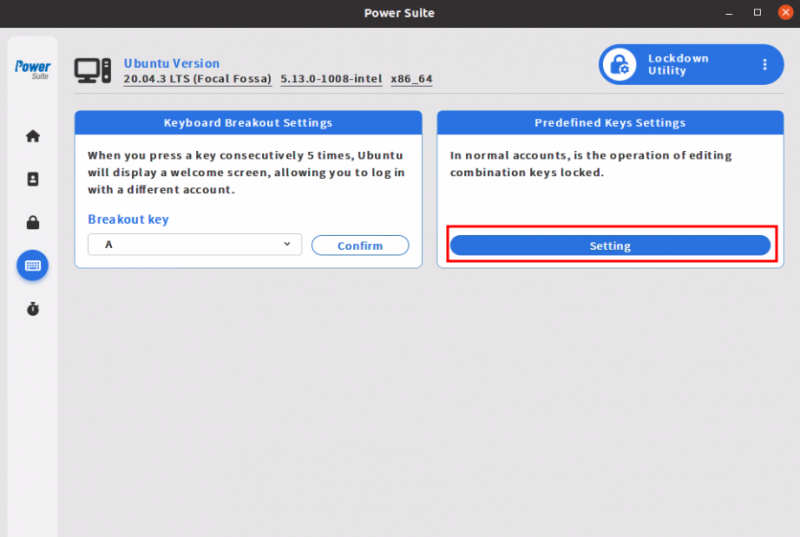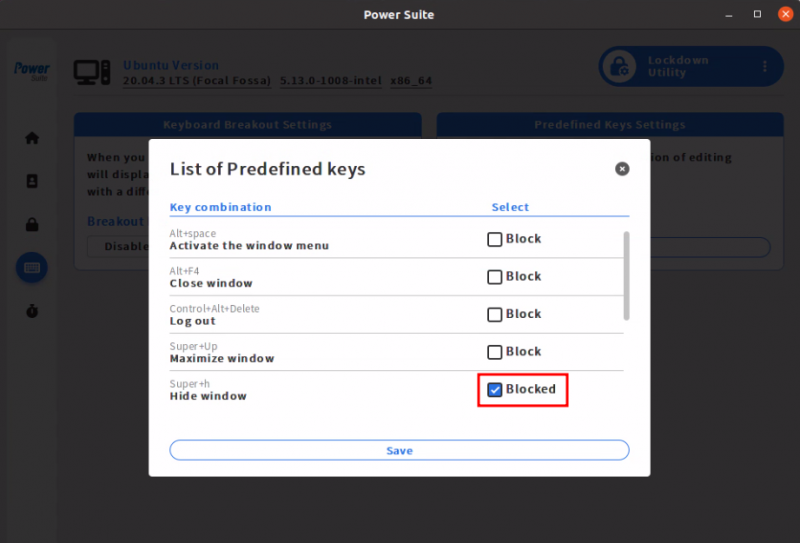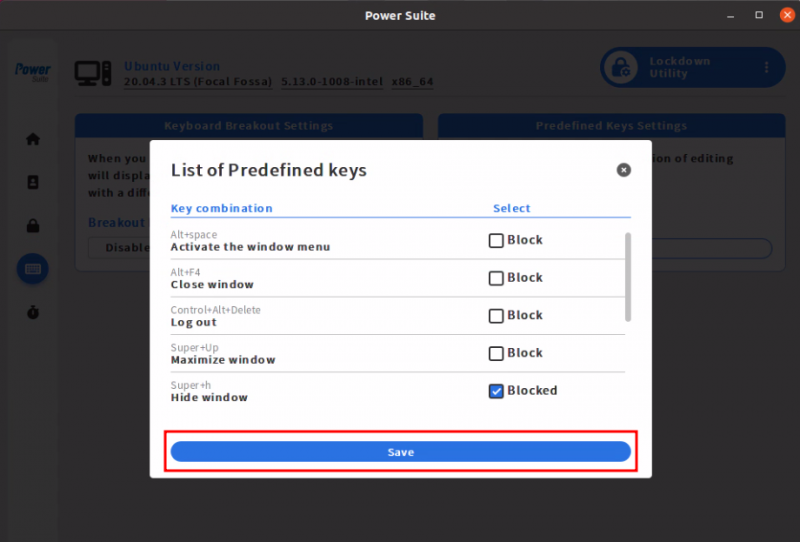Power Suite Ubuntu x86/Lockdown Utility/Keyboard Filter
Keyboard Breakout Settings
You can configure a breakout key sequence to switch out a locked down account by specifying a key code. When you press the Breakout Key 5 times consecutively, System presents the Logon screen so that you can sign in to a different account.
Step1. Choose a Key from drop down menu.
Step2. Click on "Confirm" button to save the setting.
Expect Result:
Press Breakout Key 5 times consecutively, the system presents Logon screen on Ubuntu desktop.
Predefined Keys Settings
The feature of Predefined Keys Settings is to block selected combination keys to avoid unallowed actions.
Step1. From "Predefined Keys Settings" function, click on "Setting" button.
Step2. Check the selected combination key to block the function.
Step3. Click on "Save" button to save the setting.
Expect Result:
No function after press selected combination keys.