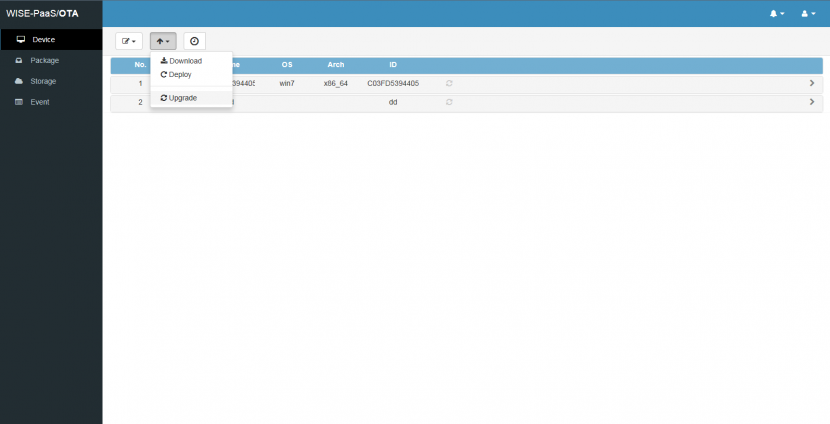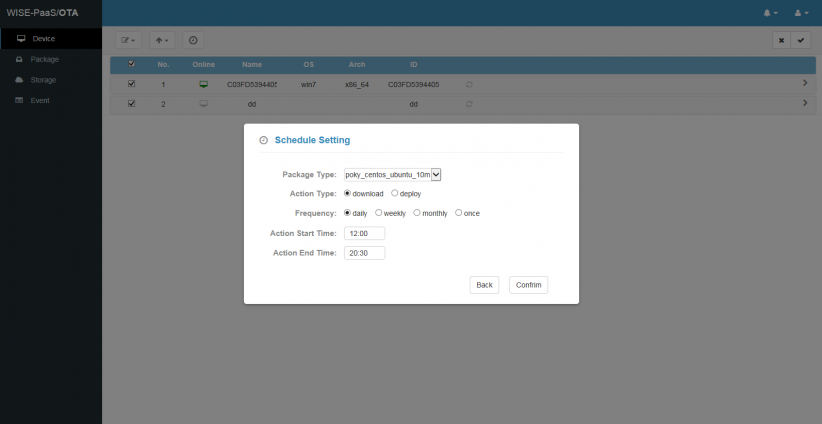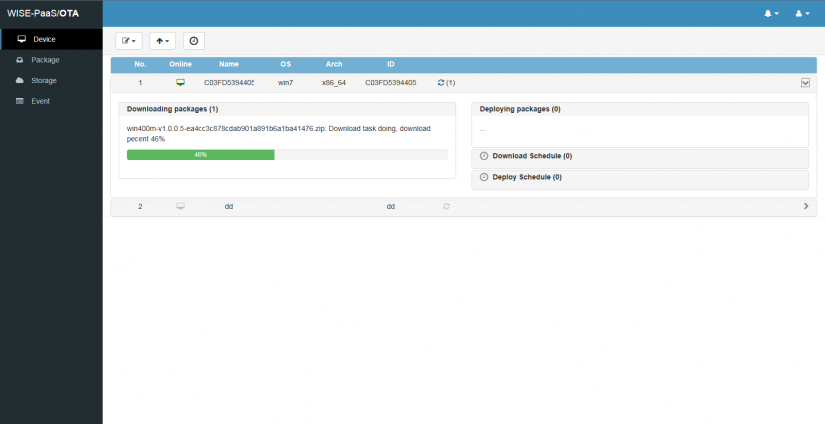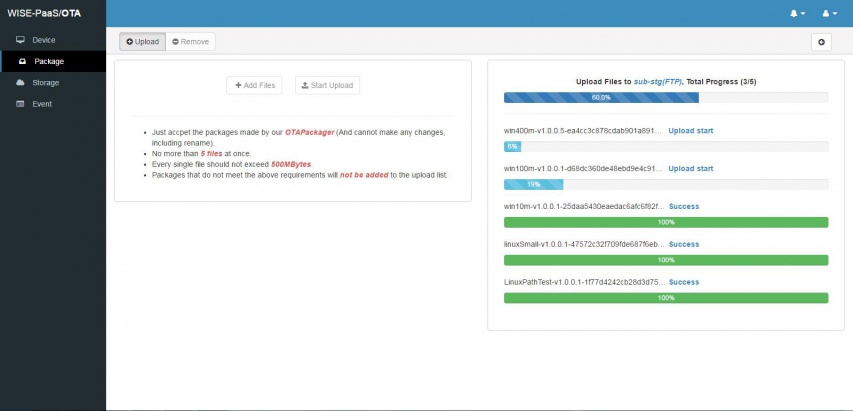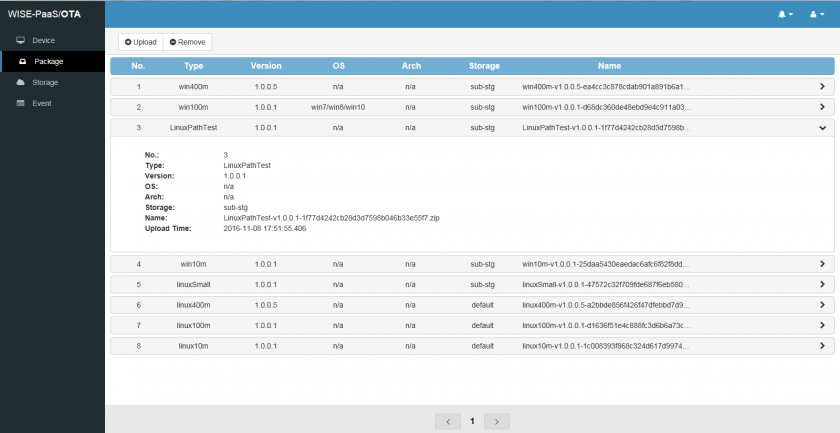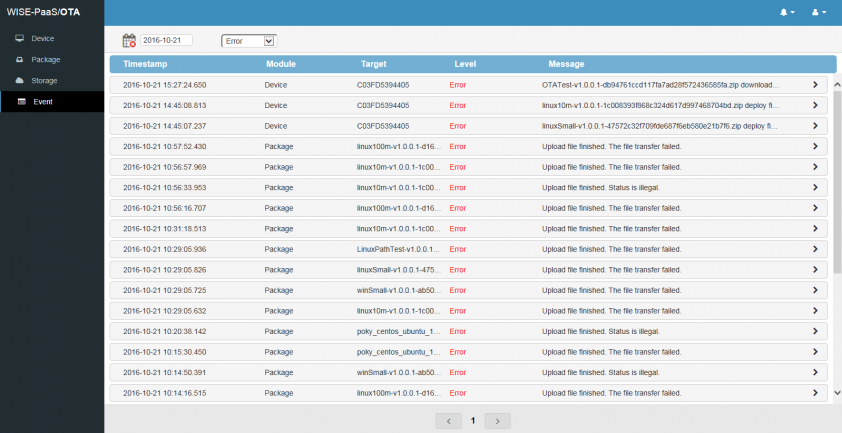WISE-PaaS/OTA Server
Contents
Introduction
The WISE-PaaS/OTA Server provides one-stop updates for application, patch, firmware,driver and BSP. It is a 100% web based application, which can be built in public or private cloud. It makes the user to update the software easily.''It utilizes standard IoT protocol, like MQTT from IBM, to communication with IPC or IoT gateway, and more than 1000 devices can be connectedsimultaneously. It supportstwo different update modes: automatic update from server side and scheduling update which actives from the agent side. Scheduling can help users avoid the peak time of network traffic effectively, offering reasonable download and deployment arrangements, which can reduce the losses from software updates. It supports opened framework which can integrate 3rd party storage easily, such as, local storage FTP or public storage baiduyun, azure etc. This framework can manage multi-storage which supports up to 50 devices to update simultaneously. Multi-layer OTA package management supported. Not only realize automatic programming versions update, WISE-PaaS/OTA can also make sure your on-site version control will be always the latest. However, it can also be applied the old version if you’d need to. The real time download and deploy information can be retrieved from the devices, and they can be showed on the event page of OTA server.Moreover, upon major events, prompt notifications will be sent to administrators by email. It Provide RESTful API Web Service, which allows cross-platform integration of OTA functions with other system.
Minimum Requirements:
Web Console:
Web browser that supports HTML5+CSS3+Javascript
- Microsoft Internet Explorer (IE11)
- Google Chrome : 50+
- Firefox: 30+
Note:Cookies must be enabled; Accept Cookies per session must be enabled (Accept all Cookies or only accept Cookies from this server)
Browser must support HTTPS (SSL)
Server:
- Hardware Minimum Requirement:
- Intel Core i3 2.3 Ghz CPU or above
- 4 GB RAM
- 25 GB root partition for the system
- 100 GB data storage partition for documents and indexing
- Operation System:
- Windows Server2012 64bit
- Windows Server 2008 SP1 64bit
- Windows 10 64-bit
- Windows 8/8.1 64-bit(not tested)
- Windows 7 SP1 64-bit
- Database:
- RDBMS: PostgreSQL 9.4
- Web Server: Tomcat 8.x
Architechture
Using the mature framework of SSH (SpringMVC+Spring+Hibernate) in server side, WISE-PaaS/OTA mainly contains account management, device management, package management, storage management and other modules. It supports opened framwork which can integrate 3rd party storage easily, such as local storage FTP or public storage baiduyun, azure etc. And all the events can be saved in PostgreSQL. Moreover, it provides the Restful API to intergrated with 3rd party system. It utilizes standard IoT protocol, like MQTT from IBM, to communicate with OTA agent.
Installation and Uninstallation
Installation
Double click"OTA-Server-x86_64-V2.0.3.exe" to execute the installation program of OTA2.0 server.
Uninstallation
Main Function
Device Management & Automatic and Scheduling Update Mode
Connected with devices using MQTT protocol and monitoring the software status or information such as software version timely. WISE-PaaS/OTA supports two different update modes: automatic update from server side and scheduling update which actives from the agent side. Scheduling can help users avoid the peak time of network traffic effectively, offering reasonable download and deployment arrangements, which can reduce the losses from software updates. It can operator the automatic upgrade or set the download or deploy schedule for device on this page.Package Management
Multi-layer OTA package are supported. Not only realize automatic programming versions update, WISE-PaaS/OTA can also make sure your on-site version control will be always the latest. However, it can also be applied the old version if you’d need to.
All the update process will be displayed on the package upload page.
Storage Management
Event Management
Document
WISE-PaaS/OTA Server Restful API