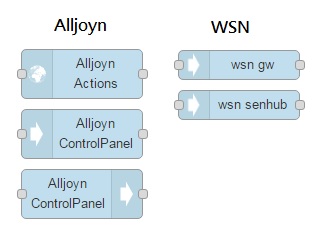IoTGateway/Node-Red for EIS
Introduction
Node-RED is a visual wiring tool for the Internet of Things and is provided by IBM Emerging Technologies. Node-Red has several features, including browser-based flow editing, built on Node.js and social development. Because of browser-based, the user can use it more easily. Node-Red is based on Node.js, so user can use its nodes by using JavaScript. Node-Red also have many active communities. If the user finds bugs, he can find a solution and fix it easily. The user can use JSON format string to import or export the created flow easily.
RMM server provides many restful API. But some API is maybe required complex parameter, it usually makes the user to call restful API more difficultly. Hance RMM team creates several common nodes in Node-Red. These nodes can help the user to use restful API that RMM server provided more easily and fast.
Node-Red Plug-ins Catogries
| Category | Description | Nodes |
|---|---|---|
| Alljoyn | A collection of Node-RED nodes to access Alljoyn services by node-alljoyn. | 1.Alljoyn Actions 2.Alljoyn ControlPanel (Input) 3.Alljoyn Control Panel (Output) |
| WSN |
Wireless Sensor Network (WSN) is supported on Advantech IoT Gateway and all provided features are basically described by REST API respectively. For users to quickly access the WSN features and build the prototype control flow of application before knowing the detailed REST API manipulation and programming, we provide the following Node-RED nodes to easily read the information and access functions of WSN on Advantech IoT Gateway. |
1.wsn gw 2.wsn senhub |
NodeRed Plug-ins Description
| Node Name | Description | Input | Output |
|---|---|---|---|
| Alljoyn Actions | Get action descriptions from any Alljoyn services and perform action via remote call | A timer or button triggered events. | Outputs a msg containing msg.topic which defaults to the sensor name, and msg.payloadcontaining the reading. |
| Alljoyn ControlPanel (In) | Node to get/set the property of Alljoyn | A timer or button triggered events. | Outputs a msg containing msg.payloadcontaining the JSON description of reading or result. |
| Alljoyn Control Panel ( Out ) | Node to get/set the property of Alljoyn | A timer or button triggered events. | Outputs a msg containing msg.payloadcontaining the JSON description of reading or result |
| wsn gw | Node to get the information and set functions of a Advantech WSN gateway platform,triggered by an input message. Outputs a msg with msg.payload containing the JSON description of reading or result. During configuration, it will automatically detect available options for Network, Category, and Attribute in real time. |
A timer or button triggered events. | Connectivity information with JSON string format. |
| wsn senhub | Node to get the information and set functions of a remote SensorHub (ex. WISE-1020) controlled by Advantech WSN gateway platform, triggered by an input message. Outputs a msg with msg.payload containing the JSON description of reading or result. During configuration, it will automatically detect available options for Network, on-line sensorhub, and Attribute in real time. |
A timer or button triggered events. |
Sensor Hub and Sensor information with JSON string format. |