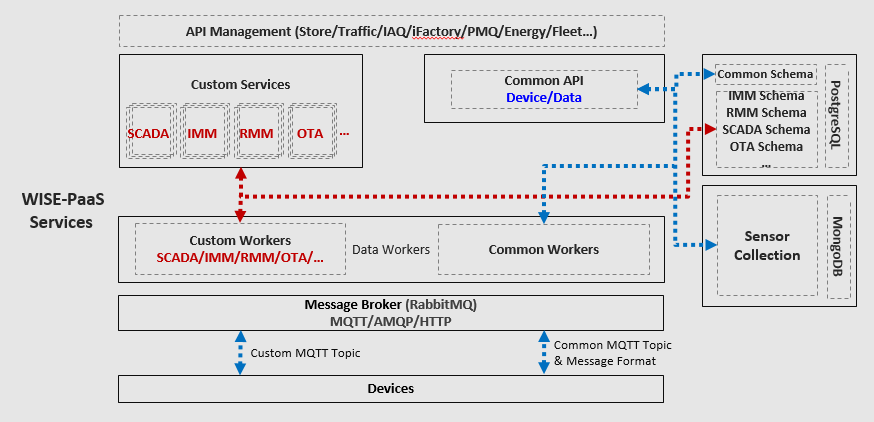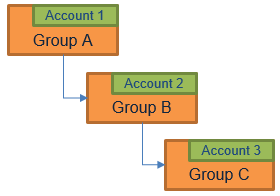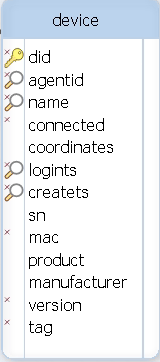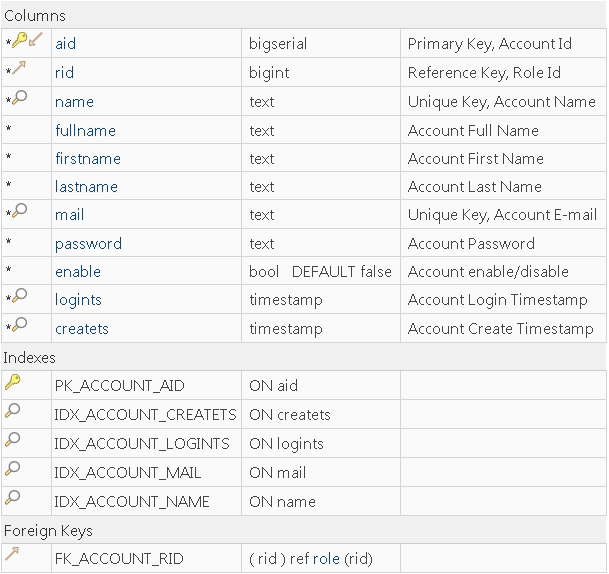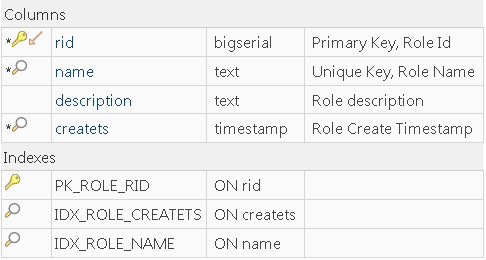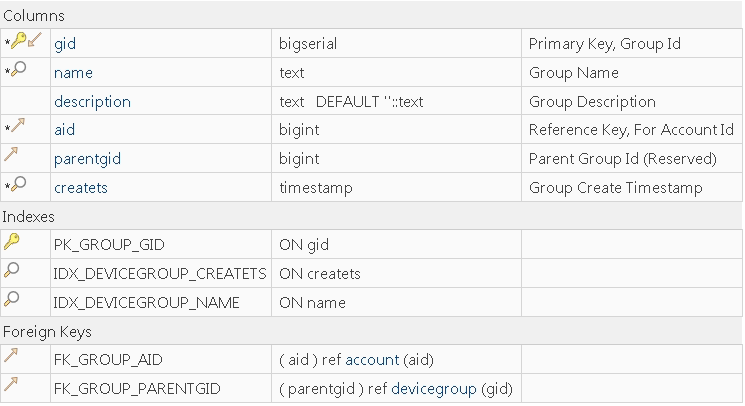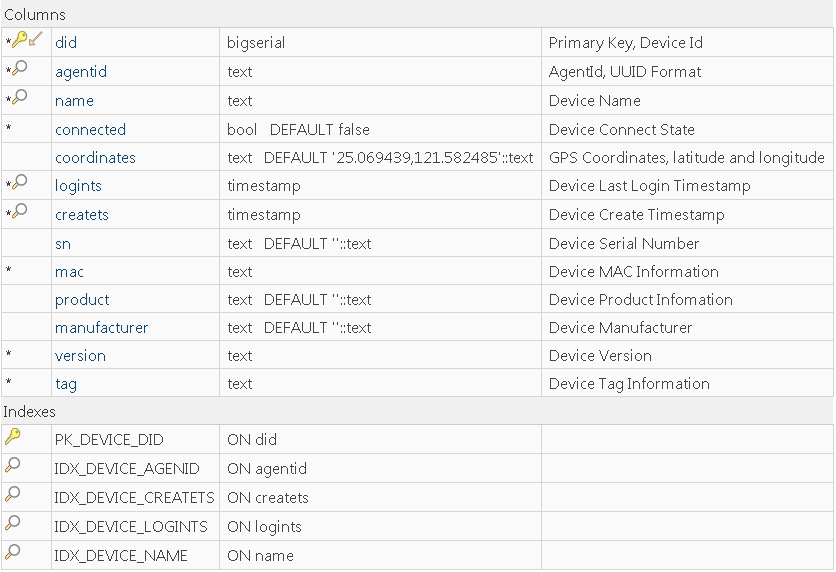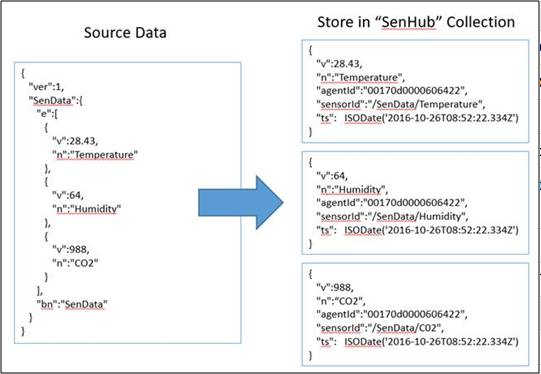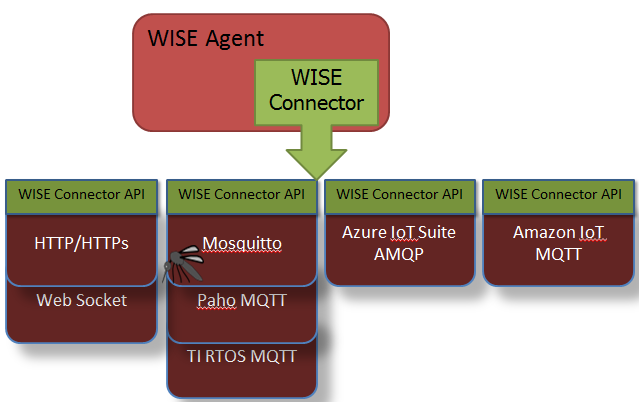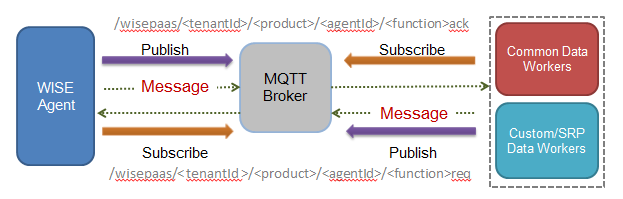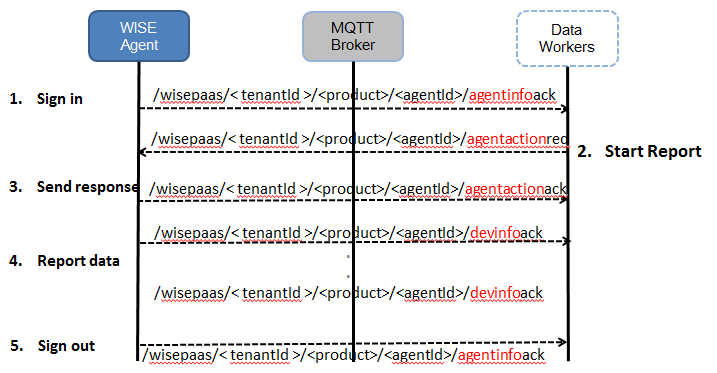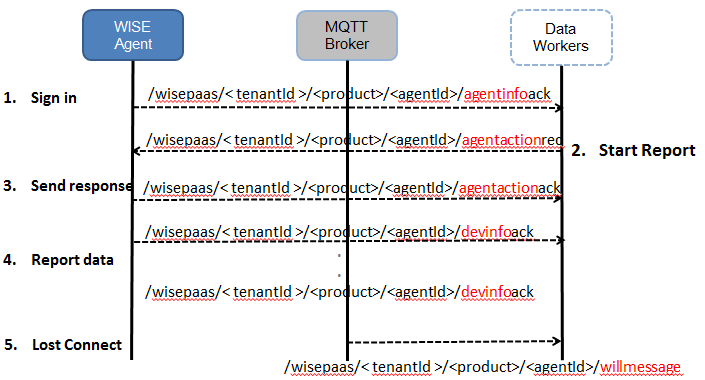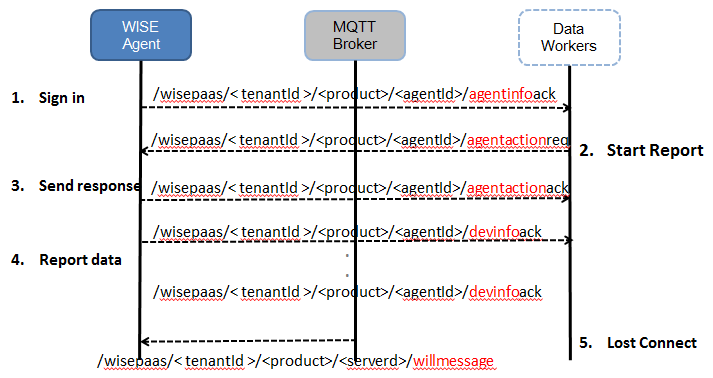WISE-PaaS/SRP Services
Contents
OVERVIEW
- API Management
Adopt Azure API Management/Open-source (WSO2) to integrate various SRP services API.
- Common Service APIs/Lib
Basic Account/Device/Group/Role operation APIs, including Add/Edit/Delete/Search/Advance Search WISE-PaaS administration information (Product Support, version, capability…etc.)
- Custom/SRP Service
RMM/IMM/OTA/SCADA self-service APIs
- Common Data Workers
Including device basic information and sensor data from broker. (Common MQTT Topic) For structure info (device Info) store into PostgreSQL For non-structure (sensor Info) store into MongoDB/DocumentDB/...etc.
- Custom/SRP Data Workers
Process RMM/IMM/OTA/SCADA self-MQTT topic message and store into self-database (RMM/IMM/OTASCADA DB)
- Message Broker (RabbitMQ)
Adopt RabbitMQ as default cluster broker, and plugin MQTT as communication protocol.
- Device Agent
Define common MQTT topic handshake message and custom/SRP topic format.
- Database (SQL/NoSQL)
PostgreSQL as default relation database and including Common/RMM /SCADA/IMM/etc. MongoDB/DoucmentDB for sensor information collect.
COMMON DATABASE SCHEME
Concept & Design Rules
- Device belong to multi-groups or not to any group.
- Each account have non or multi-groups.
- Each group must belong to someone account.
- Group of group (1-3 Levels)
- Each account must belong to someone role.
Common Database Scheme
Common Database Table Details
Table Account
Table Role
Table Group
Table Device
Non-Structure Data (MongoDB/DocumentDB)
- Default Collections
{ "product": "RMM",
- Event
- WISE-PaaS platform event message
- Format
"type": "DEVICE",
"subtype": "DEVICE_DISCONNECTED",
"severity": "ERROR",
"message": "DEVICE_DISCONNECTED",
"extMsg": <JSONObject>,
"device_id": 2,
"device_name": "AC09",
"account_id": 2,
"account_name": "admin",
"ts": ISODate('2016-11-29T05:13:46.759Z') }
- Handler (Plugin)
- Handler (Plugin) report data (source data)
- Capability
- Handler capability structure
- Heartbeat
- WISE-PaaS device’s keepalive mechanism, ensure device connection state.
- Sensor Collections (Dynamic generate and transfer to key/value)
- SUSIControl
- HDDMonitor
- Modbus
- SenHub
- IoTGW
- …
API MANAGEMENT (RESTFUL APIS)
Common REST APIs
- Device APIs
- /wise-paas/common/device
- <POST> – Add Device
- /wise-paas/common/device/<id>
- <PUT> – Edit Device
- <DELETE> – Delete Device
- <GET> – Get device, account, group information.
- /wise-paas/common/device/advSearch
- <POST> – Advanced search by each field.
- Group APIs
- /wise-paas/common/group
- <POST> – Add Group
- /wise-paas/common/group/<id>
- <PUT> – Edit Group
- <DELETE> – Delete Group
- <GET> – Get group, account information
- /wise-paas/common/group/advSearch
- <POST> – Advanced search by each field.
- Account APIs
- /wise-paas/common/account
- <POST> – Add Account
- /wise-paas/common/account/<id>
- <PUT> – Edit Account
- <DELETE> – Delete Account
- <GET> – Get account and group information
- /wise-paas/common/account/advSearch
- <POST> – Advanced search by each field.
- /wise-paas/common/account/login
- <POST> – Account login, verify the password, and return access token.
- Role APIs
- /wise-paas/common/role
- <POST> – Add Role
- /wise-paas/common/role/<id>
- <PUT> – Edit Role
- <DELETE> – Delete Role
- <GET> – Get role information
- /wise-paas/common/role/advSearch
<POST> – Advanced search by each field.
- Data Management APIs
- /wise-paas/common/data/history/<id>/<beginTS>/<endTS>/<handler>/<sensorId>
- <GET> – Get row data, based on device Id, time range, handler and sensor Id.
- /wise-paas/common/data/realtime/<id>/<beginTS>/<endTS>/<handler>/<sensorId>
- <GET> – Get real-time device data, based on device Id, time range, handler and sensor Id.
- /wise-paas/common/data/set/<id>
- <POST> – Set device data to target device.
- /wise-paas/common/data/sensorId/<id>/<handler>
- <GET> – Get sensor Id, based on device Id and handler.
- /wise-paas/common/data/startReport
- <POST> – Set device start to report data.
- /wise-paas/common/data/stopReport
<POST> – Set device stop to report data.
- NoSQL APIs
- /wise-paas/common/noSQL/collection
- <POST> – Add new collection into noSQL DB, index options…etc.
- <Delete> – Delete collection on noSQL DB.
- /wise-paas/common/noSQL/collection/data
- <POST> – Add data into collection
- <PUT> – Replace data on collection, via conditions.
- /wise-paas/common/noSQL/advSearch
- <POST> – Advance search on collection and conditions.
Custom REST API Categories
- RMM
- /wise-paas/rmm/apiInfo
- /wise-paas/rmm/dashboard
- /wise-paas/rmm/kvm
- /wise-paas/rmm/msgNotify
- …
- IMM
- /wise-paas/imm/apiInfo
- …
- SCADA
- /wise-paas/scada/apiInfo
- …
- OTA
- /wise-paas/ota/apiInfo
- …
DEVICE CONNECTIVITY
- Adopt open source RabbitMQ on server side to support both AMQP and MQTT protocol.
- Transportation supports MQTT, AMQP and HTTP (Websocket)
- Define the common communication APIs for our WISE Agent, we called WISE Connector APIs
- Implement the WISE Connector APIs with different communication protocol.
- WISE Agent can link different communication protocol at compile time.
- Supports secured connection (TLS/SSL) with anonymous and authenticated account
Message Topics
- MQTT Topic Define
- From Server to Agent:
/wisepaas/<product>/<agentId>/<function>ack
- From Server to Agent:
- From Agent to Server:
/wisepaas/<product>/<agentId>/<function>req
- Preserved Topic for Common use
- Agent Registration Topic: /wisepaas/device/<agentId>/agentinfoack
- Will Message Topic: /wisepaas/device/<agentId>/willmessage Or /wisepaas/device/<serverId>/willmessage
- Command Topic: /wisepaas/device/<agentId>/agentactionreq
- Response Topic: /wisepaas/device/<agentId>/agentactionack
- Report Data Topic: /wisepaas/device/<agentId>/devinfoack
- Custom Topic Sample
- Custom Topic for power ON/OFF:
Server send command with topic: /wisepaas/custom/<agentId>/powerctrlreq
Agent send response with topic: /wisepaas/custom/<agentId>/powerctrlack
Handshake Sequence
- Normal sign in and sign out sequence:
- Agent lost connection with will message sequence:
- Server lost connection with will message sequence:
Data Format
- Basic JSON Format
- JSON (JavaScript Object Notation) is a lightweight data-interchange format.
- JSON is built on two structures:
- A collection of name/value pairs. In various languages, this is realized as an object, record, struct, dictionary, hash table, keyed list, or associative array.
- An ordered list of values. In most languages, this is realized as an array, vector, list, or sequence.
- JSON Forms:
- Object: { string : value}
- Array: [ value ]
- Value: string
number
object
array
true
false
null
- WISE-PaaS predefined string:
- agentID: target device ID, value type is string.
- handlerName: target device supported function block (Plugin or Handler) name, value type is string.
- commCmd: the sub command ID in function block (Plugin or Handler), value type is unsigned integer.
- Device Registration Format:
{
"agentID":"0123456789012",
"handlerName":"general", //defined for device registration
"commCmd":1, //defined for device registration
"hostname":"PC001104", //target device name
"sn":"14DAE996BE04", //target device serial number
"mac":"14DAE996BE04", //target device mac address
"version":"1.0.0.0", //client application version
"type":"IPC", //target device type
"product":"",
"manufacture":"",
"account":"anonymous", //bind target device to a specific account
"password":"", //encrypt with DES and Base64
"status":1 //1: registration, 0: un-registration
}
- Report Data Format:
{
“agentID”:”0123456789012”,
“handlerName”:”custom”,
“commCmd”:123,
“custom_object”:{ //User defined report data object.
“custom_data1”:”string_value”,
“custom_data2”:123,
“custom_data3”:false
}
}
- IPSO Format (Application Framework)
DEVOPS MANAGEMENT
Continuous Integration & Continuous Delivery
Version Control
Build and Test
Release & Deploy
CUSTOM SERVICE INTEGRATION
Access Methods
Internal Messaging(ZMQ)
Java Library
Common Restful APIs
RMM/OTA/SCADA/IMM Integration
- Scenario 1) RMM show more information about account
- Scenario 2) OTA deploy a package for region devices