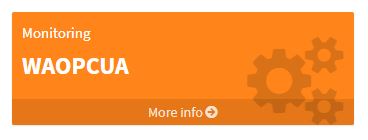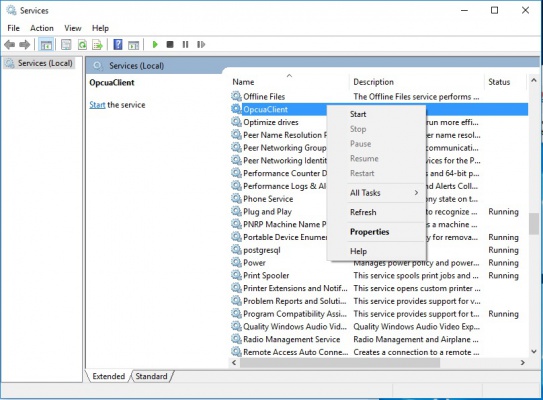OPC-UA Service 1.0
Contents
Introduction
OPC Unified Architecture (OPC UA) is a machine to machine protocol develop by OPC Foundation.
Characteristics are:
- Focus on communicating with industrial equipment and systems for data collection and control.
- Open - Freely available and implementable.
- Cross-platform - Not tied to one operating system or programming language.
- Robust security.
OPC UA has client/server communication and publish/subscribe.
OPC-UA Service
How to
Software Requirements
- MQTT broker V1.0.3
- WISE Agent
- Visual C++ Redistributable for Visual Studio 2017 (Included in OPCUA-X.X.X-Windows_x86.exe)
Installation
1.Double click OPCUA-X.X.X-Windows_x86.exe to install.
2.Click "Next" to continue the setup wizard.
3.Select installation folder then click "Next"
4.Click "Next" to begin the installation
5. complete the installation, click "Finish" to exit the setup wizard
6.When the installation is finishing, check if “OPCUA” tab is appearing on the WISE-PaaS Server Website.
Configuration
1.Check if the OPCUA server is enabled.
Note: A. If the OPCUA server is created by Webaccess, please execute WAOpcUaServer.exe after webacess start.(path: local disk(x):\WebAccess\Node\WAOpcUaServer.exe).
B. Check date/time which OPCUA client and server system are correct.
2.Edit ConnectConfig.ini
(ConnectConfig.ini file path: local disk(x):\Program Files (x86)\Advantech\Agent_OPCUAHandler\OPCUA_Client\ConnectConfig.ini)
[Setting]
MachineName=WAOPCUA ; Tab name
[Webaccess] ; OPCUA server name
Url=opc.tcp://desktop-rk1g27m:12346/ ; OPCUA server url
Authorization=Basic XXXXXXXX ; Login OPCUA server account
Tag0=ns=2;s=1:SCADA1/Port(3)/PLC1?AI1 ; Subscribe a node on OPCUA server
Tab name: Give OPCUA client a name on the WISE-PaaS cloud. Such as below.
OPCUA server name: Give OPCUA server a name.
OPCUA server url: Demand to connect from OPCUA server.
Login OPCUA server account: The account data encoded with base64. Encode formate
username:password. In ini file add “Basic” in front of the encoded result.
Subscribe a node on OPCUA server: Demand to subscribe node id on OPCUA server. If
demand more than a node in a OPCUA server that can
add Tag0, Tag1, Tag2, etc. in ini file.
3.Start service of OpcuaClient.
3.1 Connect with certification
Note: If starting fail, checking OPCUA Client service certificate add into OPCUA server. (OPCUA Client service certificate: C:\ProgramData\OPC Foundation\CertificateStores\UA Applications)
Json Data Format
{
"WAOPCUA":{
"Webaccess":{
"bn":"Webaccess",
"info":{
"bn":"info",
"e":[
{
"n":"Url",
"sv":"opc.tcp://pc041007:12346/",
"asm":"r"
},
{
"n":"Connection",
"bv":true,
"asm":"r"
}
]
},
"20190111":{
"bn":"20190111",
"Port(1)":{
"bn":"Port(1)",
"modbusTCP":{
"bn":"modbusTCP",
"e":[
{
"n":"AI0",
"sv":"12",
"asm":"r"
}
]
},
"modbusTCP2":{
"bn":"modbusTCP2",
"e":[
{
"n":"AI1",
"sv":"70",
"asm":"r"
}
]
}
}
}
}
}
}
Use Case
Release
| Index | Version | Date | Platform | OS | Release note |
| 1 | 1.0.2 | 2018-03-31 |
x86_64 CPU |
Windows |