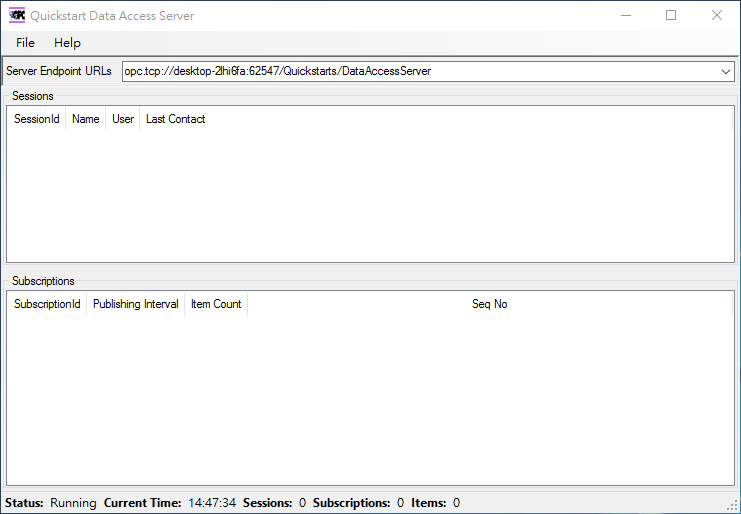OPC-UA Client
Contents
Introduction
OPC Unified Architecture (OPC UA) is a machine to machine communication protocol for industrial automation developed by the OPC Foundation.
EdgeSense OPC-UA Client
EdgeSense OPC-UA Client aims to collect data from OPC-UA Server and control.
Feature:
- Manage multi OPC-UA server and multi NodeID
- Support anonymous authentication, username/password authentication.
- Currently support up-link OPC-UA data to WISE-PaaS , not support down-link from WISE-PaaS.
- Detailed features, please see https://docs.google.com/spreadsheets/d/1hxUJgHvcPYq8f44gmVVmwUCddHhOPBflSRkSKR0H9Q4/edit?ts=5ca2bfc9#gid=348272669
How to
Software Requirements
- MQTT broker
- Node.js
Setup a OPC-UA sample server
OPC UA Sample Applications 1.02.msi are available at local server, please paste file's url in File Explorer to copy file.
After installing OPC UA Sample Applications 1.02.msi , launch DataAccess Server. Then, OPC-UA Client can connect to Server Endpoint URLs shown in application.
Installation
Configuration
EdgeSense OPC-UA client can manage multi OPC-UA setting and multi NodeID .
opcua-client.json setting file example:
|
{ }, } |
Name
- Assign name for a OPC-UA server.
endpointUrl
- Assign OPC-UA Server Endpoint URL , format is opc:tcp://hostname:Port/ , hostname also can use ip address.
NodeId
- Assign Node ID you'd like to monitor