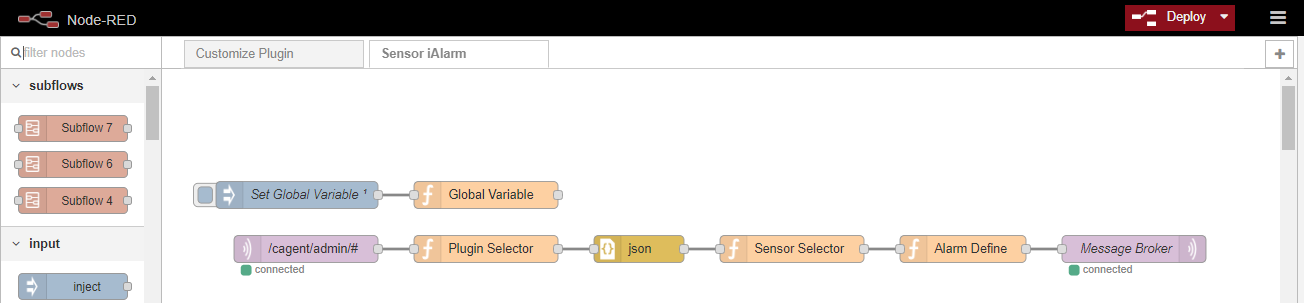IEdge NodeRED iAlarm Sample
Contents
Introduction
This document will introduce a NodeRed sample code for user define their own alarm flow and message in iEdge. In this example, we use Modbus-Master plugin to collect sensor data, and if the status sensor returns 0 which means device does not any abnormal, other wise, sensor returns error code. We use NodeRed to design a work flow that will send corresponding error message which depends on the error code.
Set Global Variable
To avoid a large number of notifications in a short period of time, this sample code adds a variable to record previous error code. If sensor returns error code, NodeRed will send alarm once and will not notify again if getting the same code with previous time again.
Get a inject node and enable Inject once at start for initialing, get a function node and set a global variable.
context.global.ex_Err_Code=0;
Get Data From MQTT
The sensor data from Modbus-Master plugin will be collected to MQTT Broker on gateway. At the begining, NodeRed has to get data from MQTT Broker.
Filter Modbus-Master Data
Filter Sensor Data
Define Alarm Message
Publish Alarm to MQTT