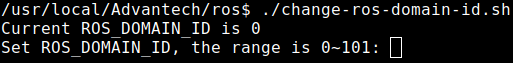Advantech Robotic Suite/ROS DOMAIN ID
Contents
Introduction
ROS 2 uses for communication is DDS. In DDS, the primary mechanism for having different logical networks share a physical network is known as the Domain ID. ROS 2 nodes on the same domain can freely discover and send messages to each other, while ROS 2 nodes on different domains cannot. All ROS 2 nodes use domain ID 0 by default. To avoid interference between different groups of computers running ROS 2 on the same network, a different domain ID should be set for each group.
The ROS2 Suite offers a convenient method for modifying the ROS domain ID (default is 0).
Prerequisite
Supported Version: ROS2 Suite v1.3.0 or higher.
Supported Platform: x86_64
How to
Set ROS_DOMAIN_ID
Script for set ROS_DOMAIN_ID
$ cd /usr/local/Advantech/ros $ ./change-ros-domain-id.sh
Confirm whether the variable is modified successfully in host.
$ echo $ROS_DOMAIN_ID
Confirm whether the variable is modified successfully in container.
$ docker exec -it edge-ros2-foxy bash $ echo $ROS_DOMAIN_ID
Set ROS_DOMAIN_ID by manually
Please refer to Q&A : How to set ROS_DOMAIN_ID in host
Set ROS_DOMAIN_ID in docker container manually
Step1: Open docker-compose.yml
$ cd /usr/local/Advantech/ros/container/docker/docker-compose/<docker_container_name> $ vim docker-compose.yml
Step2: Set ROS_DOMAIN_ID=<your_domain_id> in docker-compose.yml
Note: If you want to follow the host's ROS_DOMAIN_ID variable, please set ROS_DOMAIN_ID=${ROS_DOMAIN_ID}
.
.
.
environment:
- ROS_DOMAIN_ID=<your_domain_id>
.
.
.
Step3: Restart container for update environment variables of docker container
$ cd /usr/local/Advantech/ros/container/docker $ ./stop.sh <docker_container_name> $ ./launch.sh <docker_container_name>
Step4: Confirm whether the variable is modified successfully in container
$ docker exec -it <docker_container_name> bash $ echo $ROS_DOMAIN_ID