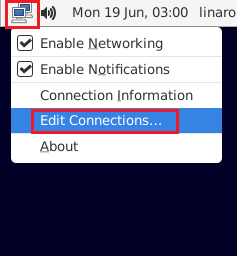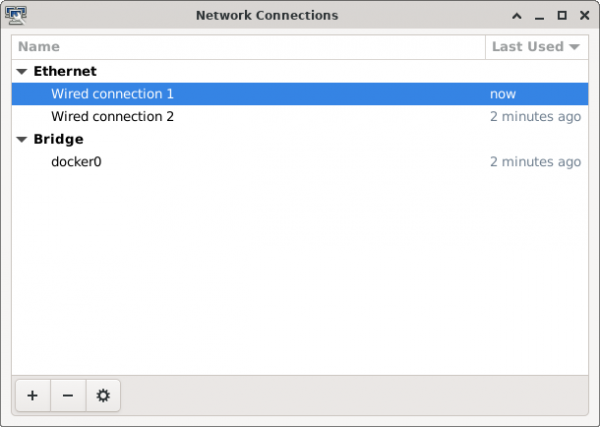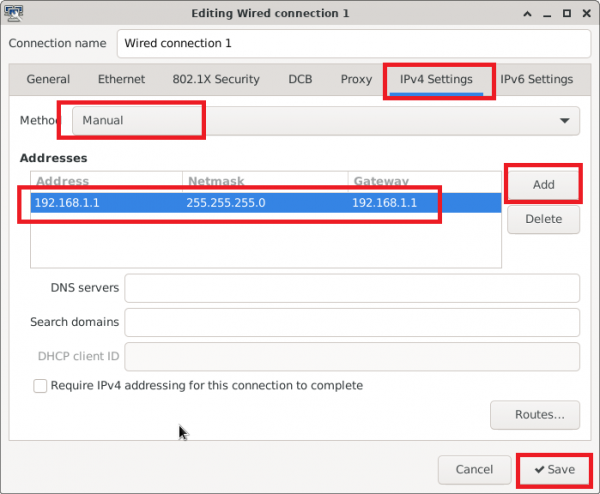ROM-6881 How to configurate Static IP
From ESS-WIKI
Revision as of 06:37, 3 January 2024 by Xingxing.li (talk | contribs) (Created page with " '''STEP 1 : ''' Right-click network icon, then left-click "Edit Connections..." RTENOTITLE '''STEP 2 : ''' Double-cl...")