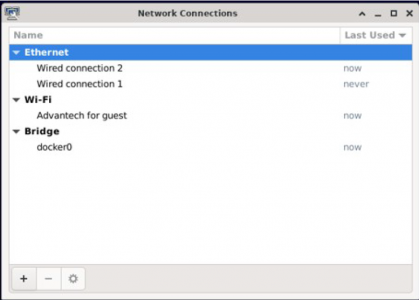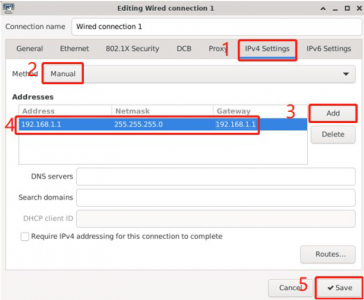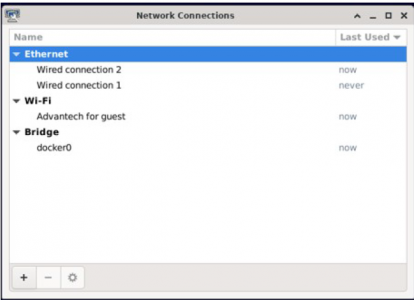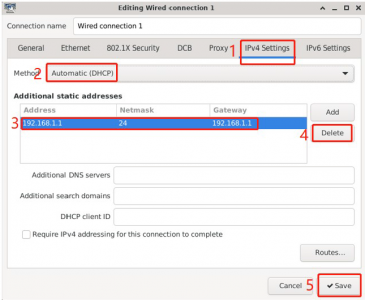ROM-6881 How to configurate Static IP
From ESS-WIKI
Revision as of 02:30, 5 January 2024 by Xingxing.li (talk | contribs)
Ethernet
ROM-6881 supports two Ethernet ports : eth0/eth1. Both ports are using “DHCP”mode by default. The following configurations and tests are taking eth0 for example.
- The LAN signal of the core board ROM-6881 is connected to the SOM-DB2510 interface of the mainboard as LAN0 LAN1.
Configure to Static IP
1. Click “Applications” -> “Settings” -> “Advanced Network Configration”.
2. Double-click “Wired Connection 1” to configure it.
Configure to DHCP
1. Click “Applications” -> “Settings -> “Advanced Network Configration”.
2. Double-click “Wired Connection 1” to configure it.
Ethernet Test
After connection, Ethernet will create a net point “eth0” and “eth1”.
# #---- Test eth0 ----# # # ping –I eth0 www.advantech.com # #---- Test eth1 ----# # # ping –I eth1 www.advantech.com