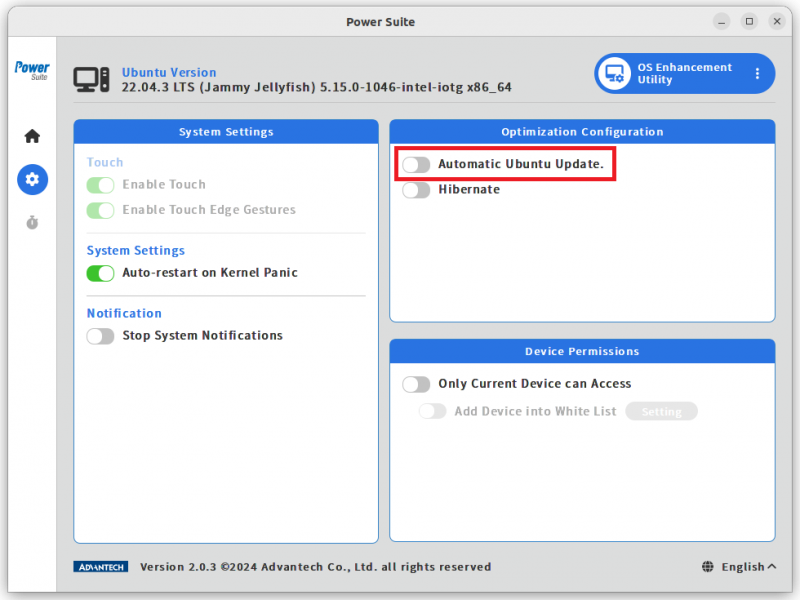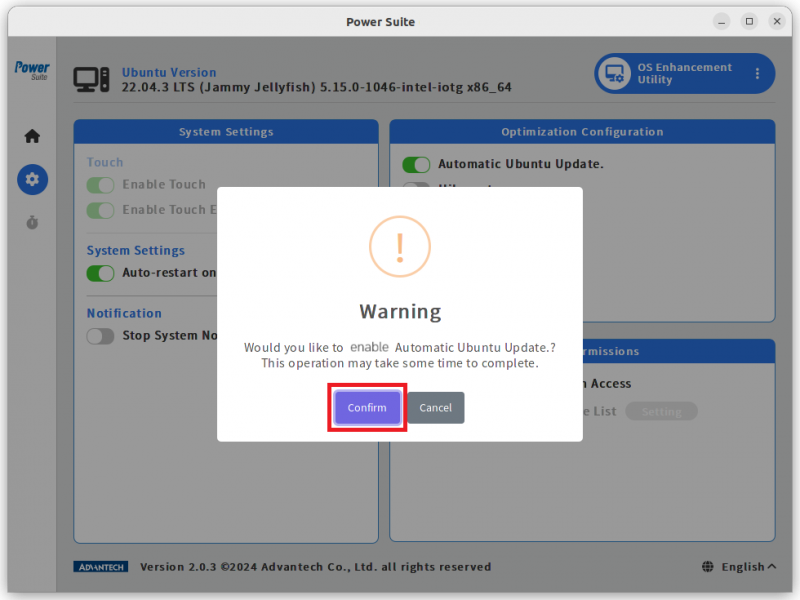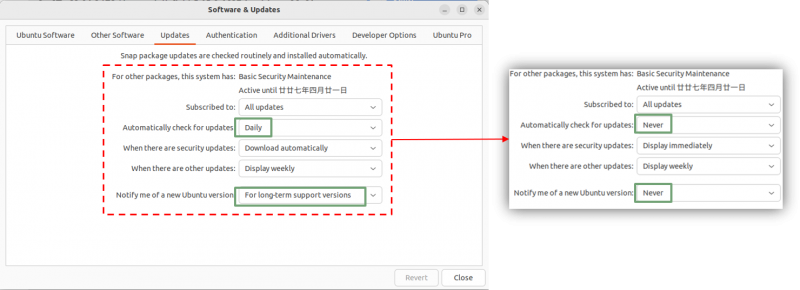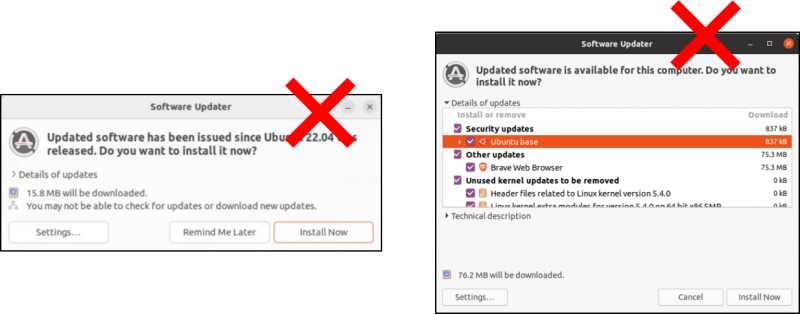Power Suite Ubuntu x86/OS Enhancement Utility/Ubuntu Update
From ESS-WIKI
You can toggle the "Automatic Ubuntu Update" to disable automatic updates and update notifications in Ubuntu ; or enable automatic updates and update notifications.
NOTE:
- Disable "Automatic Ubuntu Update" will also disable Ubuntu Securty Update and Others Update(including disable updates for Snap packages).
Usage steps:
Step1. Click on "Automatic Ubuntu Update" switch button.
Step2. Click on "Confirm" to change the settings.
Expect Result:
1.You can go to the "Software & Updates" page in Ubuntu to see the changes in the options "Automatically check for updates" and "Notify me of a new Ubuntu version".
2.Update notification pop-ups will be closed.