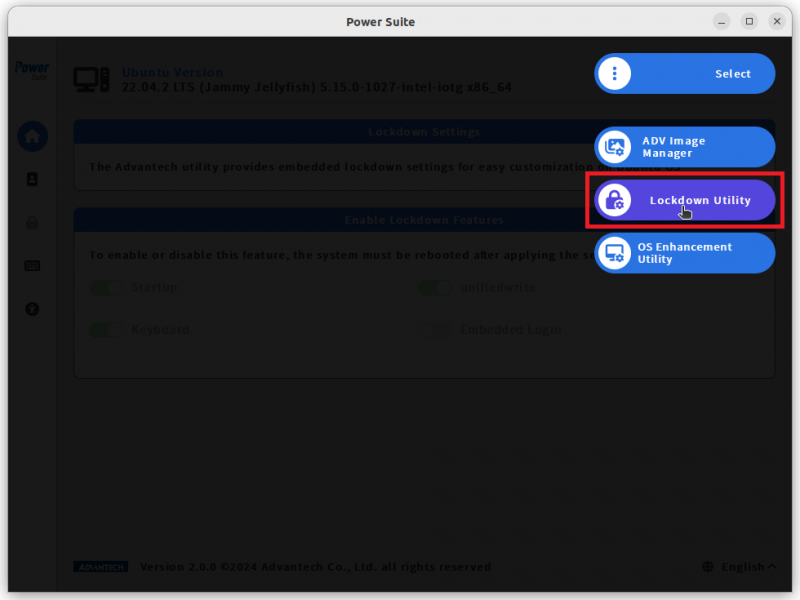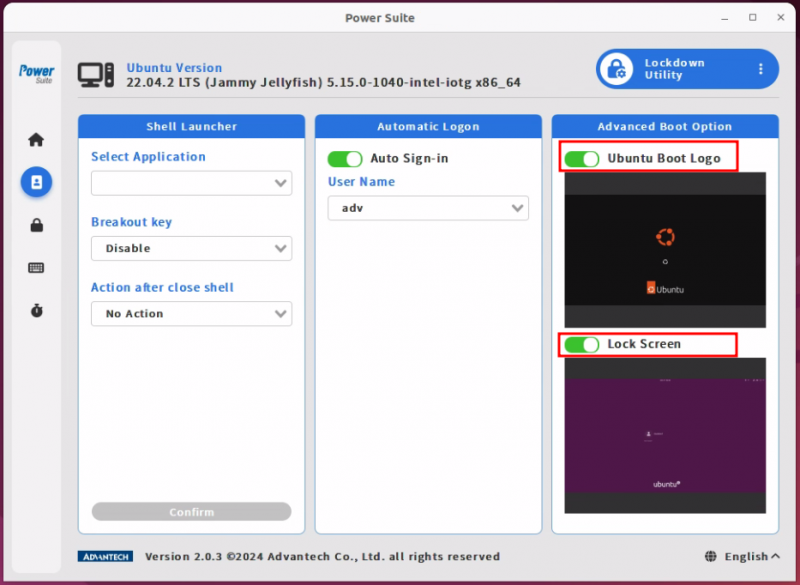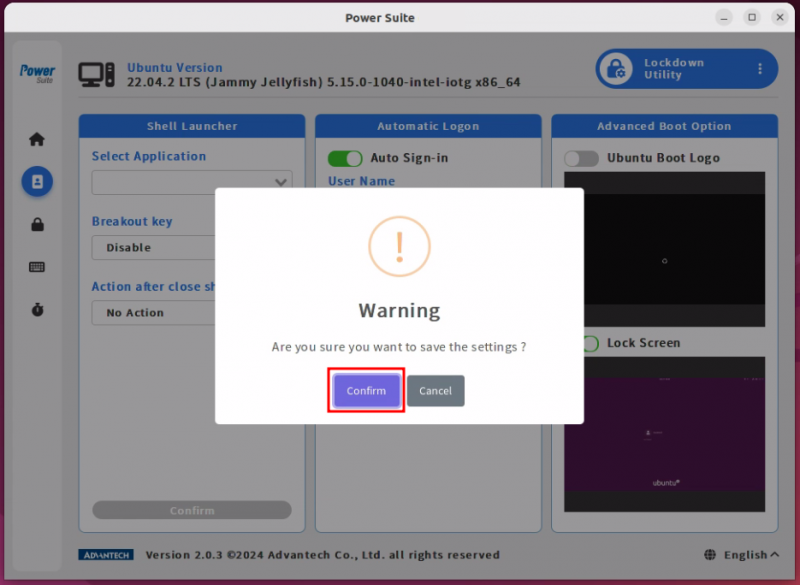Power Suite Ubuntu x86/Lockdown Utility/Advanced Boot Option
From ESS-WIKI
Brief:
The purpose of this function is to remove the Ubuntu logo that appears when turning on and off the computer and locking the screen.
Usage steps:
Step1. Select the “Lockdown Utility” page.
Step2. From "Advanced Boot Option" area, click "Ubuntu Boot Logo" or "Lock Screen"
Step3. Click on "Confirm" to modify the setting.
Expect Result:
The next time you reboot or enter the lock screen, you will no longer see the Ubuntu logo.