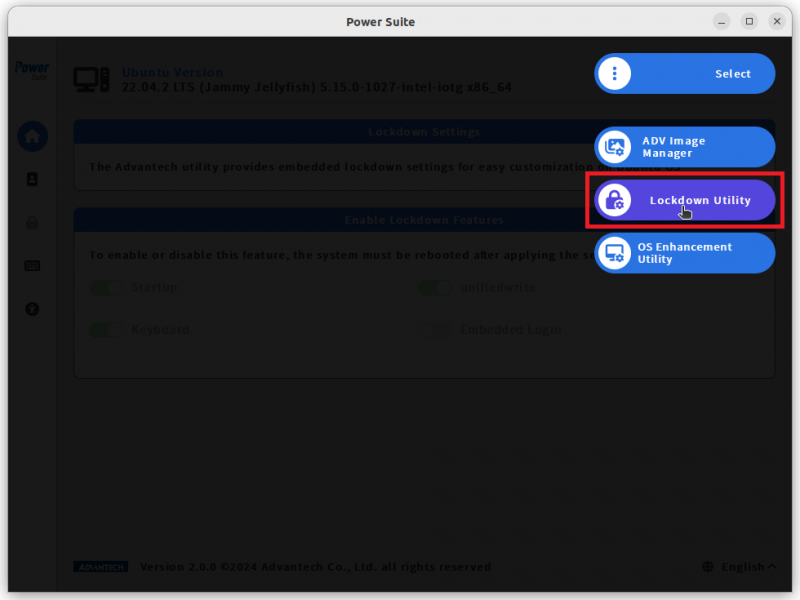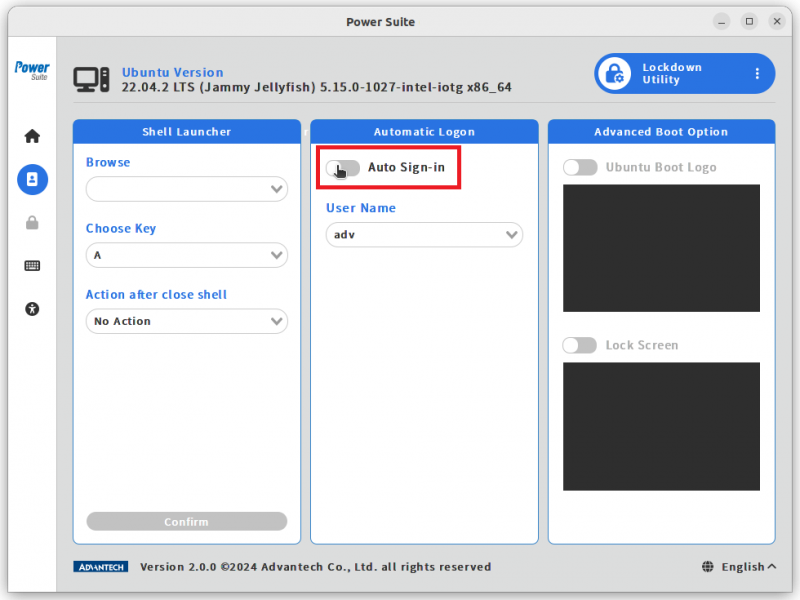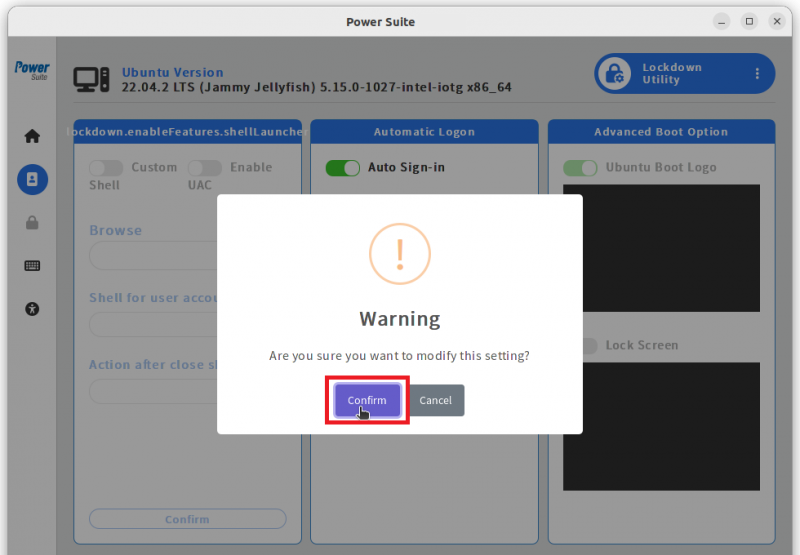Power Suite Ubuntu x86/Lockdown Utility/Automatic Logon
From ESS-WIKI
Brief
Enabling this function to automatically logon with specific user when system boot up.
Steps
Step1. Select the “Lockdown Utility” page.
Step2. From Automatic Logon area, choose a user from drop down menu.
Step3. Click on "Auto Sign-in" to enable automatic login feature.
Step4. Click on "Confirm" to modify the setting.
Result
Next time the system is rebooted, Ubuntu will automatically sign-in with the specific user account.